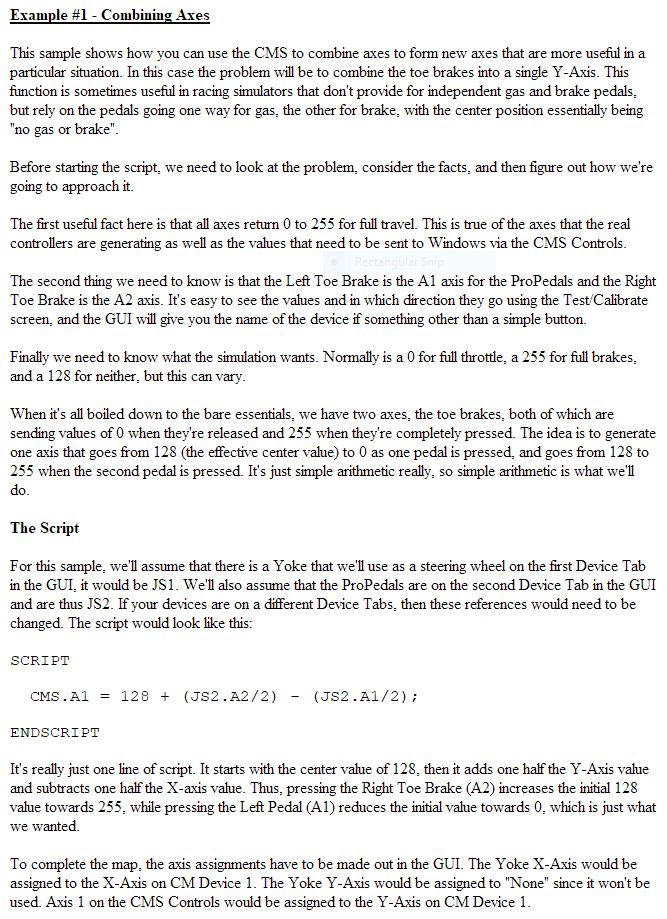I would like to control my Vertical Thrusters with the toe brake axes, up on one and down on the other. Unfortunately, ED only provides binding to one analog input for both directions. Is there a way to pull this off? Perhaps with CH Control Manager? Would love to know! Can't stand using twist sticks and having to leave a Thruster axis to button taps when I have analog inputs twiddling their thumbs is irritating to say the least. Thanks!
You are using an out of date browser. It may not display this or other websites correctly.
You should upgrade or use an alternative browser.
You should upgrade or use an alternative browser.
Mapping Vertical Thrusters to CH Pedals.
- Thread starter 60mm
- Start date
I would like to control my Vertical Thrusters with the toe brake axes, up on one and down on the other. Unfortunately, ED only provides binding to one analog input for both directions. Is there a way to pull this off? Perhaps with CH Control Manager? Would love to know! Can't stand using twist sticks and having to leave a Thruster axis to button taps when I have analog inputs twiddling their thumbs is irritating to say the least. Thanks!
Do you also have a CH Pro-Throttle? If yes - assign vertical and horizontal thrusters to the analogue mini-joystick on the throttle. It's brilliant. If no - I strongly recommend buying one if for no other purpose than that thumb-stick for analogue thruster control.
Back in the days there used to be ”combined pedal axis”-checkbox in windows joystick settings, not sure if it is still there or does it exist for flight rudder pedals.
I use other split of my X-56 throttle to control vertical thrust during landings.
I use other split of my X-56 throttle to control vertical thrust during landings.
Do you also have a CH Pro-Throttle? If yes - assign vertical and horizontal thrusters to the analogue mini-joystick on the throttle. It's brilliant. If no - I strongly recommend buying one if for no other purpose than that thumb-stick for analogue thruster control.

Hi,
for now I'am using the mini-joystick for the headlook.
I realy want to try it for the thrusters but then I will loose the headlook.
How are you doing this?
Hi,
for now I'am using the mini-joystick for the headlook.
I realy want to try it for the thrusters but then I will loose the headlook.
How are you doing this?
Ever since my first ever flight sim game (IL-2 Sturmovik) I've always used the 8-way hat switch on top the flight stick for headlook. I'm just so used to that now that using the throttle analogue thumbstick for headlook just never occurred to me - so the thumbstick's natural use from the outset was for translational thrusters (well, at least since the time when the game began to support multiple controllers - I forget when that was).
Give the hat switch on top of your flight stick a try for headlook. It's not analogue so it won't be as smooth, but I'm telling you you'll love the level of fluid control - even diagonally - that you'll get from using the throttle thumbstick for thrusters.
As Non Grata's post, but due to the way inputs are rounded, you may need to add a +1 offset to the second half of the equation in the script.
For example, this is what I've been using for the last four years:
script
%define PEDAL_L js3.a1
%define PEDAL_R js3.a2
%define TROTTLE_POSITION cms.a1
cms.a1 = (128 + (PEDAL_R/2)) - ((PEDAL_L + 1) / 2);
endScript
For example, this is what I've been using for the last four years:
script
%define PEDAL_L js3.a1
%define PEDAL_R js3.a2
%define TROTTLE_POSITION cms.a1
cms.a1 = (128 + (PEDAL_R/2)) - ((PEDAL_L + 1) / 2);
endScript
If you're comfortable making a script in Control Manager you can do it like this:
I actually do it without using a script in the CH Control Manager. It's as simple as being sure to not combine the controllers in the manager, and ED will recognise each controller as separate and usable for multiple identical axes.
But I think OP is already doing this, as he is using his analogue thumbstick for headlook, which would otherwise conflict with his main flight controller, as they are identical axes (Joy X & Y).
EDIT : Apologies, we've been talking at cross purposes - you guys are discussing the script to solve the OP's problem of using the toe pedals for thruster control. I was off on another tangent. Sorry, carry on.
Further edit: I was also responding to Rapidfire thinking he was the OP when he wasn't. Oops. I'm doing well today, aren't I?
Last edited:
Universal joystick remapper (UJR)
Google it, but here is a link.
https://autohotkey.com/board/topic/89279-ujr-universal-joystick-remapper-using-vjoy/
Relevant quote:
"Why would you want to use it :
....
You have a pair of racing pedals that feature an axis for each pedal, and wish to use them as a single rudder axis"
Has a GUI making it more user friendly than scripting.
Uses autohotkey and vJoy to do it's magic.
I use it to map two foot pedals to one single axis so one is forward throttle the other is reverse.
Works 100%
Google it, but here is a link.
https://autohotkey.com/board/topic/89279-ujr-universal-joystick-remapper-using-vjoy/
Relevant quote:
"Why would you want to use it :
....
You have a pair of racing pedals that feature an axis for each pedal, and wish to use them as a single rudder axis"
Has a GUI making it more user friendly than scripting.
Uses autohotkey and vJoy to do it's magic.
I use it to map two foot pedals to one single axis so one is forward throttle the other is reverse.
Works 100%
Last edited:
Sorry for the confussion. But the discussion triggered my attention and I clould not resist to ask.
Sorry for the confussion. But the discussion triggered my attention and I clould not resist to ask.
No worries