Hi all, got some cargo, tried to deliver it and get msg "Mass Exceeds Jump Capacity ". How can I know or figure out how much cargo/weight I can carry and still Jump about the same distances ?
Thanks
Thanks

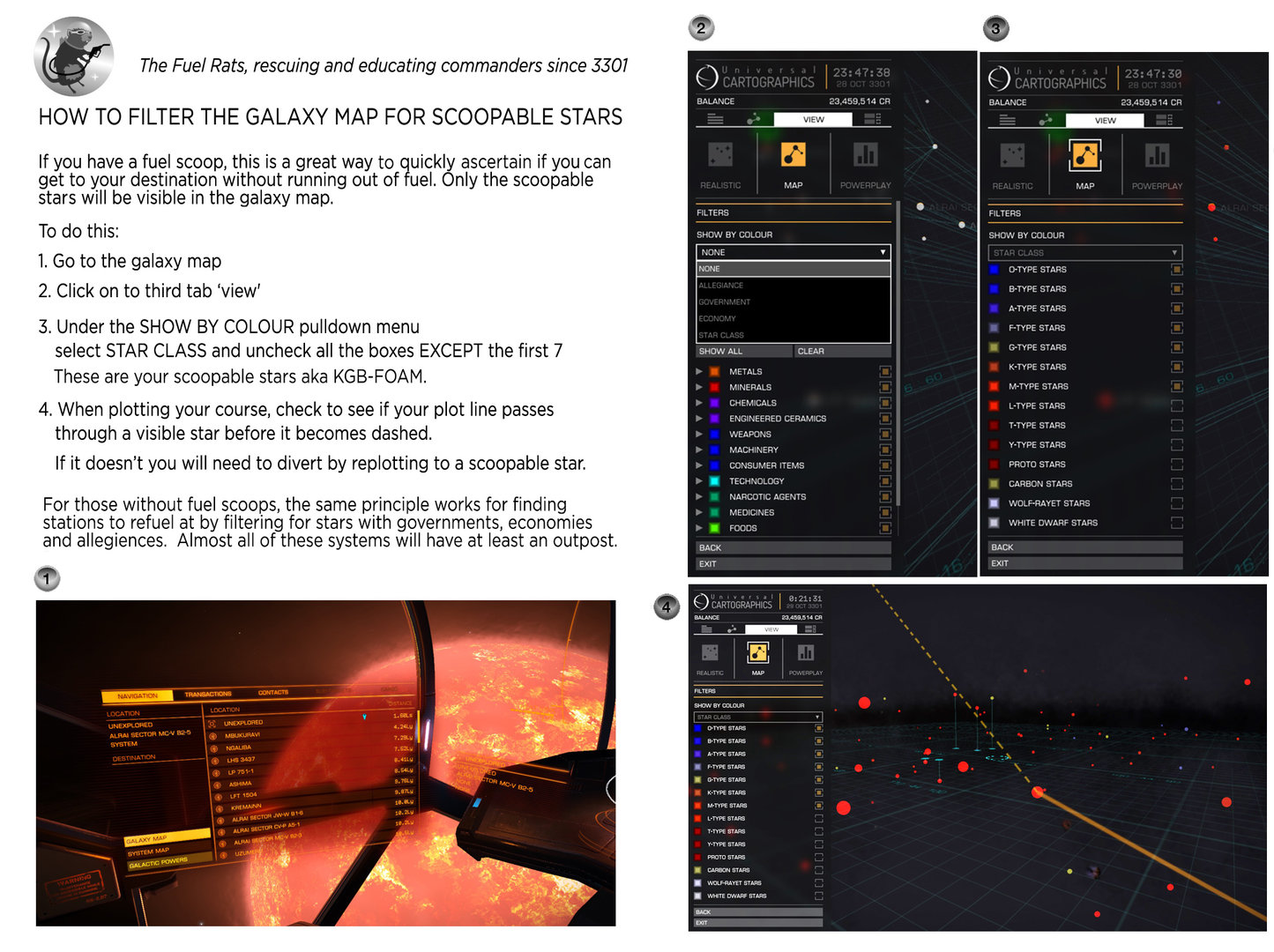
Hi,
Galaxy map:
Plot where you want to go.
Before pressing the plot button you can change the cargo amount on the slider bottom left.
Also this is useful:
Apropos the galaxy map, has anyone ever come up with an actual statement as to what those arcs above the systems/nodes actually are? I have asked numerous times but never received a satisfactory answer.
[alien]
Apropos the galaxy map, has anyone ever come up with an actual statement as to what those arcs above the systems/nodes actually are? I have asked numerous times but never received a satisfactory answer.
[alien]
