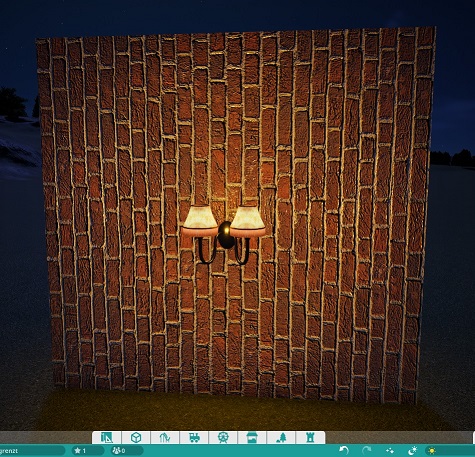Hi there,
I really hope that someone can help me.
I tried to create a brick wall via Blender. The result:
I wanted that one:
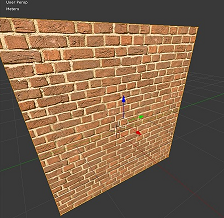
And got that one:
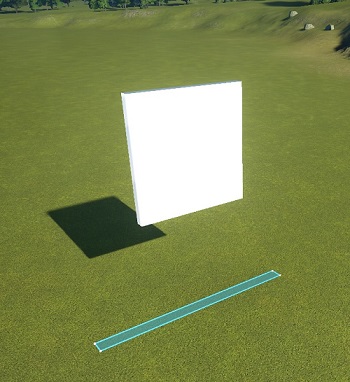
In Blender I created a wall (using the cube). I switched the option from >Object Mode to >Edit Mode where I choose the option >Unwrap. I gave the object the simple name "Brick_L0".
Next I added a material (Material_01), followed by adding textures (Material_01_Brick_BC, ..._NM and ..._NG).
Now I dublicated the object 5x (L0= - L5). Due to the fact that the wall has less than 64 polygons I didn't changed the LODs.
Last but not least, I added a further cube and placed it around the wall. In >Material >Transparency I choose "Z Transpareny" where I changed the >Alpha to zero. This cube got the name "Hitcheck_Brick".
Together with the png-textures and the icon I put the file in a zip-file and uploaded it.
So, does someone know what I did wrong?
Thx for your help!!!
I really hope that someone can help me.
I tried to create a brick wall via Blender. The result:
I wanted that one:
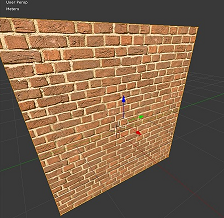
And got that one:
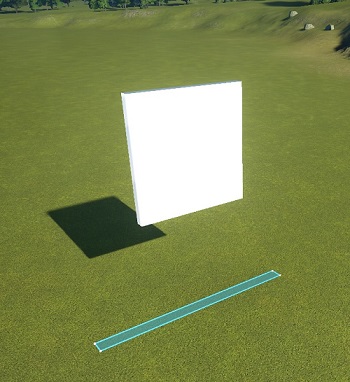
In Blender I created a wall (using the cube). I switched the option from >Object Mode to >Edit Mode where I choose the option >Unwrap. I gave the object the simple name "Brick_L0".
Next I added a material (Material_01), followed by adding textures (Material_01_Brick_BC, ..._NM and ..._NG).
Now I dublicated the object 5x (L0= - L5). Due to the fact that the wall has less than 64 polygons I didn't changed the LODs.
Last but not least, I added a further cube and placed it around the wall. In >Material >Transparency I choose "Z Transpareny" where I changed the >Alpha to zero. This cube got the name "Hitcheck_Brick".
Together with the png-textures and the icon I put the file in a zip-file and uploaded it.
So, does someone know what I did wrong?
Thx for your help!!!