This tool shows all your attached USB devices on one screen, with their button states and axis values:
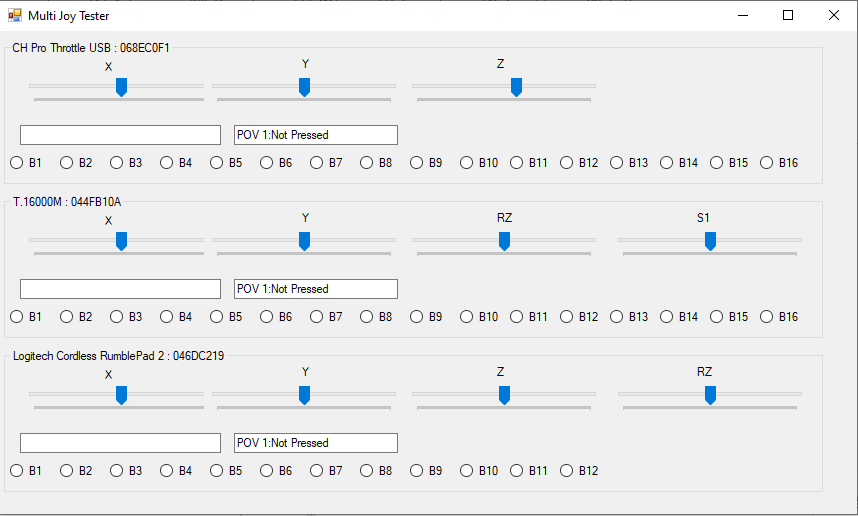
This was developed to support the Elite Dangerous Discovery Project. It may be useful for you to debug any joystick issues, it certainly was for me, especially with Microsoft flight simulator 2020.
As you plug in/out devices, the list of devices automatically update to suit.
I also use this just before I run Elite, to make sure that all the devices are there before you start. This is especially important for some thrustmaster scripts where it does not always work first time.
MultiJoystick Tester source code can be downloaded from here. and compiled using visual studio 2019.
This is an free open source project, you can inspect the code at github. No code is hidden. All is available for you to build or inspect. We welcome contributions to the code base and user reports of any issues, either at our discord or via Github issues.
This software uses the Apache V2 license and is (C) Robbyxp1 @ github 2021. It is provided without warrantee and with no liability, as per the license.
This was developed to support the Elite Dangerous Discovery Project. It may be useful for you to debug any joystick issues, it certainly was for me, especially with Microsoft flight simulator 2020.
As you plug in/out devices, the list of devices automatically update to suit.
I also use this just before I run Elite, to make sure that all the devices are there before you start. This is especially important for some thrustmaster scripts where it does not always work first time.
MultiJoystick Tester source code can be downloaded from here. and compiled using visual studio 2019.
This is an free open source project, you can inspect the code at github. No code is hidden. All is available for you to build or inspect. We welcome contributions to the code base and user reports of any issues, either at our discord or via Github issues.
This software uses the Apache V2 license and is (C) Robbyxp1 @ github 2021. It is provided without warrantee and with no liability, as per the license.
Last edited:

