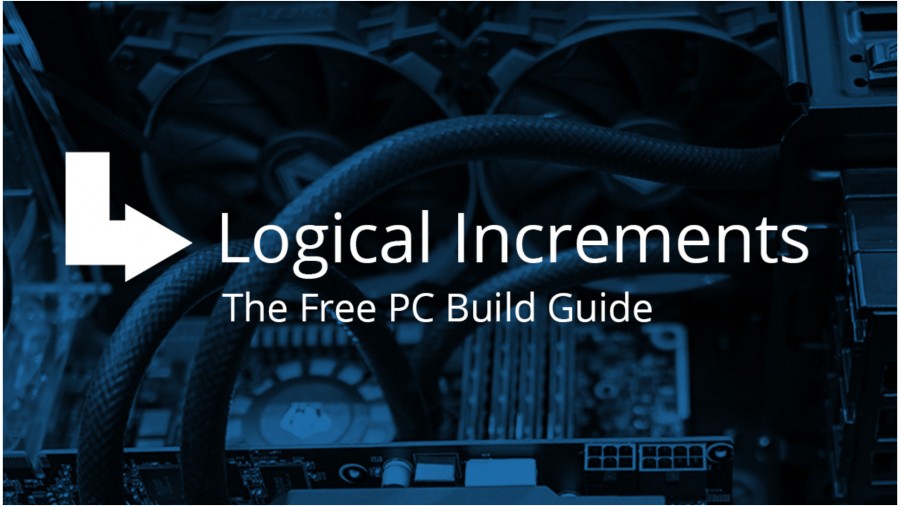I am trying to design a computer which will let me explore VR with up to date kit and play games as well as browse generally and watch movies. I also edit photos and may edit videos. I obviously want to spend as little as possible but need reliable appropriate parts. I want a high spec so it lasts me longer (5-7 years) and lets me explore the world and business of VR. My laptop lasted me 7 years and I only stopped using it because I got given a better PC (and that is 7 years old now).
I need the PC to be as cool as possible as it will be under my desk so good airflow is vital. I would like it to be as quiet as possible too.
Here is what I have so far:
i9 10900K
32 GB 3200 RAM
1TB m.2 SSD
2 TB HDD 7200
At least 1 port type C USB
Plenty of USB ports
1000W PSU
Nvidia RTX 3090
1440P Monitor
Suitable case - mid tower to fit
Windows 10 Home
KB and mouse
CPU cooling
VR Headset - HP Reverb G2
Please help me to get the right design and then I can source an appropriate PC or look into building one.
edit: the monitor is 1440p because I cant find a high refresh rate for a 4k monitor
Many Thanks
The key to building a great system is "balance". Do not get suckered by specsmanship and marketing . Your choice of 1440 display right out of the shoot, indicates you're on the wrong path as far as balance goes. Matching that kind of display with a 3090 is like putting Pirelli tires on a Yugo or Trabant. Your current configuration is way out of balance with what you stated you plan on using it for. So here are some suggestions from a 40 year veteran of 100s of builds.
First, there is no game that presently will take advantage of a 3090 with a 1440 Monitor. You're display doesn't have enough pixels to take advantage of that card. Now if you're spending that on a 240Hz display(I don't know of any 240Hz 1440 displays) then maybe a case could be made. But even then your're wasting your money and you're wasting pixels on horsepower you will not be able to make use of for at least two to three generations before most AAA gaming titles catch up. And above all, you will be spending double or triple the money right now with product being so heavily allocated, just so that you can say your system goes to 11. That money it better spend towards three 4K monitors and operate in Portrait mode using NVIDIA Surround Span mode or save your money and buy a last generation graphics card like a 2080 and then buy the 3080 or 3090 at half price on the used market after the
suckers, err... I mean early adopters waste there money on GPU cycles they'll never use. That's what I did with my 1080TI on my primary play rig. I waited two years and bought it after the 2080 came out on Amazon as a refurb.
Surround Span example in Landscape mode.
Surround Span with five displays in Portrait mode
Remember, Elite was revamped graphically around 2017 and even now in 2021 it still holds up fine. You'd have to either use an 8K Pimax or 8K dual monitor to really tax the FDEV display engine. Sure, some might argue that today you can't run Elite at 240Hz on a 1080TI at 4K on Ultra but I would also challenge how "perceptible" the difference would be during game play between that and "tuned" settings.
Unless you're planning are playing games such as Halflife Alyx or Witcher at ultra mode at 4K at 240Hz, you're wasting your money. Sure the 3090 promises to be a card that will run these games at 8K but the Reverb G2 isn't even at 1/4 that resolution but the 3080 will do that just as well. Also, ED in particular won't give you significantly more in additional play quality with either of those cards today. I run a 1080Ti with my G2 at Ultra settings and it does not look substantially better than when I turn down the setting and just run it a 60Hz. Plus the headset is only capable of max of 90Hz. Also, my play rig is running an i5 4690K on an 8 YO motherboard and my CPU never goes over 60% even when I peg the GPU at 95%.
Also, you're power supply is overkill for that sized system. By my calculations you're probably around 625 Watts maximum consumption with a 3090 at maximum load, which is very hard to achieve unless you use torture benchmarking tool like Furmark, which is controversial in and of itself because it deliberately tortures graphics cards in a way that doesn't reflect real world use. If you go with a refurbed RTX 2080TI used, you'll get a fine card at half the price which will consume no more than 500 watts. A 750 Watt power supply will do just fine. Use the Newegg calculator to configure an appropriate size supply.
https://www.newegg.com/tools/power-supply-calculator/
On the subject of graphics cards. Make sure you pick one with three fans not one of the reference designs with one fan and rear ventilation. They look like a hair dryer for a reason and sound just as loud when the graphics card is tasked. This will really detract from game play not to mention thermal throttling your card.
Your use of a 7200 RPM rotating memory drive also doesn't make sense. Rotating media spindle motors will fail, not
if but when. Then add to that the fact that the read/write speeds are 1/6th to 1/10 of that of solid state media and you're again just designing in a bottle neck. If you are insisting on using rotating media for some reason, for god sake just go with a dual spindle solution in RAID 1 using two drives. At least you'll get redundancy to preserve your data when one of the spindles eventually fails.
With respect to motherboards. Stick with the gamer brands and avoid the LED light shows. Unless you are going for bragging rights with your friends, you'll waste money on LEDs. But hell, there's nothing wrong with a Cool Looking interior if you got the money to spend.


Me, I prefer to go with bland and spend money on horsepower. The choice is up to the individual. What you do want to look for are motherboard with full multiple 4 PIN PWM fan headers. This will give you greater variable speed fan control and it does make a difference in balancing thermal throttling with noise, especially if you go with the case recommendations below. ASUS, Gigabyte and to a lesser extent ASRock(ASUS engineering refugees) are always safe choices that cater to gamers. I have all three. My favorite is ASUS because they have never let me down but you will still have to spend a few more shekels for their product.
And last, on the case. GO BIG!!! Not expensive do not go with a small case, you will regret it. I've seen way too many dumbass builds where gamers end up thermal throttling their cards because of inadequate cooling due to a poorly ventilated case. You could go with a Fractal Design case which are well known for their ample ventilation, but a much cheaper larger case with support of 200mm quiet fans will do just as adequate a job for a lot less. The key here is that two 200mm fans are way better than lots of small fans for gaming. Remember, a smaller fan must spin much faster to provide the same CFM as a larger fan needs. That fan noise will interfere with your game enjoyment.