Hi the hello in the beginig sorry for my bad english it's not my native language. Iam play elite on keybourd and mouse, last time i buy X56 H.O.T.A.S. RGB from Logiteh and i am loking for binding map to even start change bindings, i found in the internet binding but they are on x55. Can i count for help o7
-
 Greetings Commander, want a more instant approach to your questions and need for help? Check out the Galactic Academy Discord server!
Greetings Commander, want a more instant approach to your questions and need for help? Check out the Galactic Academy Discord server!
Feel free to join the Galactic Academy Discord server by clicking here!
You are using an out of date browser. It may not display this or other websites correctly.
You should upgrade or use an alternative browser.
You should upgrade or use an alternative browser.
Newcomer / Intro Newbe Hotas X56 binding map
- Thread starter Andrew86S
- Start date
i found somthing like that are is this corectThe stick that WAS a firebutton is still a firebutton (it does two things now) so set it as such, and then tweak it for your own uses. I had an X55 and then replaced it with an X56 and I use the same bindings.
You can set it to whatever you like; use that as a guide. Mine is somewhat different to that, but it's personal. You can't really go wrong - but you DO have to remember these bindings so perhaps map the most obvious stuff (thrusters, weapons, modes etc), do some training missions, then add more until you're comfortable. Copying all of that will be impossible to remember if you map them blindly.
OK that man o7 topic to closeYou can set it to whatever you like; use that as a guide. Mine is somewhat different to that, but it's personal. You can't really go wrong - but you DO have to remember these bindings so perhaps map the most obvious stuff (thrusters, weapons, modes etc), do some training missions, then add more until you're comfortable. Copying all of that will be impossible to remember if you map them blindly.
Here are some X-55 suggestions. Only two controls changed on the X-56 with the analog thumb sticks which by the way are awesome. I use the throttle analog stick for very fast FSS scanning and the stick version for forward/back thusters collecting materials with the cargo scoop. But I'm left handed!

Here's some blanks you can print out and fill in. After you dial it all in copy your bindings folder as a backup just in case. ED erases everything if they don't see your last controller setup. It happens using an X-55/X-56 without using a powered USB hub to the PC. Older computers don't have the amps on the USB ports to support them. On the PC It is in username/AppData/Local/Frontier Developments/Elite Dangerous/Options/Bindings.
Regards
Stick
Throttle
Here's some blanks you can print out and fill in. After you dial it all in copy your bindings folder as a backup just in case. ED erases everything if they don't see your last controller setup. It happens using an X-55/X-56 without using a powered USB hub to the PC. Older computers don't have the amps on the USB ports to support them. On the PC It is in username/AppData/Local/Frontier Developments/Elite Dangerous/Options/Bindings.
Regards
Stick
Throttle
Last edited:
The site was hosted on a big server farm in Germany which suffered a major fire. There are links about it around the forums.yey but the EDRefcard.info web site is dawn, so the picture with binding from x55 are same to x56 yes the fire buton is change the are small stik where x55 have buttom ?
I have an x56 HOTAS, and what everyone is telling you is correct. But one thing that the game doesn't do is tell you what is what when it comes to the Joystick numbers.
Say on the main joystick, when you look at the Logitech program that comes with the joystick for setup/changing stuff, they give you one set of numbering identification system (A, B, C, D, Pinky, etc.). And while this helps kind of....well not so much in the game config system.
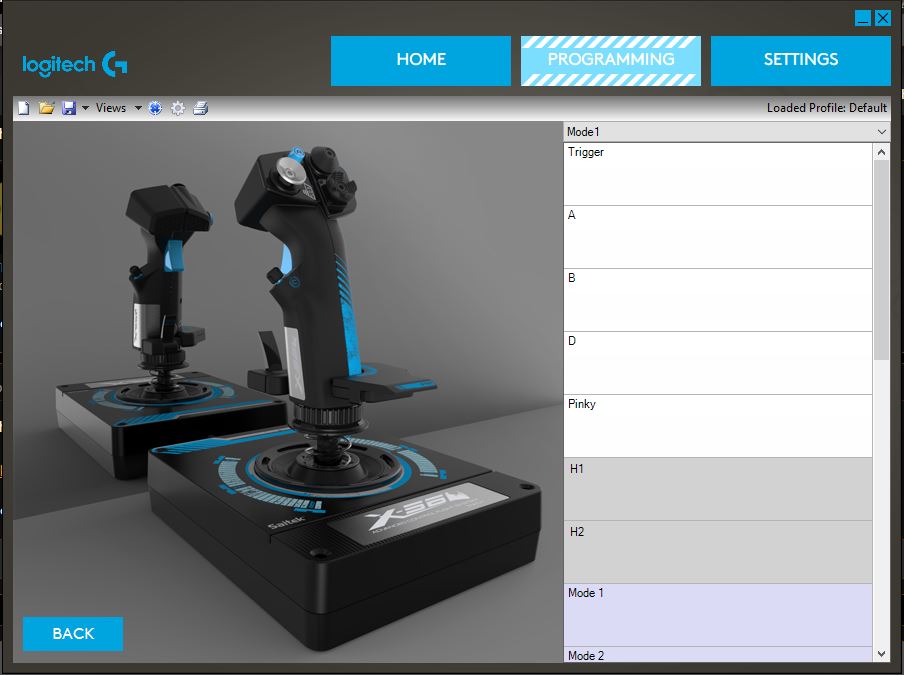
In the game, when you are trying to program the settings to a switch, it gives you a different set of numbers (JOY1, JOY2, JOY3...JOY24, JOY25, etc).
If you are not use to this (I know I sure wasn't) it can be a bit confusing. So, as Hooplah posted above, print out the sheets so that as you add an action in the game, you can take note of where it is on the HOTAS, AND VERY IMPORTANT, what the game calls that position. That way, if you have to go back in and make changes to something, you know which button it is, and what the game recognizes it as...I also took the printed copy that I marked with my layout, and taped it above my monitor. That way I had a ready reference sheet to look at in times that I was busy and couldn't remember exactly where my Lights or cargo scoop were located.
Also, in the event that you have to do an entire reload (doesn't happen often, but it can happen), you have a list of what and where everything is suppose to go to. Making it a heck of a lot easier to deal with in that event.
Just a tip...hope it helps Commander, see you out in the black!
Michael Charlie Golf signing out...
Say on the main joystick, when you look at the Logitech program that comes with the joystick for setup/changing stuff, they give you one set of numbering identification system (A, B, C, D, Pinky, etc.). And while this helps kind of....well not so much in the game config system.
In the game, when you are trying to program the settings to a switch, it gives you a different set of numbers (JOY1, JOY2, JOY3...JOY24, JOY25, etc).
If you are not use to this (I know I sure wasn't) it can be a bit confusing. So, as Hooplah posted above, print out the sheets so that as you add an action in the game, you can take note of where it is on the HOTAS, AND VERY IMPORTANT, what the game calls that position. That way, if you have to go back in and make changes to something, you know which button it is, and what the game recognizes it as...I also took the printed copy that I marked with my layout, and taped it above my monitor. That way I had a ready reference sheet to look at in times that I was busy and couldn't remember exactly where my Lights or cargo scoop were located.
Also, in the event that you have to do an entire reload (doesn't happen often, but it can happen), you have a list of what and where everything is suppose to go to. Making it a heck of a lot easier to deal with in that event.
Just a tip...hope it helps Commander, see you out in the black!
Michael Charlie Golf signing out...
