I installed the required update this morning via Oculus App. I then launched the game (I used "Start in Desktop Mode"), which fired the ED Launcher, which also needed to install its own update. After this was done, I finally started the game (Odyssey). I looked around my carrier, played a bit and then quit. After work I went to the Oculus App and started the game again (the same way) but I get this error (Unexpected Error, please try again later):
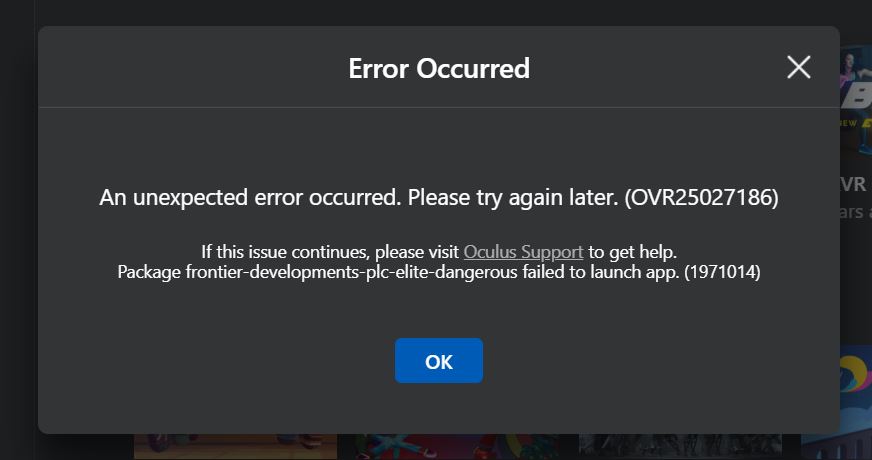
If i navigate to "C:\Program Files\Oculus\Software\Software\frontier-developments-plc-elite-dangerous\", there's only a folder in it and nothing else (this used to be the location of the ED launcher).
The folder name is "Products". When I double-click it, I see two folders in it and still no ED Launcher. Anyone else having a similar issue?
EDIT: I also searched this location for edlaunch* and nothing came up.
If i navigate to "C:\Program Files\Oculus\Software\Software\frontier-developments-plc-elite-dangerous\", there's only a folder in it and nothing else (this used to be the location of the ED launcher).
The folder name is "Products". When I double-click it, I see two folders in it and still no ED Launcher. Anyone else having a similar issue?
EDIT: I also searched this location for edlaunch* and nothing came up.
Last edited:
