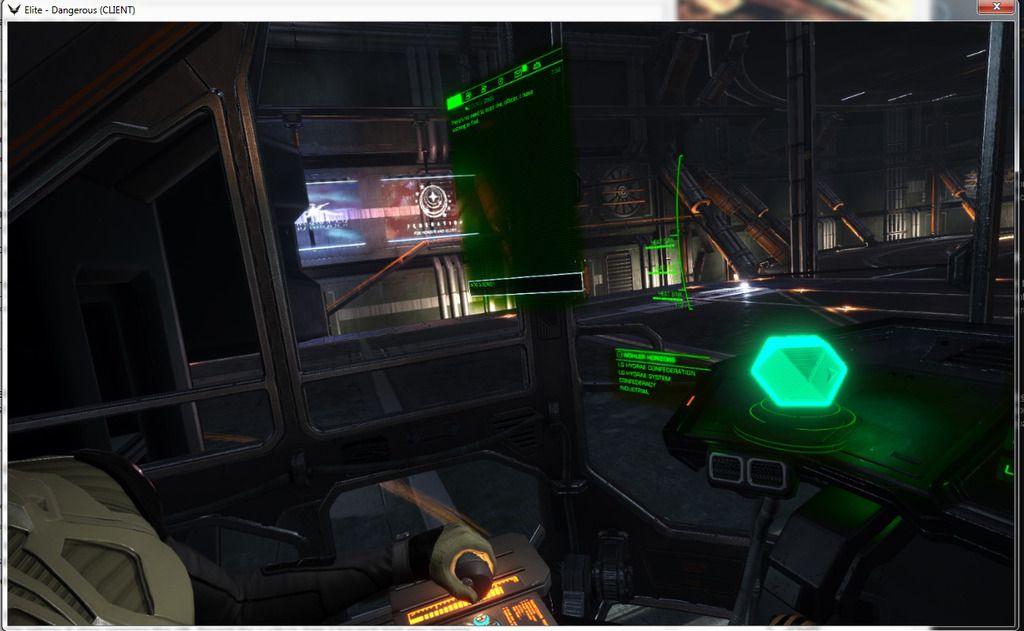Hey all! I made a ticket for this problem, but I'd figure I'd see if anyone experienced it in the past and knew a solution. Before I start, I'll mention that I PROMISE I have recentered my head with F12 countless times, and verified the game files.
I've been playing Elite in VR with a Rift DK2 the past month, and it's been awesome! Literally zero issues aside from issues inherent to using a DK2, and it's prolly been the most fun I've ever had in a game. But then last night when I logged in, the game took a bit longer with the shader and planet generation (almost as if there was a recent small patch), and my ship's hud/holograms/comms/info panels are all off. They've moved too far forward, and seemingly lower (but that might be an optical illusion due to them definitely being too close).
I've checked on my different ships, compared photos, verified files-- I'm not sure what caused it. I had no issues just hours earlier, but now the comms and info panels are so close to me that I can lean forward and clip through them with my head, and the ship's hologram and current-location/target hologram hover about a foot in front of my Type-7's dashboard (and the same for my other ships that I tried out to see if the problem was consistent). Everything is simply off, and again, I've F12'd my head's position repeatedly in the hopes it'd fix it.
I hadn't messed with any settings since the last time I had played, and hadn't installed anything new. I had changed my HUD's colour to green weeks ago when I started out because it's meant to make text easier to read, and that's all the fiddling I've done with the files (and now that I verified the game files, the green colour is gone and it's back to the default orange).
Hopefully there's a simple solution and someone has experienced this issue. I haven't heard back from Frontier yet, but they're busy with ticket due to 2.4 and I've heard their customer service is good.
Thanks everyone!
PS: Here's some screencaps, but it's hard to tell how far out they are outside of VR. Obviously I moved my headset around to get a different angle on everything; this isn't my normal view.

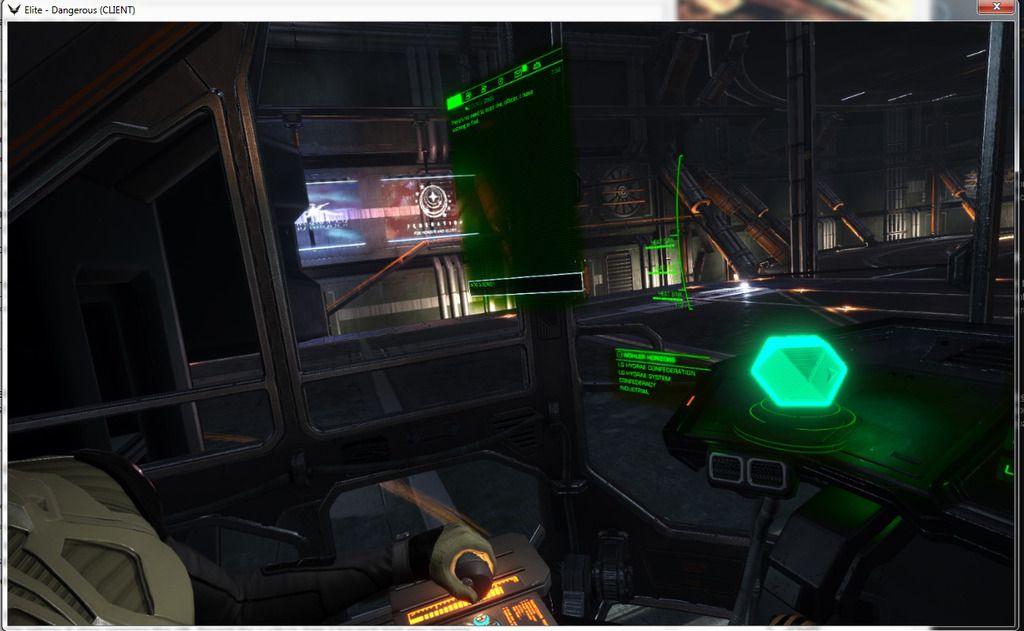
I've been playing Elite in VR with a Rift DK2 the past month, and it's been awesome! Literally zero issues aside from issues inherent to using a DK2, and it's prolly been the most fun I've ever had in a game. But then last night when I logged in, the game took a bit longer with the shader and planet generation (almost as if there was a recent small patch), and my ship's hud/holograms/comms/info panels are all off. They've moved too far forward, and seemingly lower (but that might be an optical illusion due to them definitely being too close).
I've checked on my different ships, compared photos, verified files-- I'm not sure what caused it. I had no issues just hours earlier, but now the comms and info panels are so close to me that I can lean forward and clip through them with my head, and the ship's hologram and current-location/target hologram hover about a foot in front of my Type-7's dashboard (and the same for my other ships that I tried out to see if the problem was consistent). Everything is simply off, and again, I've F12'd my head's position repeatedly in the hopes it'd fix it.
I hadn't messed with any settings since the last time I had played, and hadn't installed anything new. I had changed my HUD's colour to green weeks ago when I started out because it's meant to make text easier to read, and that's all the fiddling I've done with the files (and now that I verified the game files, the green colour is gone and it's back to the default orange).
Hopefully there's a simple solution and someone has experienced this issue. I haven't heard back from Frontier yet, but they're busy with ticket due to 2.4 and I've heard their customer service is good.
Thanks everyone!
PS: Here's some screencaps, but it's hard to tell how far out they are outside of VR. Obviously I moved my headset around to get a different angle on everything; this isn't my normal view.