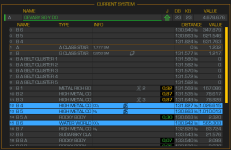Hi WarmedMints,
As always thanks for maintaining this tool.
It's been my primary tool for travelling through the universe since my first post (see #7).
I just downloaded the latest version (i was still using v105

)
Really liked the extensions you made and updates to the visuals.
However I found a little bug?
I have a large screen monitor (ratio 32:9) and when I stretch the OD Explorer Settings window really long and then stretch it back to the old position the second column is not shown anymore? There is a scroll bar at the bottom with which I can make it visible again, but it would be nice if the 2nd column would stretch along with the window itself.
On another note: I may still be as dumb as a dodo (see post #7) but also with v202 i cannot find the window where I can change the colors?
Please direct me to the right button for changing the colors?
EDIT 1:
Two nice to have's I noticed while using the tool:
First: would it be possible to allow for the user to adjust the column widths? Now the column with the body type is very narrow and not readable for me.
I have toggled atmosphere and pressure to off to have the body type readable.
Second: Is it posiible to make a toggle also for the body ID's? I would like to have that not shown.
EDIT 2:
spotted a typo at Settings: Body notifications: Lanable Large Radius
Also when the UI is set to a larger factor: the contents become larger than the window but a vertical scroll bar does not appear?