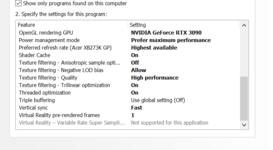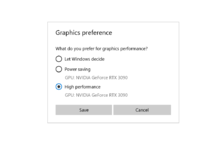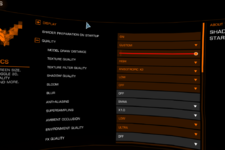Ok so like most of you Odyssey ran like crap for me. Dropping frames in the 1k's, high cpu usage 60% of my cores and 25% load, reprojection ratio hitting 50% just running like shiat.
I have a beast of a pc too. Dual custom loop, MSI X570GL, 5950X 4.8ghz, 32gb mem, RTX 3090 150/750 and I couldn't hardly run it on low settings.
Tried deleting the graphics setting folder no help.
I have a beast of a pc too. Dual custom loop, MSI X570GL, 5950X 4.8ghz, 32gb mem, RTX 3090 150/750 and I couldn't hardly run it on low settings.
Tried deleting the graphics setting folder no help.
Attachments
Last edited: