Hi All, Looking to build a budget pc for general Home use, and to play ED. I have the MSI R9 270X gaming GC on its way, with a new 1TB Seagate Barracuda HD, have decided on a MSI Z97 Gaming 3 MoBo, now want to know what CPU and ram for it? budget of about £150 for all, but dont want any bottlenecks. Ive never overclocked and doubt I will ever need to. I have an Antec Solo Quiet case. Also need a decent monitor, and happy to buy 2nd hand if you can give suggestions(1920x1080) Thanks in advance from a newbie first time builder Matt(oh, and a PSU thats reliable, will power above and not too expensive)
You are using an out of date browser. It may not display this or other websites correctly.
You should upgrade or use an alternative browser.
You should upgrade or use an alternative browser.
Hardware & Technical OK, ED Gaming PC build started. HEEELPPP!!!
- Thread starter Madmatt2002
- Start date
New Build Suggestions
Hi All,
I'm really struggling with what PC to build for this game.
I have bought a R9 270x graphics card, but think it may be way over the top for this.(can easy send it back-as yet undelivered from amazon.
I have a seagate 1TB on its way, and will need a mobo, ram and cpu.
Can you fellow eliteists please let me know of the lowest cost build for this on a HD monitor, with acceptable frame rates(50-60 fps?)
I know ive posted similar questions lately but I really want to get on with ordering and building this and have a few days off work. Luckily amazon deliver next day!
Matt
Hi All,
I'm really struggling with what PC to build for this game.
I have bought a R9 270x graphics card, but think it may be way over the top for this.(can easy send it back-as yet undelivered from amazon.
I have a seagate 1TB on its way, and will need a mobo, ram and cpu.
Can you fellow eliteists please let me know of the lowest cost build for this on a HD monitor, with acceptable frame rates(50-60 fps?)
I know ive posted similar questions lately but I really want to get on with ordering and building this and have a few days off work. Luckily amazon deliver next day!
Matt
Not knowing where in the world you are does limit suggestions. However, if you are in the UK, Argos are doing a 27" Samsung monitor for £180, with a 19200x1080 res. If you have a spare HDD (around 60GB), once you have installed windows fit the spare drive and set it up exclusively for the Swap File. This helps by removing one of the biggest bottle necks from the main drive, and moving it to a separate drive. I have been doing this since Windows 98, and my machines never slow down because of the swap file.
Last edited:
Not knowing where in the world you are does limit suggestions. However, if you are in the UK, Argos are doing a 27" Samsung monitor for £180, with a 19200x1080 res. If you have a spare HDD (around 60GB), once you have installed windows fit the spare drive and set it up exclusively for the Swap File. This helps by removing one of the biggest bottle necks from the main drive, and moving it to a separate drive. I have been doing this since Windows 98, and my machines never slow down because of the swap file.
i am in the uk, and the new 1tb is going to replace a 320gb one, I could have that as an exclusive elite hd? How would I set this up?
- - - Updated - - -
Hi All,
I'm really struggling with what PC to build for this game.
I have bought a R9 270x graphics card, but think it may be way over the top for this.(can easy send it back-as yet undelivered from amazon.
I have a seagate 1TB on its way, and will need a mobo, ram and cpu.
Can you fellow eliteists please let me know of the lowest cost build for this on a HD monitor, with acceptable frame rates(50-60 fps?)
I know ive posted similar questions lately but I really want to get on with ordering and building this and have a few days off work. Luckily amazon deliver next day!
Matt
what are your thought on the r9 270x? Would a GC half the price get me 1080 with ED?
what are your thought on the r9 270x? Would a GC half the price get me 1080 with ED?
Personally I'd stay with the R9 270X, it's a great card for the money. Otherwise you're looking at a GTX 750Ti at the same price and around 40% slower.
You don't need to to worry about bottlenecking on your kit. I think for your building experience you'd be better getting something in the Haswell i3 range rather than something like the cheaper Haswell Pentium G3258 (which really needs to be overclocked to shine). 8GB of 1600 dual channel RAM would be ample, good time to buy the RAM as it's at lowest price point for a couple of years.
I would try the game on your 1TB drive before adding another, more recent HDDs use 1TB platters which will allow for much faster throughput than you would get on the 320GB.
The trick I do is to fit a small HDD (by todays' standards) and then to configure the PC to use this HDD exclusively for the Swap File. This needs to be an actual drive, not a partition on a drive used with multiple partitions. As I previously stated, Windows will always create and use a swap file, regardless of how much RAM your PC has got. My PC has 4 drives, configured thus; the 480GB drive is for the O/S and applications, the 120GB drive is for the Swap File, the 128GB drive is for media, and the 256GB drive is for games. I would be inclined to use the 1TB drive for the O/S and applications, and the 320GB drive for your games (not knowing how many games you have), and a small (say, 100GB) drive for the swap file. This trick does NOT make your PC go faster; it helps stop it from slowing down.
.
If you do decide to configure a drive for the swap file, make sure that it is at least twice as large as the maximum amount of RAM your PC can have fitted (so for a Z97 chipset MoBo that would be a 64GB HDD). When you fit the swap file drive, you will not (directly) use it, as this will then bring back the bottleneck. Once you have fitted and prepared it to use, give it the name "Swap File", so that you know what it is for, and not to put anything onto it (all 4 of my drives are named; it makes it easier to organise them). Then go into Device Manager, Advanced Settings, and then (depending on which version of Windows you are running) find where you have the options to configure the Virtual Memory. Once you have found this, configure the system so that there is no Swap File on the C: drive, but there is one on the drive named "Swap File" (not sure which letter this will be, as I don't know how many drives your PC will have), and that Windows can manage the settings. Once done, you have moved that bottle neck, and your PC should not slow down when the Swap File starts to get used a lot.
.
If you do decide to configure a drive for the swap file, make sure that it is at least twice as large as the maximum amount of RAM your PC can have fitted (so for a Z97 chipset MoBo that would be a 64GB HDD). When you fit the swap file drive, you will not (directly) use it, as this will then bring back the bottleneck. Once you have fitted and prepared it to use, give it the name "Swap File", so that you know what it is for, and not to put anything onto it (all 4 of my drives are named; it makes it easier to organise them). Then go into Device Manager, Advanced Settings, and then (depending on which version of Windows you are running) find where you have the options to configure the Virtual Memory. Once you have found this, configure the system so that there is no Swap File on the C: drive, but there is one on the drive named "Swap File" (not sure which letter this will be, as I don't know how many drives your PC will have), and that Windows can manage the settings. Once done, you have moved that bottle neck, and your PC should not slow down when the Swap File starts to get used a lot.
Last edited:
Wow, thanks hell razor! That's a massive help. All items being delivered tomorrow!! Mobo is MSI z97 gaming 3, 8gb ram, i3-4160. Will follow your suggestion for saving on the new 1tb drive. Thanks for your help, if I see you in a coriolis I'll sell us some narcotics!! Lol
How many memory cards are you fitting? If it is one, get another (the same size and spec) ASAP. This will allow memory interleaving to come into the equation (which nearly doubles memory performance). Memory interleaving can only occur when there are an even number of memory banks occupied with identical memory. I won't explain it at the moment, as it is complicated (and I don't want writers cramp!), but it is worth considering.
Hmm, for general computing a single stick isn't a problem, which is not to say one shouldn't get a matched pair if at all possible, but it's not a big deal like it's made out to be. Gamers Nexus did a great write-up and comparison - http://www.gamersnexus.net/guides/1349-ram-how-dual-channel-works-vs-single-channel/Page-3
A single stick of 8GB is fine but there's little reason not to go with 2 sticks of 4GB of RAM even if it's only 1% better in most games. The swap file should be on an SSD not a hard drive as the hard drive is much, much slower. You could put it on a second SSD but seriously just let Windows manage it.
Edit - if you have two mechanical hard drives then yes it's a good idea to move the swap file to the 2nd one, however an SSD is so much faster than a hard drive you'd always use an SSD instead. That's the whole point of the page file, to get information that can't be stored in RAM stored elsewhere - the faster the better.
Edit - if you have two mechanical hard drives then yes it's a good idea to move the swap file to the 2nd one, however an SSD is so much faster than a hard drive you'd always use an SSD instead. That's the whole point of the page file, to get information that can't be stored in RAM stored elsewhere - the faster the better.
Last edited:
How many memory cards are you fitting? If it is one, get another (the same size and spec) ASAP. This will allow memory interleaving to come into the equation (which nearly doubles memory performance). Memory interleaving can only occur when there are an even number of memory banks occupied with identical memory. I won't explain it at the moment, as it is complicated (and I don't want writers cramp!), but it is worth considering.
I have 2x4GB hyperx fury sticks coming tomorrow also. I've got to admit all this talk of interleaving and swap drives etc has gone completely over my head. Are you speaking thargoid
im going to be setting up tomorrow with win 7 ultimate so if u can explain how to make my system awesome I'd appreciate it. Will be using avast free antivirus. Good/bad? Any other suggestions for a new system?
Matt
I recently built a game machine and found this site extremely useful. Lots of example (real) builds and price histories of components. Cruise the site and cherry-pick or dive deep.
http://pcpartpicker.com/
http://pcpartpicker.com/
I use a large USB drive for readyboost. Faster than any hard drive. Try that for your swapfile.Not knowing where in the world you are does limit suggestions. However, if you are in the UK, Argos are doing a 27" Samsung monitor for £180, with a 19200x1080 res. If you have a spare HDD (around 60GB), once you have installed windows fit the spare drive and set it up exclusively for the Swap File. This helps by removing one of the biggest bottle necks from the main drive, and moving it to a separate drive. I have been doing this since Windows 98, and my machines never slow down because of the swap file.
OP
The i5 4790 is a good gaming CPU. Pc gamer magazine has a review of a few alternatives as well. Good luck!
I have 2x4GB hyperx fury sticks coming tomorrow also. I've got to admit all this talk of interleaving and swap drives etc has gone completely over my head. Are you speaking thargoid
im going to be setting up tomorrow with win 7 ultimate so if u can explain how to make my system awesome I'd appreciate it. Will be using avast free antivirus. Good/bad? Any other suggestions for a new system?
Matt
No, just technicalese! OK, memory interleaving. Due to the design of the normal DRAM memory cell (a transistor and a capacitor per cell) the memory cards need to run a constant refresh cycle (otherwise they will lose their contents). What it does is to read the memory cells, then write it back, and repeat. This means that, for half the time, the memory is in the wrong state for your needs (you want to read from the memory when it has to write back to the memory, and vice versa). However, when you have an even number of memory banks (and a bank can be one or more memory slots) occupied with identical memory the system automatically enables interleaving. First, the banks are switched out of phase with each other (so one does read/write, the other does write/read, but they are still running the refresh cycle), and then the data is written in differently (address wise), in that one bank will get all the odd addresses, the other will get the even addresses (data is stored with an address so that it can be located). These two measures (there may be more; I am not aware of any) nearly double the memory performance, as you are able to continually use the memory rather than pausing (read, switch bank, read, switch bank, etc.). As you have 2 cards going in, check (in the MoBo manual) where to fit them for the interleaving to take place (probably slots 0 and 2). As and when you can, fit another 8GB (of the same spec), as the more memory a PC has the quicker it gets.
.
I am personally running with Microsoft's own A/V, MSE. I have not had any issues with it, and it is free to download. You have to have the PC ready to access the Internet, and then connect to Microsoft and search for MSE. Their system will then look at yours, and direct you to the correct downloader (there are different ones depending on the version and bit-width of Windows you are running, so you have to use the PC MSE is for to get the right one).
.
I cannot offer an opinion on the graphics card, as I have not used it. However, when finances permit, and assuming the G/C can do this, get a second identical one, as you should then be able to use the SLi system, which can dramatically increase the graphics performance.
.
OK, now I am bragging. All 4 of my drives are SSD, and Windows takes 15 seconds from power on to password (and 30 seconds after that for everything to have loaded). The downside is that I now drink less tea, as I no longer have to wait for my PC to do things.
Last edited:
HellRazer you're talking about the difference between single and dual-channel memory. It looks a lot in synthetic benchmarks like SiSoft Sandra but in real world the difference is very small - especially while gaming.
It was linked earlier - http://www.gamersnexus.net/guides/1349-ram-how-dual-channel-works-vs-single-channel/Page-3
Outside of a few specialist apps, memory amount has zero affect on performance - so long as you aren't running out of (or getting very low on) memory. 8GB of DDR3 1600 is more than enough. Actually 4GB is enough for the vast majority of budget gaming PCs.
http://techbuyersguru.com/Ramgaming2.php

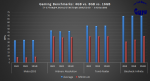
There is basically zero difference between the 4GB, 8GB and 16GB numbers. 4GB even beats 16GB sometimes - but the margins are so small as to be well within the margin of error. The 4GB loses out is when running extreme benchmarks like CiV5 "late game" - which is more of a synthetic benchmark tool than an actual gaming load - and it's not running out of memory there it's losing out on not having dual-channel, just like in the synthetic numbers above.
TLDR: No need to mess up people's heads with stuff about memory interleaving etc. Memory is the least important part of a gaming PC, it just sits there holding data while the CPU and GPU do all the work. Memory amount is practically meaningless so long as you aren't running out (that's why 4GB works fine - even 3GB is generally ok though not advisable) as are memory speeds after say DDR3-1600.
It was linked earlier - http://www.gamersnexus.net/guides/1349-ram-how-dual-channel-works-vs-single-channel/Page-3
Hell Razor5543:
Fit another 8GB (of the same spec), as the more memory a PC has the quicker it gets.
Outside of a few specialist apps, memory amount has zero affect on performance - so long as you aren't running out of (or getting very low on) memory. 8GB of DDR3 1600 is more than enough. Actually 4GB is enough for the vast majority of budget gaming PCs.
http://techbuyersguru.com/Ramgaming2.php

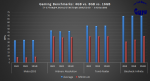
There is basically zero difference between the 4GB, 8GB and 16GB numbers. 4GB even beats 16GB sometimes - but the margins are so small as to be well within the margin of error. The 4GB loses out is when running extreme benchmarks like CiV5 "late game" - which is more of a synthetic benchmark tool than an actual gaming load - and it's not running out of memory there it's losing out on not having dual-channel, just like in the synthetic numbers above.
TLDR: No need to mess up people's heads with stuff about memory interleaving etc. Memory is the least important part of a gaming PC, it just sits there holding data while the CPU and GPU do all the work. Memory amount is practically meaningless so long as you aren't running out (that's why 4GB works fine - even 3GB is generally ok though not advisable) as are memory speeds after say DDR3-1600.
Last edited:
OK, I will correct that. The more memory a PC has the less often it will need to use the Swap File (which will slow down the PC). However, I have done basic tests (comparing a single 8GB card against similar spec 2 x 4GB cards), and there definitely is an improvement when memory interleaving comes into play.
There are tons of websites out there that have tested lots of games with different memory amounts. Every so often one game will pop up showing a reasonable benefit of dual-channel mode (as in around 4-5% faster) however the vast majority of them show almost zero benefit. You will not find a single instance of a tech-site proving otherwise - I'm confident of that.
If you are finding a difference it means there is likely something else going on in your system. You might be running a ton of other programs, have 20 browser tabs open (browsers can be very intensive on memory) or running some particularly memory intensive app.
I have benchmarked my own system (running games while recording with OBS, which is very intensive on memory) and found the difference between 4GB of DDR 1600 (single channel non-interleaved) and 8GB of DDR 2133 (dual channel interleaved) to be almost nothing, and actually nothing after I stopped recording with OBS.
If you are finding a difference it means there is likely something else going on in your system. You might be running a ton of other programs, have 20 browser tabs open (browsers can be very intensive on memory) or running some particularly memory intensive app.
I have benchmarked my own system (running games while recording with OBS, which is very intensive on memory) and found the difference between 4GB of DDR 1600 (single channel non-interleaved) and 8GB of DDR 2133 (dual channel interleaved) to be almost nothing, and actually nothing after I stopped recording with OBS.
Last edited:
