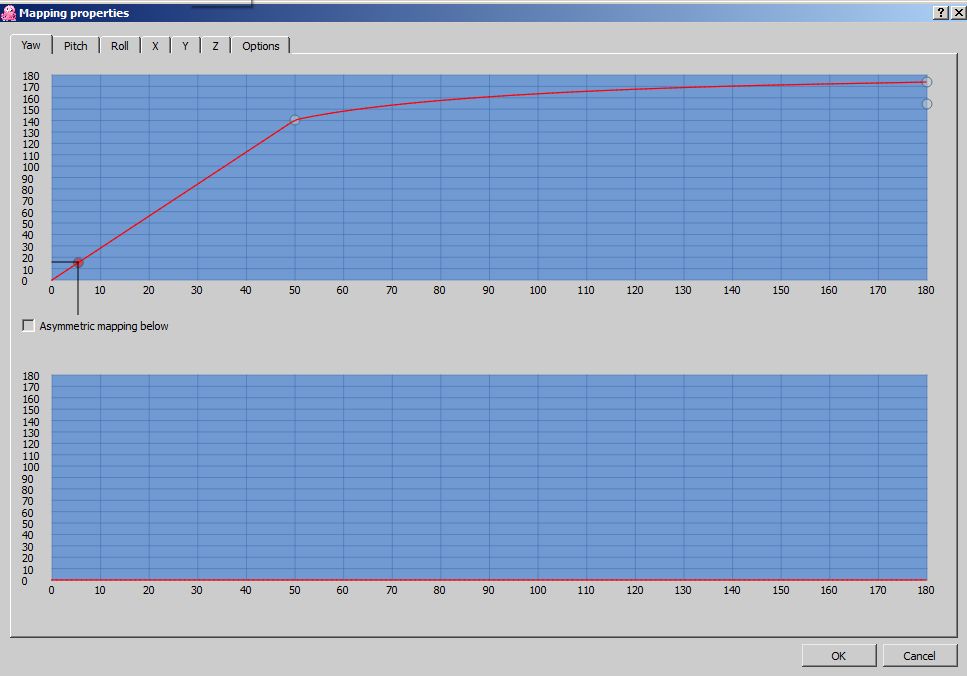Some of us tried FaceTrackNoIR, and while it works ok it had an issue where it would always push joystick buttons, making menus go crazy. This has now been fixed, but in a fork called OpenTrack. You can download this build (made just for us) here:
https://www.dropbox.com/sh/544fbhsokdpy3n7/AAAKwl6BluqwT9Xn2slyp0dCa
(it's the opentrack-win32-portable-2.2a2.tar.xz build)
Here's how I got it to work with the iSight on my iMac (Bootcamped into Windows 7):
* Untar the file (I used 7-Zip)
* Run opentrack.exe
* Select HT 1.0 tracker, and select your camera in tracker settings
* Select the Accela Filter Mk4 filter
* Select VJoy game protocol
* Go into Mapping and update Yaw and Pitch curves so that the raw values get translated into in-game joystick movements: http://forums.frontier.co.uk/showthread.php?p=464564#post464564
* Press Start.
Open up the Elite client and go into Control settings. Now you can change head tracking settings by moving your head up down and side-to-side.
That should be it! I got this to work while still using a XBox360 controller for the rest of the controls. Let me know if you too get this going, or if there are any remaining issues.
https://www.dropbox.com/sh/544fbhsokdpy3n7/AAAKwl6BluqwT9Xn2slyp0dCa
(it's the opentrack-win32-portable-2.2a2.tar.xz build)
Here's how I got it to work with the iSight on my iMac (Bootcamped into Windows 7):
* Untar the file (I used 7-Zip)
* Run opentrack.exe
* Select HT 1.0 tracker, and select your camera in tracker settings
* Select the Accela Filter Mk4 filter
* Select VJoy game protocol
* Go into Mapping and update Yaw and Pitch curves so that the raw values get translated into in-game joystick movements: http://forums.frontier.co.uk/showthread.php?p=464564#post464564
* Press Start.
Open up the Elite client and go into Control settings. Now you can change head tracking settings by moving your head up down and side-to-side.
That should be it! I got this to work while still using a XBox360 controller for the rest of the controls. Let me know if you too get this going, or if there are any remaining issues.
Last edited: