Intro
So now we know the minimum specs for Alpha I wanted to share a bit of info on how to overclock a CPU, having been asked for some info, specifically a Core2Quad Q6600. It can be quite the technical subject when we get into maxing out the last bit of performance - and can involve changing voltages and all sorts of scary stuff - but if we don't try to go completely mental then its a relatively easy process that most people should be able to perform, without having to do too much.
I'm just going to run quickly through what I do to achieve it and a few basic concepts.
Disclaimer
Before you get your hands dirty it will help if you are comfortable with playing with the BIOS settings of your computer. If you aren't then I would advise not doing it or finding someone who is. Also, please be aware that whilst this is a minor O/C *you do so at your own risk* - I don't foresee any disasters happening given the small amount by which we are overclocking but I suppose there is always an element of risk. However, modern mobo's & CPUs have safeguards in place which help to idiot proof us a little.
edit: Thanks to Asp Explorer for pointing out an important issue. As a precaution its advisable to create a system restore disk of some variety because its possible that if an o/c doesn't work out your file system might end up becoming corrupted as a result. These things do happen from time to time so its probably a good idea to have one should you need it.
Feel the fear (but do it anyway)..
So going into the BIOS.. you'll need to see if your mobo supports what we want to do, each BIOS may look slightly different, e.g:
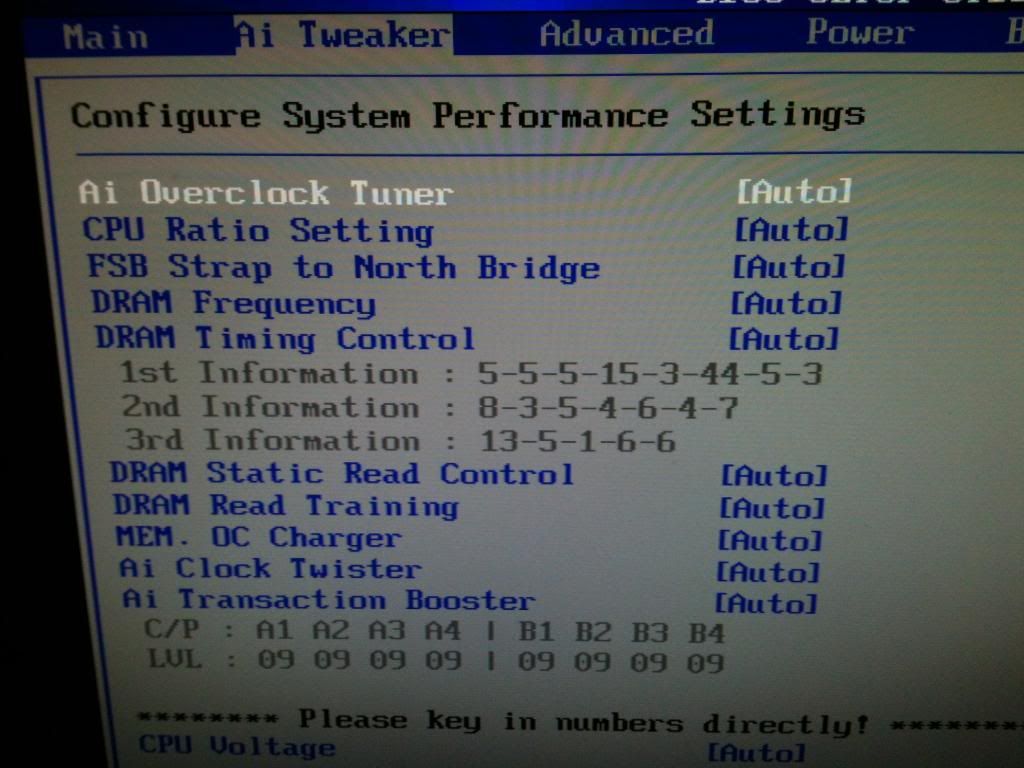
We are looking for the section where you fiddle with the CPU and RAM settings as above. We need to change this from Auto to Manual setting, mine is called Ai Overclock Tuner.
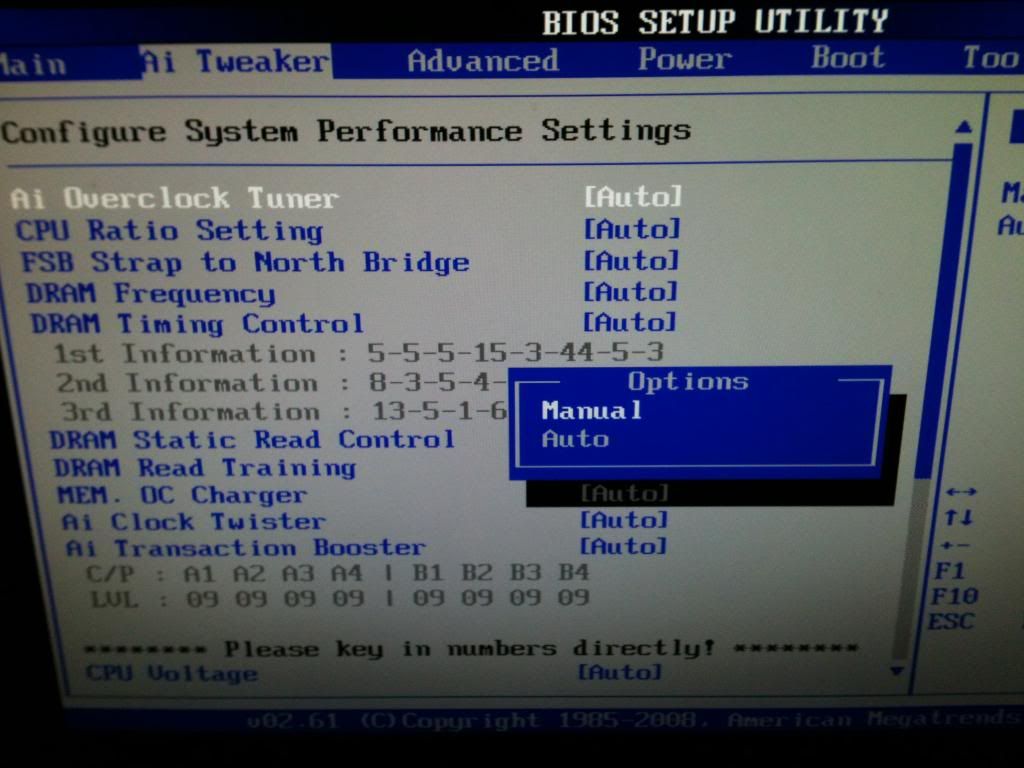
Once we have changed it to Manual you'll need to change a few settings.
There are two numbers to understand here, a CPU ratio and FSB. By altering these two values the clock speed of the CPU is set.
So the Q6600 is set as default to 2.4Ghz - The CPU Ratio is 9, the FSB 266. Multiply them together and you get approx 2400. So we effect change by altering one or both of them. *On different configurations of CPU, Mobo and Memory these settings will require different numbers depending upon the equipment *
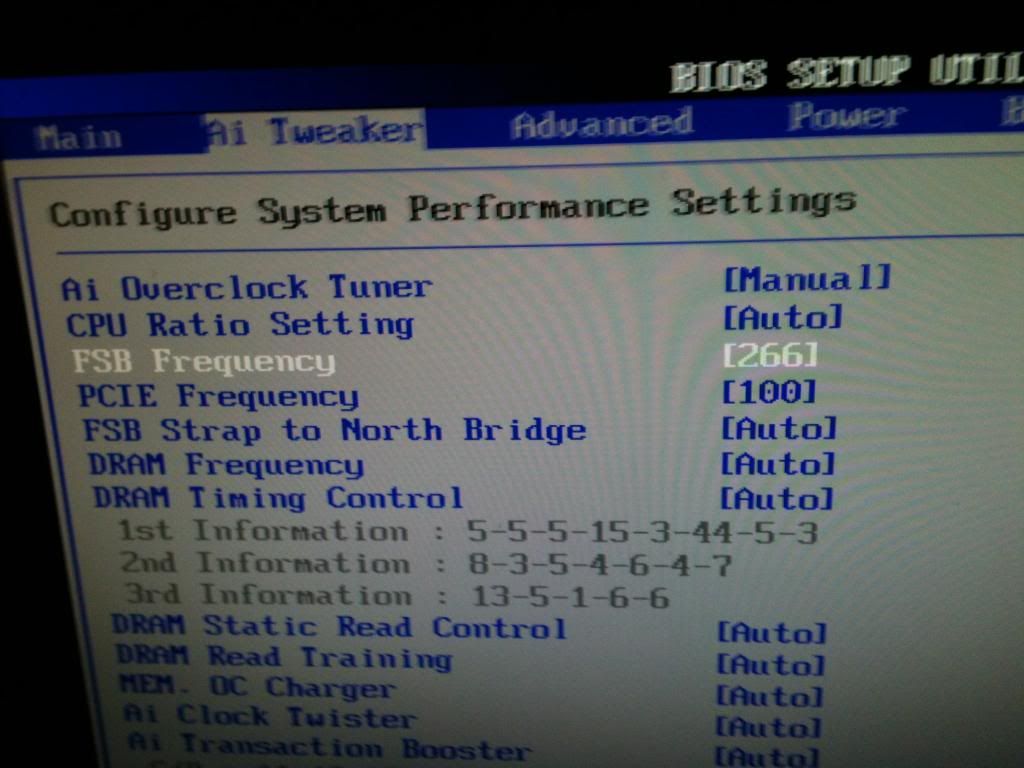
In theory we could set the CPU Ratio to 7 and the FSB to 342 and still come out with a CPU running at 2.4 Ghz - but its a bit more complicated than that and so I would recommend keeping your Ratio at the standard 9 and altering the FSB value.
For the Q6600 3.0Ghz should be well within its capabilities. So the value we would enter into FSB is 333.
On my System I've selected Auto for the Multiplier. If you can change this you should most probably have the number 9 displayed.
This CPU supports something called speedstep which allows for the CPU ratio to be changed upon demand automatically. Thats good for energy saving and means that when my computer isn't under load the CPU slows down the clock rate. A fixed ratio wouldn't allow that to happen.
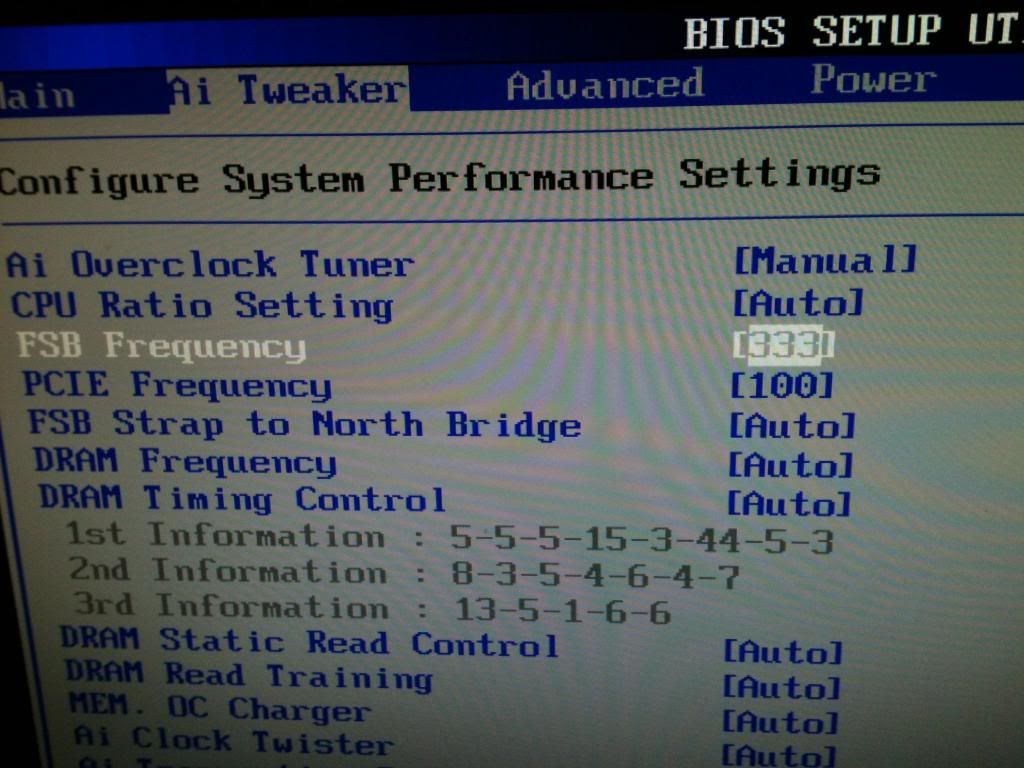
You'll notice that there are all sorts of other settings and they are all important too. As we change the the rate at which the CPU runs we also need to consider that the memory speeds will need adjusting too.
The good news is that you shouldn't have to manually do that for such a modest overclock. So I keep all the other settings related to memory on auto.
Cooling
Since we are asking the CPU to work faster - it is going to generate more heat. There is a thermal limit that a CPU should not exceed, each being specific to that CPU, I think its 71C for this one and so its worth keeping an eye on.
Speedfan is a useful utility, if you don't have one that can help you keep an eye on things as the computer is put under load.
I found that the stock fan wasn't sufficient for cooling when under sustained load for even a rather modest O/C to 3.0Ghz and so I replaced the stock fan with something a bit better . It runs much cooler and for the price of a new heatsink/fan I've really managed to get some great performance from a CPU that is SIX years old - thats not bad at all.

Edit: Each system setup varies because certain motherboards and ram combos are better or worse at facilitating O/Cing. Some motherboards might not allow for much of an overclock at all. Whilst I have listed a set of numbers that works for my system yours might be less or more tolerant. Its worthwhile therefore to make small changes and see if it works out. So instead of changing the FSB value I mentioned straight to 333 for a 3.0Ghz result its probably worth attempting 2.6Ghz, and 2.8 first..
Wrap up
This isn't meant to be a definitive guide to overclocking - but hopefully it might offer some a bit of a hint on what its all about and get you having a little tinker.
If you do find you do something wrong or the system doesn't start correctly - reboot the computer and go back into the BIOS and restore the default settings. I've gone much further with O/C than I have explained here and had a few major panic moments when I thought I had totally screwed things up. Yet under such circumstances, I turn off all the power, boot up and I am greeted with a happy message saying the O/C was not successful, reverting to default. Phew!
So you should be able to imagine that much more aggressive overclocks on a system ends up requiring further cooling and a lot more effort - which is where bespoke water cooled systems come in to the picture.
Hope you find it useful and welcome to the world of over clocking.
So now we know the minimum specs for Alpha I wanted to share a bit of info on how to overclock a CPU, having been asked for some info, specifically a Core2Quad Q6600. It can be quite the technical subject when we get into maxing out the last bit of performance - and can involve changing voltages and all sorts of scary stuff - but if we don't try to go completely mental then its a relatively easy process that most people should be able to perform, without having to do too much.
I'm just going to run quickly through what I do to achieve it and a few basic concepts.
Disclaimer
Before you get your hands dirty it will help if you are comfortable with playing with the BIOS settings of your computer. If you aren't then I would advise not doing it or finding someone who is. Also, please be aware that whilst this is a minor O/C *you do so at your own risk* - I don't foresee any disasters happening given the small amount by which we are overclocking but I suppose there is always an element of risk. However, modern mobo's & CPUs have safeguards in place which help to idiot proof us a little.
edit: Thanks to Asp Explorer for pointing out an important issue. As a precaution its advisable to create a system restore disk of some variety because its possible that if an o/c doesn't work out your file system might end up becoming corrupted as a result. These things do happen from time to time so its probably a good idea to have one should you need it.
Feel the fear (but do it anyway)..
So going into the BIOS.. you'll need to see if your mobo supports what we want to do, each BIOS may look slightly different, e.g:
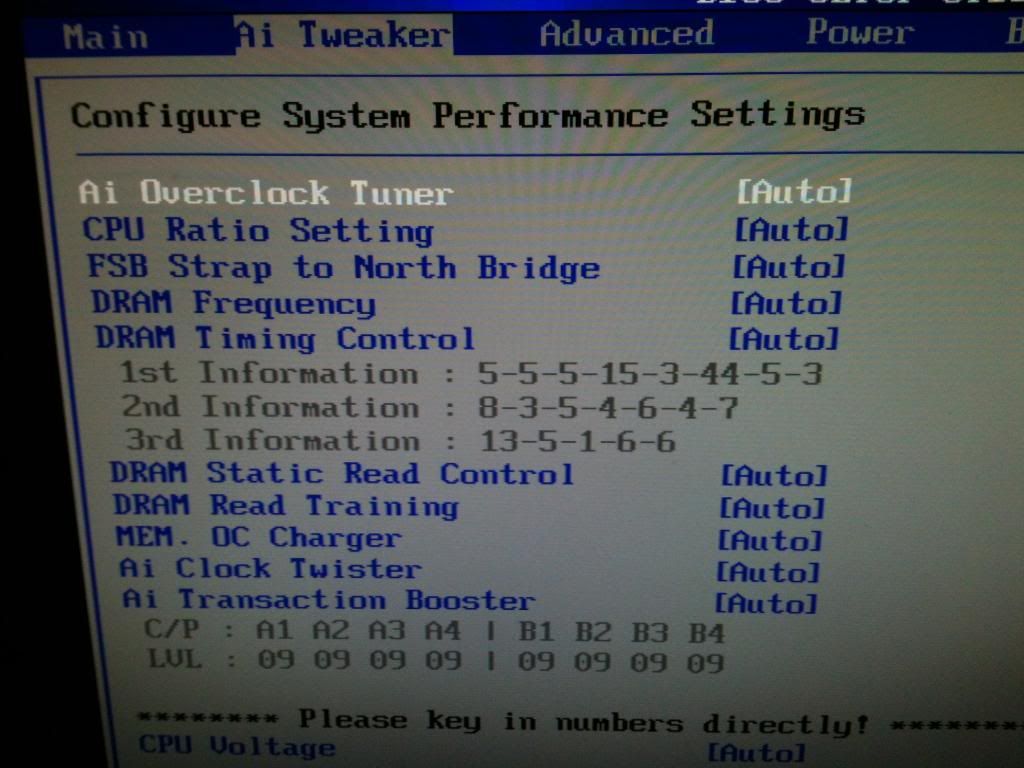
We are looking for the section where you fiddle with the CPU and RAM settings as above. We need to change this from Auto to Manual setting, mine is called Ai Overclock Tuner.
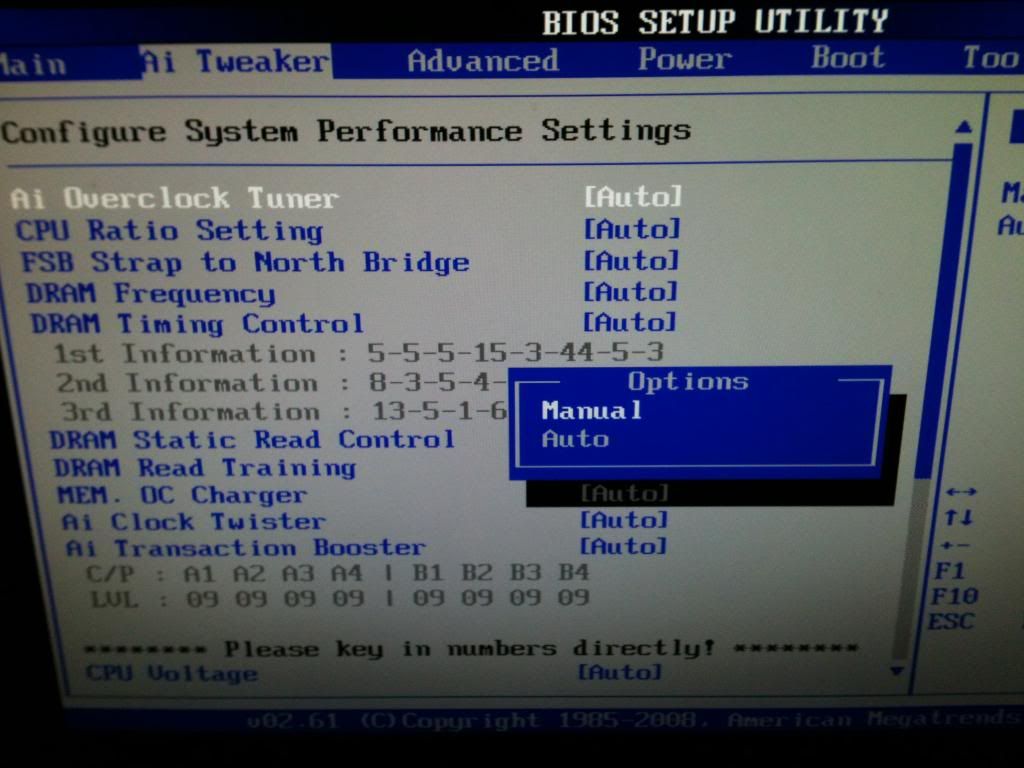
Once we have changed it to Manual you'll need to change a few settings.
There are two numbers to understand here, a CPU ratio and FSB. By altering these two values the clock speed of the CPU is set.
So the Q6600 is set as default to 2.4Ghz - The CPU Ratio is 9, the FSB 266. Multiply them together and you get approx 2400. So we effect change by altering one or both of them. *On different configurations of CPU, Mobo and Memory these settings will require different numbers depending upon the equipment *
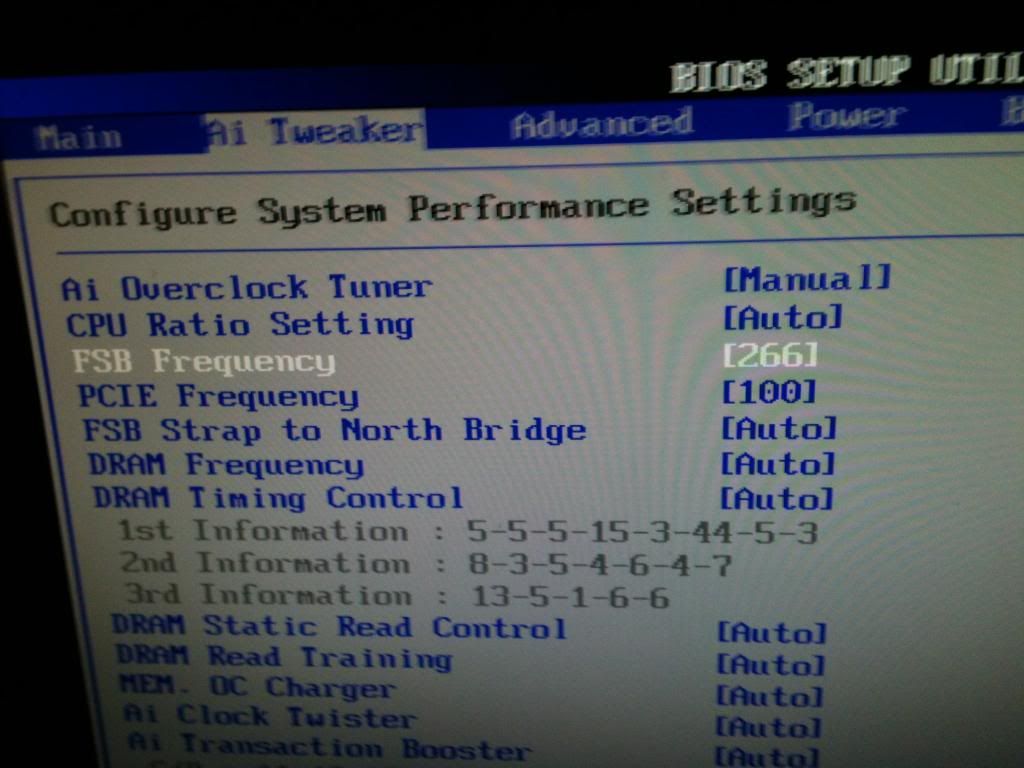
In theory we could set the CPU Ratio to 7 and the FSB to 342 and still come out with a CPU running at 2.4 Ghz - but its a bit more complicated than that and so I would recommend keeping your Ratio at the standard 9 and altering the FSB value.
For the Q6600 3.0Ghz should be well within its capabilities. So the value we would enter into FSB is 333.
On my System I've selected Auto for the Multiplier. If you can change this you should most probably have the number 9 displayed.
This CPU supports something called speedstep which allows for the CPU ratio to be changed upon demand automatically. Thats good for energy saving and means that when my computer isn't under load the CPU slows down the clock rate. A fixed ratio wouldn't allow that to happen.
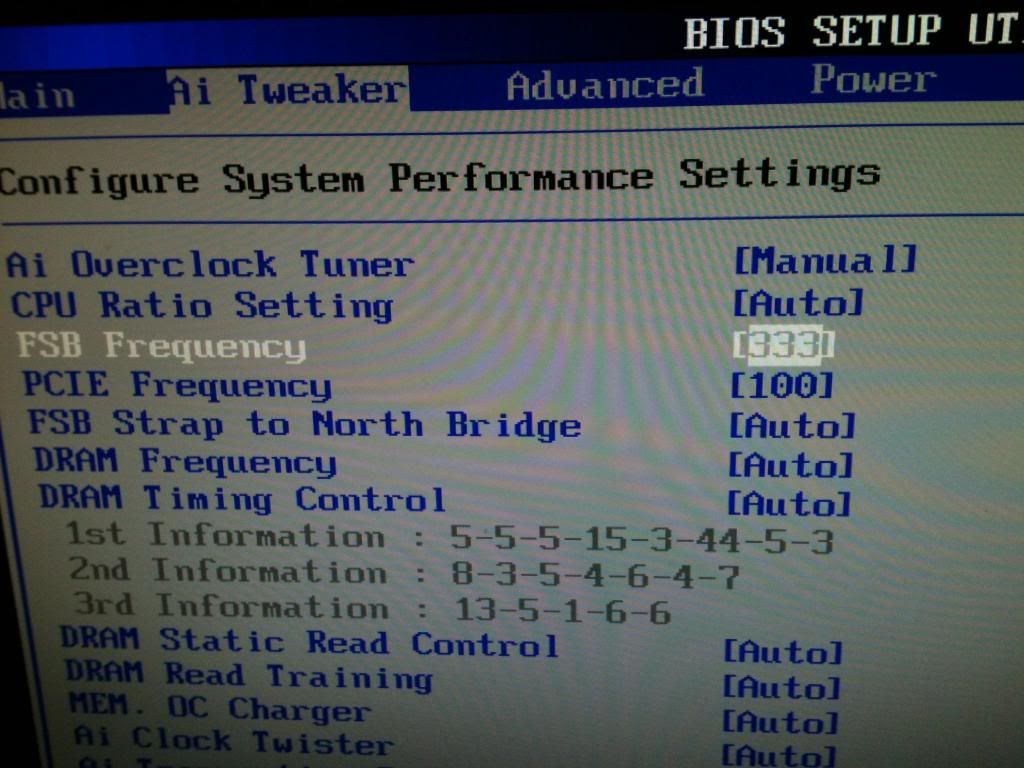
You'll notice that there are all sorts of other settings and they are all important too. As we change the the rate at which the CPU runs we also need to consider that the memory speeds will need adjusting too.
The good news is that you shouldn't have to manually do that for such a modest overclock. So I keep all the other settings related to memory on auto.
Cooling
Since we are asking the CPU to work faster - it is going to generate more heat. There is a thermal limit that a CPU should not exceed, each being specific to that CPU, I think its 71C for this one and so its worth keeping an eye on.
Speedfan is a useful utility, if you don't have one that can help you keep an eye on things as the computer is put under load.
I found that the stock fan wasn't sufficient for cooling when under sustained load for even a rather modest O/C to 3.0Ghz and so I replaced the stock fan with something a bit better . It runs much cooler and for the price of a new heatsink/fan I've really managed to get some great performance from a CPU that is SIX years old - thats not bad at all.

Edit: Each system setup varies because certain motherboards and ram combos are better or worse at facilitating O/Cing. Some motherboards might not allow for much of an overclock at all. Whilst I have listed a set of numbers that works for my system yours might be less or more tolerant. Its worthwhile therefore to make small changes and see if it works out. So instead of changing the FSB value I mentioned straight to 333 for a 3.0Ghz result its probably worth attempting 2.6Ghz, and 2.8 first..
Wrap up
This isn't meant to be a definitive guide to overclocking - but hopefully it might offer some a bit of a hint on what its all about and get you having a little tinker.
If you do find you do something wrong or the system doesn't start correctly - reboot the computer and go back into the BIOS and restore the default settings. I've gone much further with O/C than I have explained here and had a few major panic moments when I thought I had totally screwed things up. Yet under such circumstances, I turn off all the power, boot up and I am greeted with a happy message saying the O/C was not successful, reverting to default. Phew!
So you should be able to imagine that much more aggressive overclocks on a system ends up requiring further cooling and a lot more effort - which is where bespoke water cooled systems come in to the picture.
Hope you find it useful and welcome to the world of over clocking.
Last edited:
