Here is what I have been working on. Right now there are four areas to the park: Main Street (based on Disney style), Midway, Pirate Village, and Gardens of the Near East (loosely based on Arabian style and myth).
I would like to give credit to Silvarret for such great inspiration and ideas, and Skye Storme for some good tips. As well as the community in general for some awesome inspiration, tips, and ideas.



Main Street:





Midway:


Pirate Village:







Gardens of the Near East:



and just a Tudor station I'm working on.

I would like to give credit to Silvarret for such great inspiration and ideas, and Skye Storme for some good tips. As well as the community in general for some awesome inspiration, tips, and ideas.



Main Street:





Midway:


Pirate Village:







Gardens of the Near East:



and just a Tudor station I'm working on.