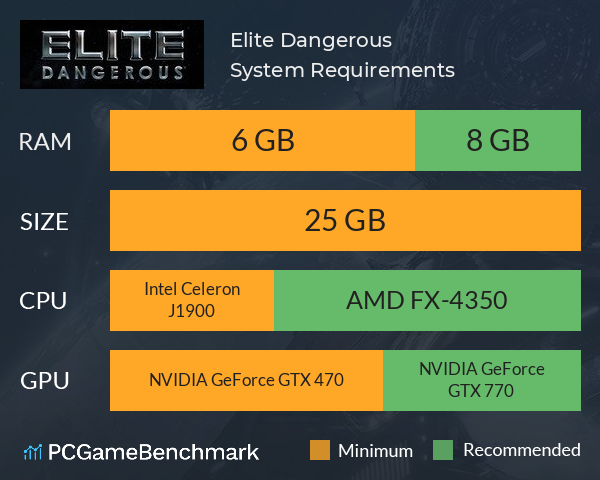Hi
Hoping someone can help me out.
I've just installed Elite dangerous using Steam. I don't play many games but i loved elite back in the day!
The game runs perfectly on my rather old laptop but whenever i exit game to desktop my PC crashes. If i am in full screen mode the screen turns black and freezes, i have to hold power key to reboot.
If i am running in window mode the PC crashes to a blue screen.
I've had a look at the mini dump files which seem to indicate a problem with the audio driver. I have downloaded and installed all the latest drivers.
As I say i don't have many games but i've never had this problem before.
my system:
My system is HP elitebook
AMD ryzen 3 pro 2300U
Radeon Vega GFX
12GB RAM
Windows 11
Grateful for any advise.
Thanks
Hoping someone can help me out.
I've just installed Elite dangerous using Steam. I don't play many games but i loved elite back in the day!
The game runs perfectly on my rather old laptop but whenever i exit game to desktop my PC crashes. If i am in full screen mode the screen turns black and freezes, i have to hold power key to reboot.
If i am running in window mode the PC crashes to a blue screen.
I've had a look at the mini dump files which seem to indicate a problem with the audio driver. I have downloaded and installed all the latest drivers.
As I say i don't have many games but i've never had this problem before.
my system:
My system is HP elitebook
AMD ryzen 3 pro 2300U
Radeon Vega GFX
12GB RAM
Windows 11
Grateful for any advise.
Thanks