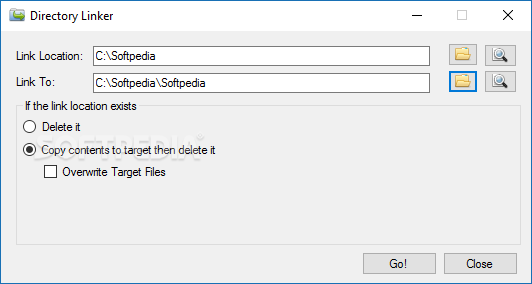When I download ED, it goes directly to my "C" drive which because it's small and window's takes up the vast majority, it will be filled to capacity very soon. In fact, I can not download RDR2 because there is in sufficient space available. I did manage to down load RDR2's Launcher and Social Club to my "D" which has a couple of hundred gig to install stuff. And plan to purchase and install RDR2 this coming weekend.
My question is, can I move ED in its entirety to my "D" drive and if not, how do I down load it again but but make sure it goes to the "D" and not the darn "C".?
UPDATE:
If anyone is interested, moving a game of any size from your "C" drive to an other is a piece of cake; Providing of course you have room on the other drive, DUH!
ED in it's entirety can or was found on my pc in the Program Files (x86) directory on my "C" drive.
Rather than copy it, I chose to cut it, afterwards I pasted it to a directory on my "D" drive which I had made called Program Files. Which also contained the launcher for RDR2 which I had downloaded previously.
Once pasted, I doubled click the previous icon and got a message stating it had been moved.
I found the ED launcher in the "D" drive, made a desk top icon and double clicked it. It first asked me to sign in, then sent me a code to copy paste. Once I did that, the new icon worked. I deleted the previous. And now have considerably more space on my "C" for window upgrades and such. And all my games are on my new "D" drive.
I realize that most of y'all are probably PC geeks and though I was some 20+ years ago, technology has increased considerably faster than I can or could comprehend it. Thus this was quite the endeavor. Though asking the right question on google got me some great advice, one still needs a good understanding of how to do things with in a pc files.
I'll be taken a hiatus for an unknown amount of time. More than likely, until the carrier and the new upgrade is available. Until then, have fun, I'll miss y'all and no, you can't have my stuff. In the words of the terminator, I'LL BE BACK!