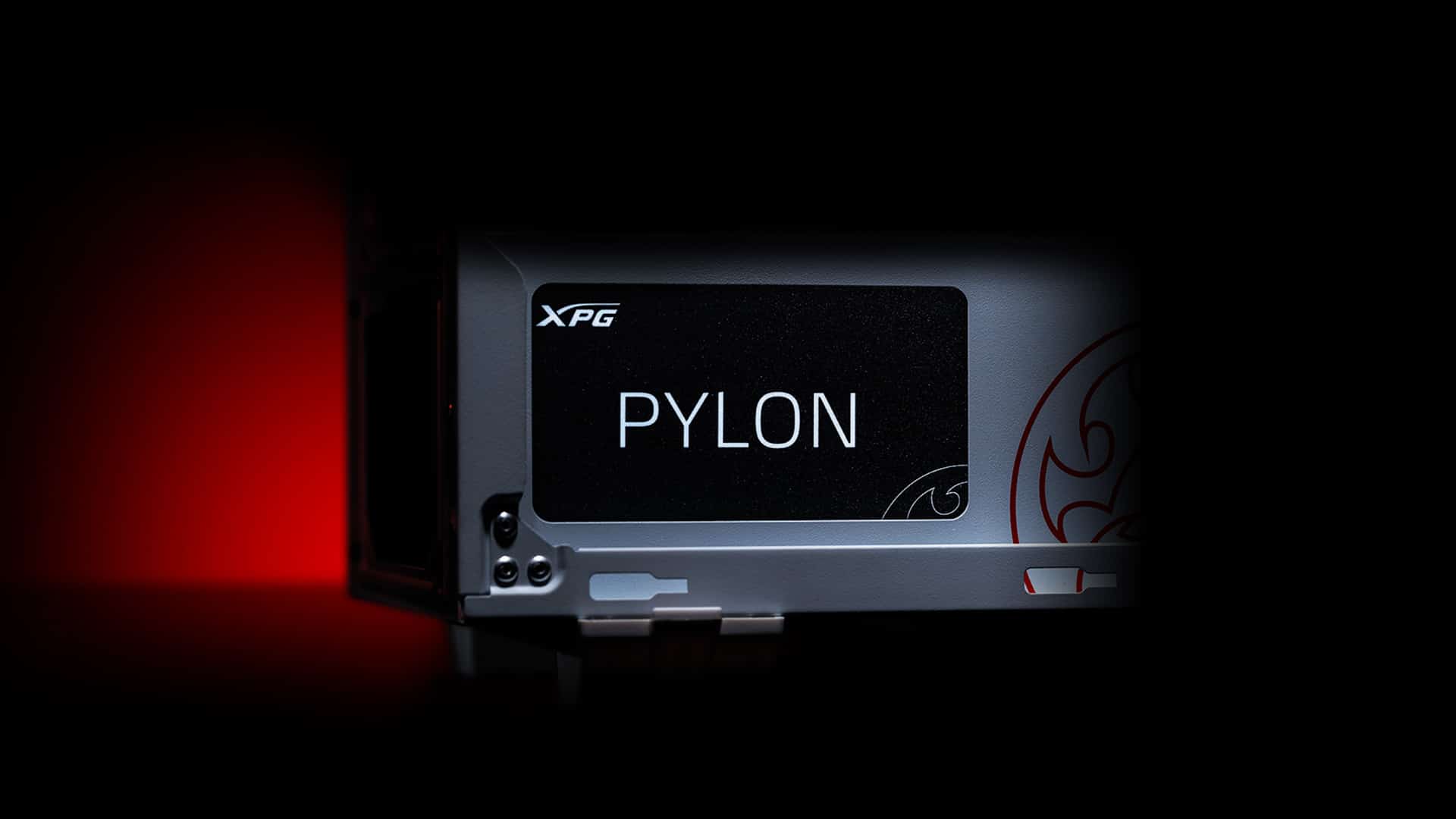Memory fast boot, memory context restore, etc are settings that abbreviate memory calibration and training routines, in the interest of faster boot times, at the cost of stability in edge cases. Probably not the issue here, but as a general thing, I disable these features and enable memory clear (if available) to make sure the standard training is done every POST. On AM4 the difference in boot times is usually in the ballpark of five seconds.
ReBAR is usually a performance enhancement. It generally has little to no impact on stability itself, though it can occasionally cause GPU crashes to display as CPU memory hierarchy errors due to the larger addressable space allocated to the GPU.
Anyway, entering a match/loading a map in Fortnite has many similarities to approaching a planet in EDO...much bursty GPU load and potential for high transient current draw. I'd get a new PSU ASAP and retest with the new unit. Dirty power can easily damage components attached to a defective PSU and hammering the system when you already have reason to suspect a PSU problem is risky.
You won't be able to confirm or rule out your current PSU as the cause without testing with another unit (or test equipment that costs way more than a PSU does).
ReBAR is usually a performance enhancement. It generally has little to no impact on stability itself, though it can occasionally cause GPU crashes to display as CPU memory hierarchy errors due to the larger addressable space allocated to the GPU.
Anyway, entering a match/loading a map in Fortnite has many similarities to approaching a planet in EDO...much bursty GPU load and potential for high transient current draw. I'd get a new PSU ASAP and retest with the new unit. Dirty power can easily damage components attached to a defective PSU and hammering the system when you already have reason to suspect a PSU problem is risky.
You won't be able to confirm or rule out your current PSU as the cause without testing with another unit (or test equipment that costs way more than a PSU does).