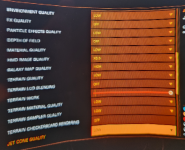EDIT #1 (4/5/2025) - see Post # 20 below for a settings configuration that gives this headset playable framerates at 100% resolution in most scenarios (except for settlements)
o7 fellow VR commanders,
TL;DR - Been pulling my hair out trying to get back into ED in VR after taking a break for over a year, and it seems no matter how low I drop the settings I just can't get anything close to acceptable performance when on the ground at settlements. I'm hoping there's something I'm missing somewhere that someone else has figured out cause it seems like nothing works.
Current Goals
System Setup/Configuration
Current Challenge
With the Pimax configured in "normal" FOV and 90Hz (lowest refresh you can set on it) I was able to get a combination of settings that worked well and consistently in space and in starports and I was happy with it. Monitoring via fpsVR showed the GPU peaked at a steady 95% inside of Mars High while still maintaining consistent 90 FPS and that was a worst case scenario, and as soon as I left the station the GPU was around 30-50% utilization. Landing on planets away from any settlements or other POI's even rendered consistently at 90 FPS, but the first time I tried landing at a settlement everything fell flat on its face. Since then I even tried dropping the FOV to "potato" setting (lowest FOV possible) but even then it's still too much. I attached a picture showing the display of fpsVR after landing at the "Kawle Genetics Complex" settlement on 2045 PC2 in the Alpha Centauri system. In this shot I've simply entered the SRV after docking and just pulled up to the settlement sitting still and staring at it and as you can see the GPU frametimes are a hot mess. Everything goes back to acceptable performance if I turn 180 degrees around and face away from the settlement, so I know it's the rendering of the settlement that's to blame.
Hoping someone else has been through this and found a way to work around this. It would be a terrible shame if I can't use any of the Odyssey expansion content I bought in VR. Thanks in advance!
CMDR Darock
o7 fellow VR commanders,
TL;DR - Been pulling my hair out trying to get back into ED in VR after taking a break for over a year, and it seems no matter how low I drop the settings I just can't get anything close to acceptable performance when on the ground at settlements. I'm hoping there's something I'm missing somewhere that someone else has figured out cause it seems like nothing works.
Current Goals
- My end goal is really just to get to a configuration where performance is acceptable in all scenarios, as I don't like the idea of having to exit the game to tweak a bunch of settings down any time I go into the hardest rendering scenarios.
- I've started out with render resolution set to 1.0, as the resolution on these headsets is so high that super sampling really isn't necessary, so I'm hoping to stick with native resolution and nothing more. From there, I intended to set the FOV and refresh rate as high as possible while being able to maintain that 1.0 scaling. As shown in the attached pics, render resolution has been set to 1.0 in Pimax, SteamVR and in ED graphics settings so there shouldn't be any scaling or supersampling going on anywhere in the pipeline.
- I know OpenXR is a bit more performant than OpenVR and plan to change to using that eventually, but since fpsVR doesn't work with it and there are no comparable performance monitoring tools in the OpenXR space, my strategy has been to get a configuration that works well in OpenVR and then any extra performance gained by switching to OpenXR will just be a nice bonus of additional processing headroom for the GPU (the performance increase between them isn't like 50% or anything massive like that).
- At the moment I'm not running with any foveated rendering, and while OpenXR supports it, I'll only be able to use fixed foveated rendering as the Pimax 5K Super doesn't have eye tracking.
- Currently not using FSR as I really hoped to avoid that, as ED only has FSR 1.0 and the quality from that isn't exactly the greatest. I'll consider it if it's my only recourse though after all other options have been exhausted.
System Setup/Configuration
- I posted a pic of my full system hardware stats for reference.
- Running on Windows 10 Pro, with all Windows updates, NVIDIA drivers, and other software freshly updated as of yesterday.
- I've already tweaked Windows Defender to add file path exceptions to it for both the Steam and Pimax install folders, as I know Defender can cause weird VR issues if you don't prevent it from scanning them.
- All of the customary Windows power management stuff that can interfere with VR performance has been disabled - PCI express link state power management set to "always on", Device Manager options on all USB hubs set to not allow Windows to turn them off, Power Plan set to max performance, etc.
- The USB 3.0 data line for the headset is plugged into a motherboard USB port that goes directly to the CPU to minimize latency, and nothing else is plugged into any other USB ports that go direct to the CPU.
- The Pimax headsets require enabling the "Parallel Projection" setting in Pimax Play, and from what I've read elsewhere that unfortunately comes with an ~30% performance penalty out of the gate. Hopefully Frontier eventually fixes this issue, but for now I'm stuck with it.
Current Challenge
With the Pimax configured in "normal" FOV and 90Hz (lowest refresh you can set on it) I was able to get a combination of settings that worked well and consistently in space and in starports and I was happy with it. Monitoring via fpsVR showed the GPU peaked at a steady 95% inside of Mars High while still maintaining consistent 90 FPS and that was a worst case scenario, and as soon as I left the station the GPU was around 30-50% utilization. Landing on planets away from any settlements or other POI's even rendered consistently at 90 FPS, but the first time I tried landing at a settlement everything fell flat on its face. Since then I even tried dropping the FOV to "potato" setting (lowest FOV possible) but even then it's still too much. I attached a picture showing the display of fpsVR after landing at the "Kawle Genetics Complex" settlement on 2045 PC2 in the Alpha Centauri system. In this shot I've simply entered the SRV after docking and just pulled up to the settlement sitting still and staring at it and as you can see the GPU frametimes are a hot mess. Everything goes back to acceptable performance if I turn 180 degrees around and face away from the settlement, so I know it's the rendering of the settlement that's to blame.
Hoping someone else has been through this and found a way to work around this. It would be a terrible shame if I can't use any of the Odyssey expansion content I bought in VR. Thanks in advance!
CMDR Darock
Attachments
Last edited: