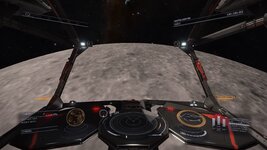Hi All,
Planets' surface looks terrible despite Ultra settings setup.
Please see attached screenshots - this is Moon surface on Ultra.
I can see folks posting beautiful screenshots, therefore I assume there is some kind of a problem with my client.
Searching this issue didn't give me much.
Did anyone run into similar problem?
Planets' surface looks terrible despite Ultra settings setup.
Please see attached screenshots - this is Moon surface on Ultra.
I can see folks posting beautiful screenshots, therefore I assume there is some kind of a problem with my client.
Searching this issue didn't give me much.
Did anyone run into similar problem?