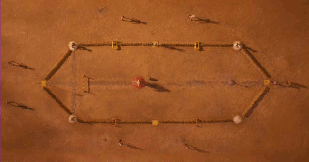I've made a thread about this in the Horizons forum but was advised to check here... I've had some time to research this, and honestly I'm amazed this hasn't been noticed; surely someone else has seen this before...
Long and short of it is, if you're on a landable body and it isn't tidally locked, then if you open the Surface Map via the navigation hud (1 key by default) you can see it rotating on its own accord, with the terminator (region where the sun is visible at the horizon) stationary relative to the view. this much makes sense if you think about it, after all a tidally locked planet will have a stationary terminator while other planets will not (well, when locked to a star, can be forgiven for doing the same when tidally locked in general).
however these bodies have a severe navigational bug - it seems from my testing, that the player marker on these worlds (the blue arrow + dot visible only when you're too low for orbital cruise) is being displayed incorrectly relative to the surface map. i suspect what's happening is the marker's lat/long coords are being mixed up: marker-latitude is demonstrably a sum of your current latitude and longitude, you need only to try navigating to the north or south pole or exact multiples of 30 degrees to see this for yourself. a similar thing seems to be happening with marker-longitude, since heading to bearing 0 or 180 on these planets, moves the marker as if you were traveling towards 45 or 225 degrees respectively!
what i cannot figure out though is the exact problem here. yes there's a bit of arithmetic going on, but in that case i can't explain why coordinate north ends up on the equator consistently regardless of what my longitude near the pole is. however i can give you some data points that i've tested (all in lat/long order):
0,0 = equator
0,90 = south pole
30,90 = 60 deg south of equator or 30 deg north of south pole
30,30 = 30 deg south of equator or 60 deg north of south pole
+or- 90,anything = equator (apparently)
this makes navigating via the surface map pretty much impossible on non-tidally locked landable worlds right now. if you just need to get to specific coordinates, you'll never notice this, and if you're within some distance of a ground-base or installation of some sort, the marker decides to correct itself (i suspect because in that situation the marker is using the base as a reference position, but the relative coordinates may still be wrong, more testing there needed).
has anyone else encountered this and can confirm?
Long and short of it is, if you're on a landable body and it isn't tidally locked, then if you open the Surface Map via the navigation hud (1 key by default) you can see it rotating on its own accord, with the terminator (region where the sun is visible at the horizon) stationary relative to the view. this much makes sense if you think about it, after all a tidally locked planet will have a stationary terminator while other planets will not (well, when locked to a star, can be forgiven for doing the same when tidally locked in general).
however these bodies have a severe navigational bug - it seems from my testing, that the player marker on these worlds (the blue arrow + dot visible only when you're too low for orbital cruise) is being displayed incorrectly relative to the surface map. i suspect what's happening is the marker's lat/long coords are being mixed up: marker-latitude is demonstrably a sum of your current latitude and longitude, you need only to try navigating to the north or south pole or exact multiples of 30 degrees to see this for yourself. a similar thing seems to be happening with marker-longitude, since heading to bearing 0 or 180 on these planets, moves the marker as if you were traveling towards 45 or 225 degrees respectively!
what i cannot figure out though is the exact problem here. yes there's a bit of arithmetic going on, but in that case i can't explain why coordinate north ends up on the equator consistently regardless of what my longitude near the pole is. however i can give you some data points that i've tested (all in lat/long order):
0,0 = equator
0,90 = south pole
30,90 = 60 deg south of equator or 30 deg north of south pole
30,30 = 30 deg south of equator or 60 deg north of south pole
+or- 90,anything = equator (apparently)
this makes navigating via the surface map pretty much impossible on non-tidally locked landable worlds right now. if you just need to get to specific coordinates, you'll never notice this, and if you're within some distance of a ground-base or installation of some sort, the marker decides to correct itself (i suspect because in that situation the marker is using the base as a reference position, but the relative coordinates may still be wrong, more testing there needed).
has anyone else encountered this and can confirm?
Last edited: