You are using an out of date browser. It may not display this or other websites correctly.
You should upgrade or use an alternative browser.
You should upgrade or use an alternative browser.
Purchased the Corsair but not at shipyard
- Thread starter Drevon
- Start date
Make sure you bought the Corsair itself and not the ship kit. I only say this because that's precisely the mistake I made with the Cobra Mk 5. (Frontier very kindly offered to exchange the kit for the ship when they found my mistake after I submitted a support ticket about my "missing" ship). The kits and basic ships cost the same and drop at the same time, so it is a somewhat easy mistake to make.I bought the new corsair and it is not at the shipyard for pickup. The store says i have purchased it. Anyone else not getting the purchase?
Did you go to your own shipyard and looked for it to deploy?I bought the new corsair and it is not at the shipyard for pickup. The store says i have purchased it. Anyone else not getting the purchase?
edit
I am in the Robigo system. My colony base wont be active till after thrusday. its done but "under deployment" so Robigo is the closest system to me that has active shipyard that I know of.
edit guess im back to working on my colony with my cutter till this gets fixed and I can spend time tricking her out... base shields are 395 higher than a anaconda.... so I am going to see how massive I can up the shield with all my engineered + shield stuff
edit guess im back to working on my colony with my cutter till this gets fixed and I can spend time tricking her out... base shields are 395 higher than a anaconda.... so I am going to see how massive I can up the shield with all my engineered + shield stuff
From the link I provided:
Having purchased a pre-built ship you can deploy it from any Shipyard.
For this go to the "Local Services" at a port and select the "Shipyard" button:

All purchased pre-built ships will be displayed on the right hand side for quick access. Vessels ready to be deployed will have the "Ready to Deploy" text towards the bottom of the image and a yellow icon in the top right:

Select the pre-built ship to deploy, in this example we will use the Type-6. This will display the ship preview for this vessel and a central "Deploy Pre-Built Ship" button. Selecting this button will then deploy the vessel to your current location:
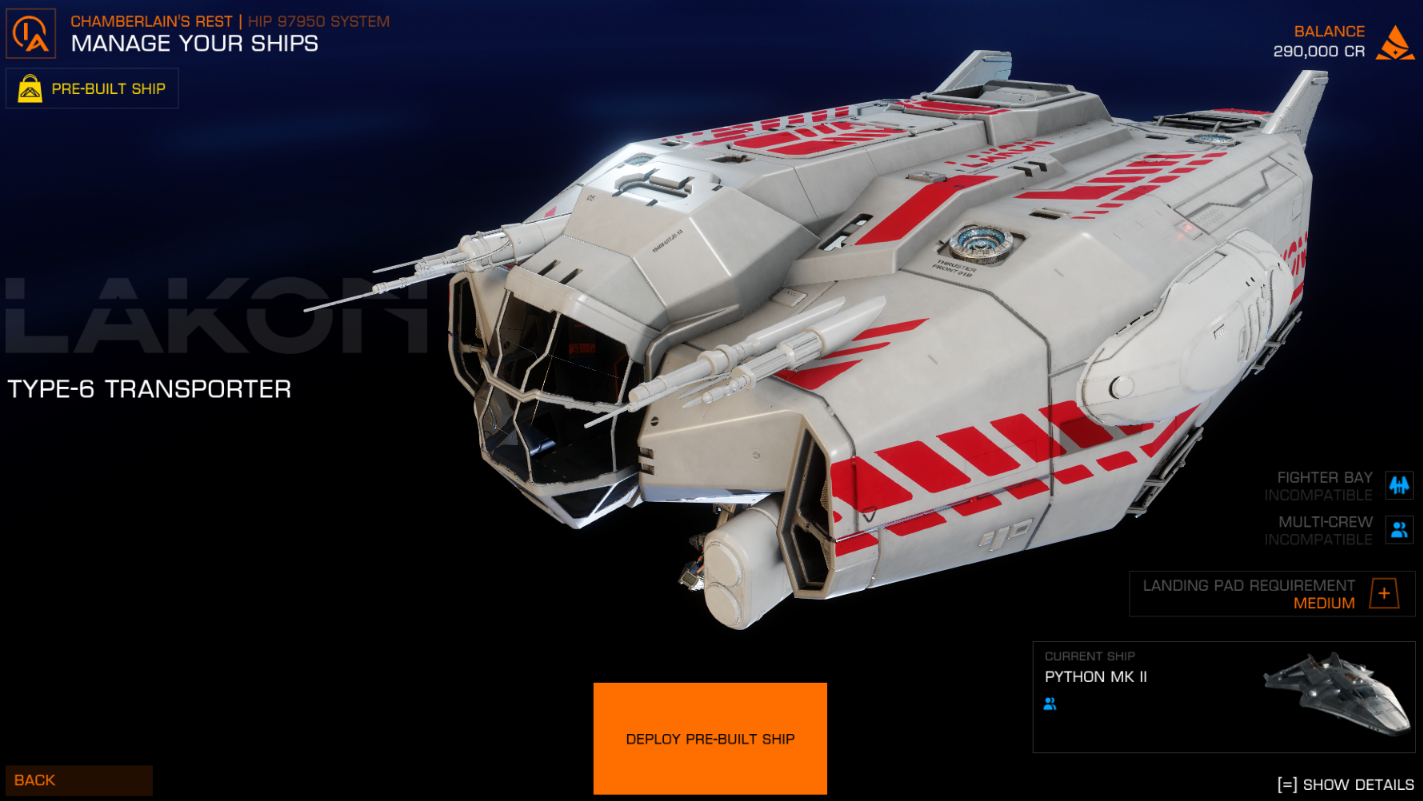
Following deployment you will be presented with a notification to inform you the vessel is now ready for use in the bottom right:

Simply select the now deployed pre-built ship to be shown the ship management options:

Select "Use This Ship" and your current vessel will be stored and you will be transferred into your pre-built ship! Congratulations you are now ready to experience your pre-built ship!

Having purchased a pre-built ship you can deploy it from any Shipyard.
For this go to the "Local Services" at a port and select the "Shipyard" button:
All purchased pre-built ships will be displayed on the right hand side for quick access. Vessels ready to be deployed will have the "Ready to Deploy" text towards the bottom of the image and a yellow icon in the top right:
Select the pre-built ship to deploy, in this example we will use the Type-6. This will display the ship preview for this vessel and a central "Deploy Pre-Built Ship" button. Selecting this button will then deploy the vessel to your current location:
Following deployment you will be presented with a notification to inform you the vessel is now ready for use in the bottom right:
Simply select the now deployed pre-built ship to be shown the ship management options:
Select "Use This Ship" and your current vessel will be stored and you will be transferred into your pre-built ship! Congratulations you are now ready to experience your pre-built ship!
I'm going to take for granted that you also tried relogging from desktop but still mention it for the sake of anyone else troubleshooting the same problem.
The game servers have been increasingly plagued by delays. Maybe it just needs more time...
I won't be home to see if mine is in-game for some hours myself, so I can't confirm or deny having the same issues. Just thought I'd cover the basics.
The game servers have been increasingly plagued by delays. Maybe it just needs more time...
I won't be home to see if mine is in-game for some hours myself, so I can't confirm or deny having the same issues. Just thought I'd cover the basics.
I bought my Corsair from the game store while my PC was downloading the update.
The ship was ready to deploy as soon as I could get into the game.
I think you may have a problem, as suggested above.
The ship was ready to deploy as soon as I could get into the game.
I think you may have a problem, as suggested above.
From the link I provided:
Having purchased a pre-built ship you can deploy it from any Shipyard.
Just to add a bit of confusion...
Just because you can deploy your "free" one from any shipyard, it doesn't necessarily mean you should.
Unless you're 100% certain about what you're doing, the smart move is probably to leave your "free" ship un-deployed and then find a station (such as Jameson Memorial in ShinDez) where you can buy a "normal" version of the same ship for Credits.
That way you can buy/fit normal modules, engineer them and not worry about not being able to swap them around later on and it means your "free" ship is still available for deployment should you ever need it.
Sure, you can deploy the "free" ship and then dump all the fitted modules and replace them with normal ones that can be swapped out if required but that's a faff and it means your "free" ship is in use already so it won't be available when you're stuck in Colonia, at a starport that only sells T6s and Asp Scouts.



