You are using an out of date browser. It may not display this or other websites correctly.
You should upgrade or use an alternative browser.
You should upgrade or use an alternative browser.
Re: TrackIr
- Thread starter Dixie
- Start date
You can calibrate the settings for each profile and assign it to a game. For me the 'smooth' template works best. It doesn't look to a position and feels more natural to me, than the standard template.
Hey,
I just got my trackir. It works just fine, however I would like to make it so that I have to turn my head to the right or the left less in order to focus on the panels.
Any feedback appreciated.
Cheers,
Congrats!! makes a huge difference! I use the one to one profile, set it to exclusive and then adjust the Yaw-Pitch settings to speed them up a little.
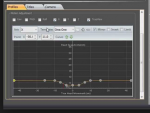
If you click the green arrow to raise the whole curve up it will speed up your look to turn rate. then you can drop the 0 point down so you have a little bit of deadzone to allow some leeway for all of your natural small head movements.
Last edited:
My advice is to get rid of dead zones and curves, keep it flat and adjust the speed to suit, much more natural once you learn to keep your head still. The translation axis can be really desensitized so you don't bump up against the limits which means you can lean around without feeling quite so constrained. I'll post my profile later if anybody wants it 
My advice is to get rid of dead zones and curves, keep it flat and adjust the speed to suit, much more natural once you learn to keep your head still. The translation axis can be really desensitized so you don't bump up against the limits which means you can lean around without feeling quite so constrained. I'll post my profile later if anybody wants it
Having to keep your head still creates neck fatigue having a small deadzone lets you be able to move without any major movement onscreen especially with Roll and Pitch axis. I know it's personal preference but I found it much easier to have TrackIR forgive all the small movements.
Having to keep your head still creates neck fatigue having a small deadzone lets you be able to move without any major movement onscreen especially with Roll and Pitch axis. I know it's personal preference but I found it much easier to have TrackIR forgive all the small movements.
I've been using TrackIR for years and have to agree with this, otherwise you're risking neck strain. Even a small deadzone in the centre will help a lot.
Never had any issues with neck fatigue and I've been using TrackIR with zero dead zones and flat responses since TrackIR2 came out. Dead zones are horrible and completely unnatural feeling for me.
I just got this too and have no idea how to configure it. Is there a "new guy" setup link to this?
You Tube = best bet..
I tried a 'generic' profile, then downloaded one created specifically for Elite; and the difference is huge. I found focusing on the side-screen really wobbly with the generic one, whereas the deadzones in the Elite profile made is so much simpler. Out of habit too at the start of every play session, I always look up towards the top of the screen and press F12 to centre, which leaves the side-screens up a little higher so I don't have to look down so much to see them.
It does of course mean if you try and look over your shoulder there's a "blip" as you pan past that deadzone - even if you're looking up high rather than down at the side-screens. It'd be great if there were a 2D dead-zone, so you could specify the deadzone only applies at a certain height.
I need to figure out how to accelerate the yaw once you go past the deadzone, making it easier to look over one's shoulder.
It does of course mean if you try and look over your shoulder there's a "blip" as you pan past that deadzone - even if you're looking up high rather than down at the side-screens. It'd be great if there were a 2D dead-zone, so you could specify the deadzone only applies at a certain height.
I need to figure out how to accelerate the yaw once you go past the deadzone, making it easier to look over one's shoulder.
I tried a 'generic' profile, then downloaded one created specifically for Elite; and the difference is huge. I found focusing on the side-screen really wobbly with the generic one, whereas the deadzones in the Elite profile made is so much simpler. Out of habit too at the start of every play session, I always look up towards the top of the screen and press F12 to centre, which leaves the side-screens up a little higher so I don't have to look down so much to see them.
It does of course mean if you try and look over your shoulder there's a "blip" as you pan past that deadzone - even if you're looking up high rather than down at the side-screens. It'd be great if there were a 2D dead-zone, so you could specify the deadzone only applies at a certain height.
I need to figure out how to accelerate the yaw once you go past the deadzone, making it easier to look over one's shoulder.
I found that diabling the GUI Effects in your game\graphics settings made this smoother for me. As to yaw, raise your curve up and keep your deadzone matched to it.
I have tweaked my TrackIR profile quite a bit - welcome to give it a try and see if you like it.
Link to the thread in my sig, but also setup now in a Steam Guide here:
http://steamcommunity.com/sharedfiles/filedetails/?id=456122613
Don't need Steam to access it.
Hope it helps!
Link to the thread in my sig, but also setup now in a Steam Guide here:
http://steamcommunity.com/sharedfiles/filedetails/?id=456122613
Don't need Steam to access it.
Hope it helps!
Having to keep your head still creates neck fatigue having a small deadzone lets you be able to move without any major movement onscreen especially with Roll and Pitch axis. I know it's personal preference but I found it much easier to have TrackIR forgive all the small movements.
I also agree with this. Plus dead zones help avoid the game feeling twitchy from minor head movements.
I've used TrackIR5 for quite sometime.
I don't believe dead zones are necessary for all those talking about neck strain. I think people are actually creating an issue where there isn't one. Real life is my basis.
When you are in a car, bike, plane or vehicle of choice, your view is NEVER fully centered at some imaginary perfectly calculated center point. Aside from your head moving to some degree constantly, even when still it is never centered perfectly. I think most people here are forcing themselves to create this mathematically perfect center point that they need to keep their head in.
Now, although TrackIR has a center point for the game, there is absolutely no reason IMO for the need to "force" or physically constrain your head at that point. Just play the game and keep your head where you want it, like in real life.
That being said, I do have Voice Attack set to "center" the TrackIR view by saying "center" during the game. It sometimes helps readjust where I want the center to be if it seems to be off due to movement of my headset which the clip is attached to.
I don't believe dead zones are necessary for all those talking about neck strain. I think people are actually creating an issue where there isn't one. Real life is my basis.
When you are in a car, bike, plane or vehicle of choice, your view is NEVER fully centered at some imaginary perfectly calculated center point. Aside from your head moving to some degree constantly, even when still it is never centered perfectly. I think most people here are forcing themselves to create this mathematically perfect center point that they need to keep their head in.
Now, although TrackIR has a center point for the game, there is absolutely no reason IMO for the need to "force" or physically constrain your head at that point. Just play the game and keep your head where you want it, like in real life.
That being said, I do have Voice Attack set to "center" the TrackIR view by saying "center" during the game. It sometimes helps readjust where I want the center to be if it seems to be off due to movement of my headset which the clip is attached to.
