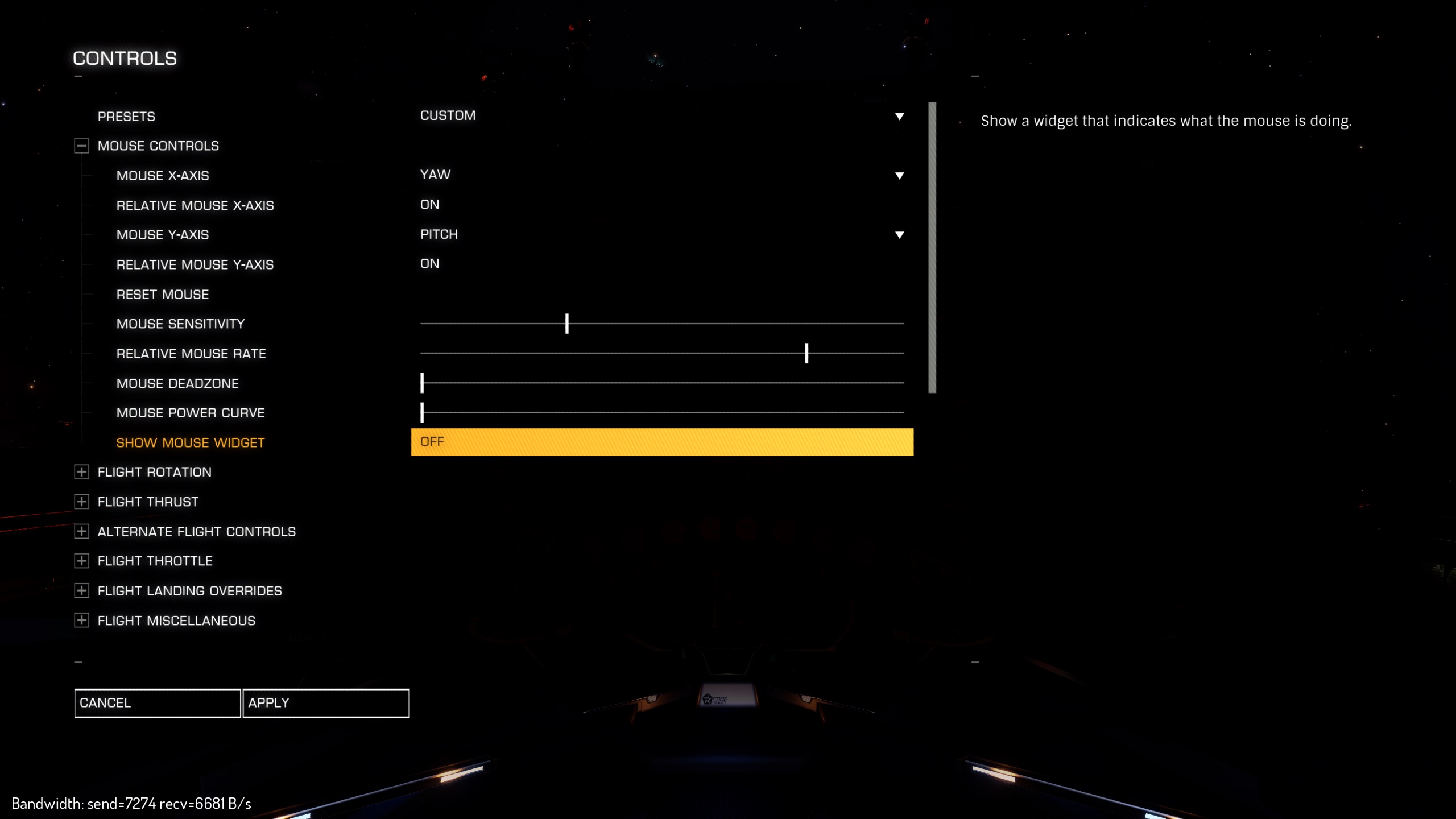Come on FD give us M+K users some lovin'!
I use M+K for the majority of my games. I have a game pad but seeing as I travel a lot it's just not feasible to bring all my accessories when I'm on the road.
All i'm asking is for a simple toggle key press to be added so I can switch between relative and absolute mouse control.
Relative control makes FA-off so much more intuitive whilst absolute is useful with FA-on and in SC.
I'd also love it if you could link the two toggles as well so if FA-off is selected then relative mouse control applies as well and visa versa.
The option is there.....just bind it to a key press please.
I use M+K for the majority of my games. I have a game pad but seeing as I travel a lot it's just not feasible to bring all my accessories when I'm on the road.
All i'm asking is for a simple toggle key press to be added so I can switch between relative and absolute mouse control.
Relative control makes FA-off so much more intuitive whilst absolute is useful with FA-on and in SC.
I'd also love it if you could link the two toggles as well so if FA-off is selected then relative mouse control applies as well and visa versa.
The option is there.....just bind it to a key press please.
Last edited: