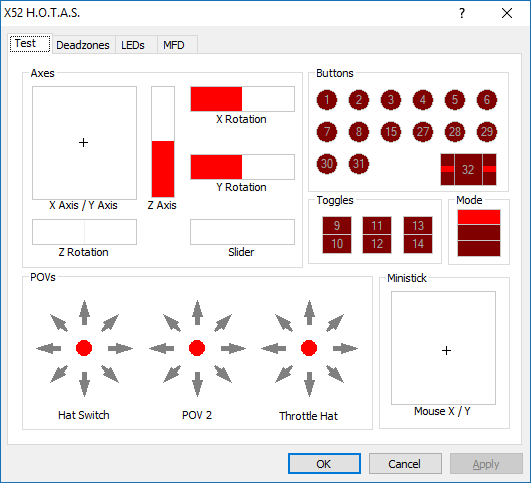Hello Everyone,
Just joined this forum and I'm hoping one of you good people can solve my problems. I use my X52 with DCS A10C, I also use the Saitek Rudder Peddles. My problem lies with the axis of the X52; I have calibrated it in Windows and it recognises all the positions. I fire up DCS and one of the missions for the A10C. I have the X52 set up in settings along with the Rudder and then fire up the A10C. I use a runway start, but once I begin the takeoff roll the A/C seems to do its own thing and I need to use a lot of rudder input to keep it on the runway. When I finally get airborne the A/C does its own thing again, rolling from side to side and no way to control it, and ends up crashing. DCS tries to help but they don't know why its happening. I've tried so many things I'm beginning to think the X52 might need to be thrown out. I would appreciate any advice you could send my way. By the way it also happens in P3D.
Thanks,
Alan
Just joined this forum and I'm hoping one of you good people can solve my problems. I use my X52 with DCS A10C, I also use the Saitek Rudder Peddles. My problem lies with the axis of the X52; I have calibrated it in Windows and it recognises all the positions. I fire up DCS and one of the missions for the A10C. I have the X52 set up in settings along with the Rudder and then fire up the A10C. I use a runway start, but once I begin the takeoff roll the A/C seems to do its own thing and I need to use a lot of rudder input to keep it on the runway. When I finally get airborne the A/C does its own thing again, rolling from side to side and no way to control it, and ends up crashing. DCS tries to help but they don't know why its happening. I've tried so many things I'm beginning to think the X52 might need to be thrown out. I would appreciate any advice you could send my way. By the way it also happens in P3D.
Thanks,
Alan