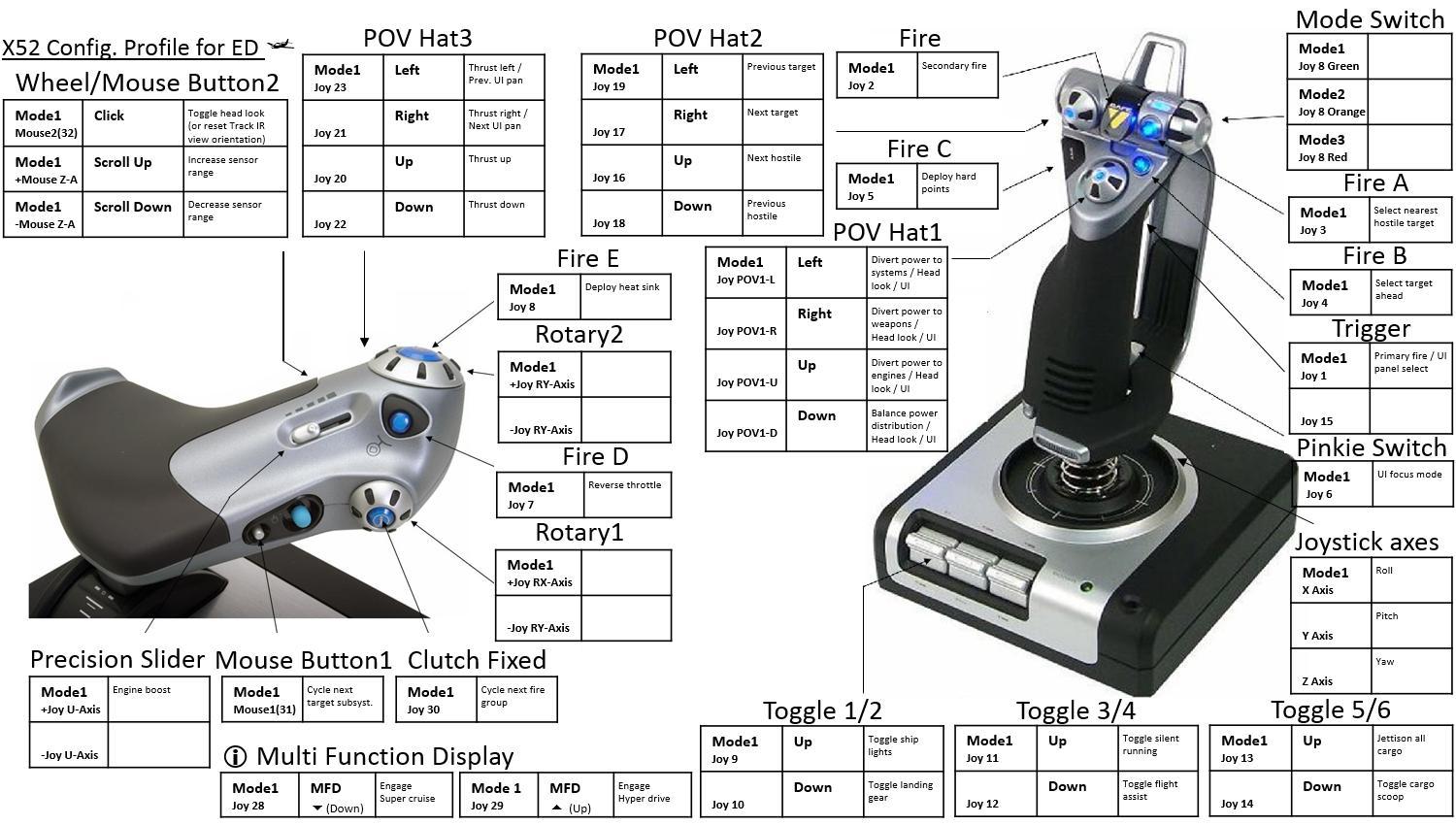Greeting Commanders,
Flight and Space Sim currently multiply in my Pc so i've done an editable reference sheet for the commands mapping of the X52 / Pro.
I've just finished it and i would like to share it with you. This is a Pdf with editable forms for all of the commands, that you can save with Acrobat, print or save as Jpg.
The resolution is high (printable), but in 16/9 so you can display it fullscreen on your tablet (which is my goal) or 2nd screen.
There is forms for the 3 Modes, and the "/" is for the Pinkie Switch command. I've left enough space in the Rotarys/Sliders to edit the % of the Band Mode.
I hope this can help you as it help me.
Over
This is my personnal mapping for example:
X52 Editable Pdf Sheet
(Dont open it with browser's pdf plugins as it may be very dirty)
Flight and Space Sim currently multiply in my Pc so i've done an editable reference sheet for the commands mapping of the X52 / Pro.
I've just finished it and i would like to share it with you. This is a Pdf with editable forms for all of the commands, that you can save with Acrobat, print or save as Jpg.
The resolution is high (printable), but in 16/9 so you can display it fullscreen on your tablet (which is my goal) or 2nd screen.
There is forms for the 3 Modes, and the "/" is for the Pinkie Switch command. I've left enough space in the Rotarys/Sliders to edit the % of the Band Mode.
I hope this can help you as it help me.
Over
This is my personnal mapping for example:
X52 Editable Pdf Sheet
(Dont open it with browser's pdf plugins as it may be very dirty)