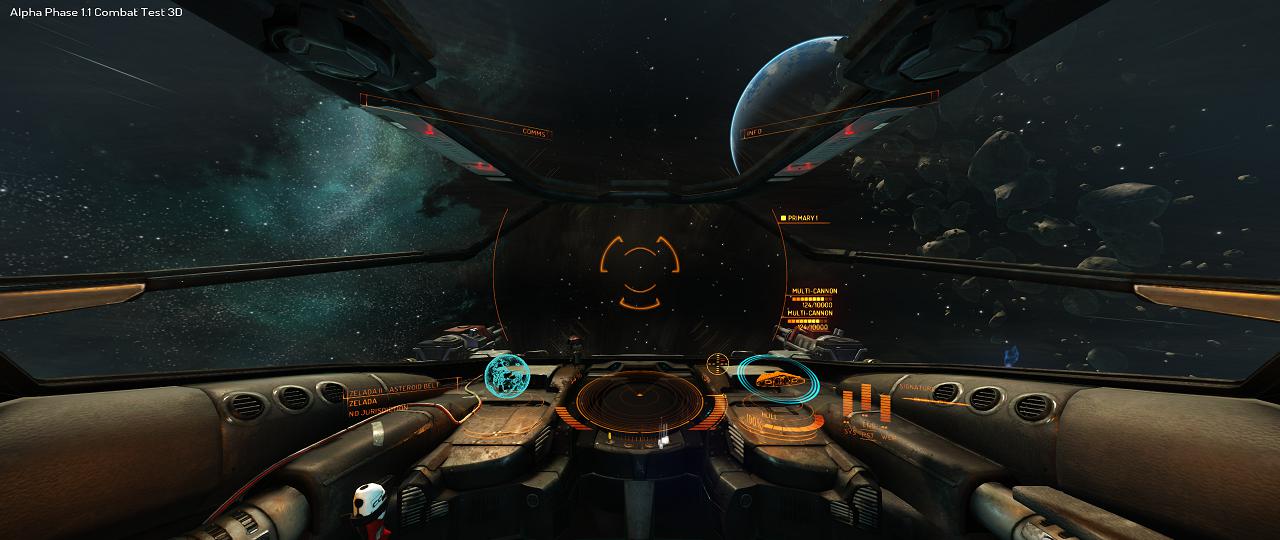I've seen an heard a bunch of folk asking how to take sceenshots from Elite Dangerous, and even more asking where they go...
SO
To take a screenshot press 'F10'
That will then put a screenshot into
The Frontier Developments\Elite Dangerous folder in your 'pictures' folder. I.E.
C:\Users\[USER NAME]\Pictures\Frontier Developments\Elite Dangerous
Simples
Eid
SO
To take a screenshot press 'F10'
That will then put a screenshot into
The Frontier Developments\Elite Dangerous folder in your 'pictures' folder. I.E.
C:\Users\[USER NAME]\Pictures\Frontier Developments\Elite Dangerous
Simples
Eid
Last edited: