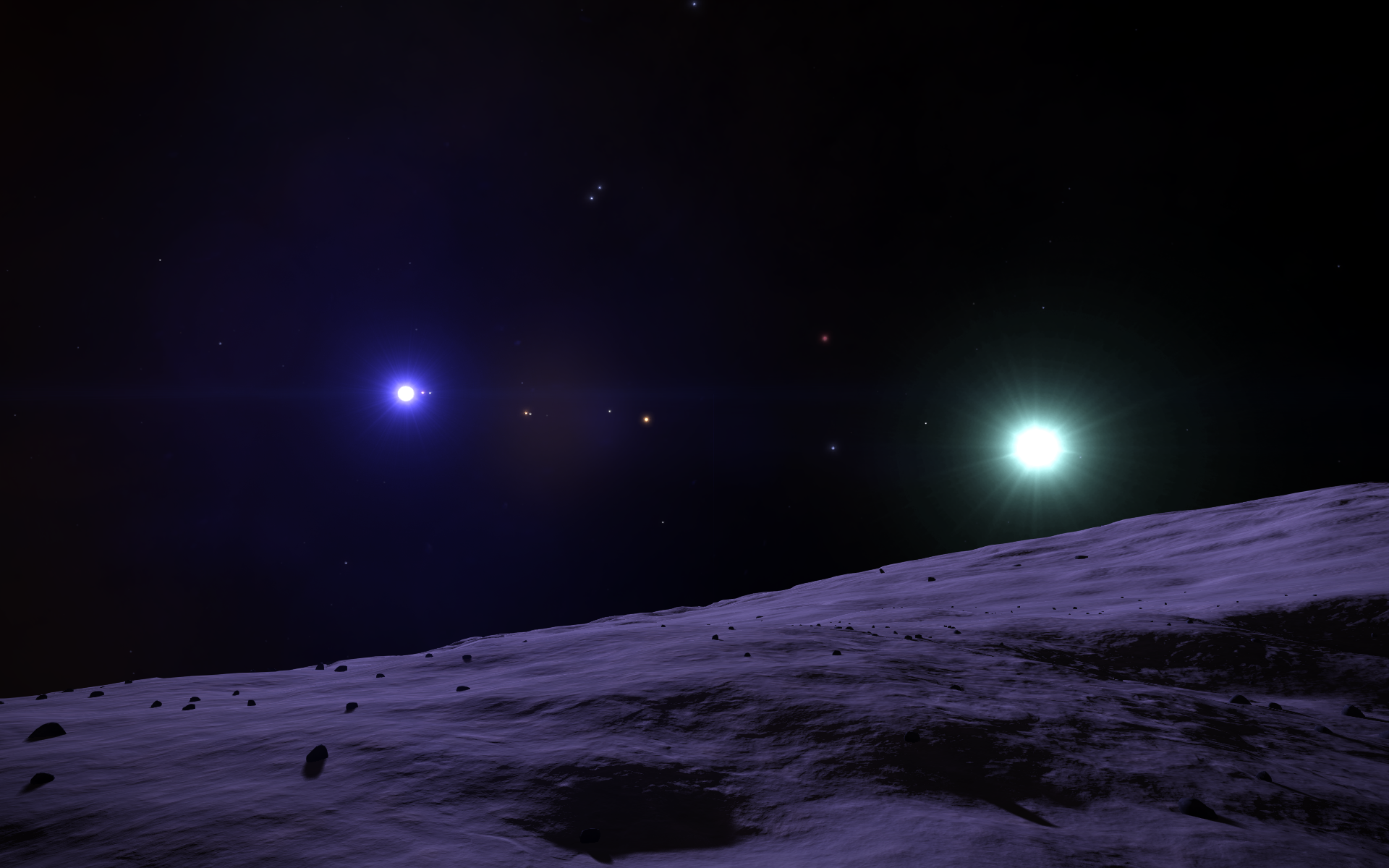So I was wondering if anyone with some coding/GFX experience knows the answer: whats up with modern games being so fuzzy? Whether its ED, Fallout 4, PES 2016, the first thing I need to to do is sharpen using gemFX or some such, and the quality just improves instantly. Its not just me; my monitor (24", 1920x1080) is calibrated well, and most popular reshade/gemfx presets for modern games include sharpening. In ED it makes the cockpit textures more detailed, the planetary surfaces have more depth, it even reveals loads of stars in the background that are invisible without it. Obviously you have to be careful not to introduce odd artifacts, but mild levels of sharpening simply improve everything without any apparant drawbacks, either visually or via reduced FPS.
So, why are games fuzzy? And why dont games have a 'sharpness' slider in-game? Any expert care to comment? :S
No sharpening:

With sharpening:

So, why are games fuzzy? And why dont games have a 'sharpness' slider in-game? Any expert care to comment? :S
No sharpening:

With sharpening:

Last edited: