-
 Greetings Commander, want a more instant approach to your questions and need for help? Check out the Galactic Academy Discord server!
Greetings Commander, want a more instant approach to your questions and need for help? Check out the Galactic Academy Discord server!
Feel free to join the Galactic Academy Discord server by clicking here!
You are using an out of date browser. It may not display this or other websites correctly.
You should upgrade or use an alternative browser.
You should upgrade or use an alternative browser.
Newcomer / Intro Simple Keybindings
- Thread starter HonyBee
- Start date
Just chose one that applies if you're using a default scheme, or click browse and upload your custom .binds file (from C:\Users\%usewrname%\AppData\Local\Frontier Developments\Elite Dangerous\Options\Bindings), then just print it out.
It's the GameGlass.3.0. binds file.Hi,
There are two files. GameGlass.3.0. binds and a StartPreset.start file. How do I print them?
As for printing them, that depends on which browser you use. There should be a print option somewhere.
If all else fails, you can always copy it from the reference page into Word and print it from there. It should be organized into five or six sections so just highlight one section (drag mouse from one corner to the opposite one), hit CTRL+C, open Word, Open Office or another word processor of choice and hit CTRL+V.
It should export as a table so it'll be easy to print from there.
If all fails, you can always screenshot the page and print it as a picture.
Hello,
I just want a simple document or file with the keybindings that are in the game of Elite Dangerous. Not Odyssey. Don't want to manually look for them in the options section in the game.
Thanks in advance.
Greetings,
Mustafa Tuysuz
I gave you an answer to this in your thread in the PC sub-forum - was it too hard to follow?
BTW - Not seen that site before @Chris Simon - good find.
Last edited:
Yes, EDRefCard is pretty cool in that it presents you with a reference for the bindings that you have defined
You can of course use the preset control schemes to input into EDRefCard - which is what I did for the above default KB&M.
BTW - I also did the default Oddity KB&M for my own use to see what extra needed binding.
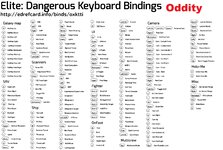
Last edited:
Or open them?
Excuse me if bothered you with this. I know you did. There were too many and didn't know which one to focus or look to.
I apologize.
Thanks again.
Greetings,
HonyBee
Hello Para Handy,I gave you an answer to this in your thread in the PC sub-forum - was it too hard to follow?
View attachment 249332
BTW - Not seen that site before @Chris Simon - good find.
Excuse me if bothered you with this. I know you did. There were too many and didn't know which one to focus or look to.
I apologize.
Thanks again.
Greetings,
HonyBee
I gave you an answer to this in your thread in the PC sub-forum - was it too hard to follow?
View attachment 249332
BTW - Not seen that site before @Chris Simon - good find.
I opened the file with Chrome. The bindings are a mess in this file and I can't see any binding to any key.It's the GameGlass.3.0. binds file.
As for printing them, that depends on which browser you use. There should be a print option somewhere.
If all else fails, you can always copy it from the reference page into Word and print it from there. It should be organized into five or six sections so just highlight one section (drag mouse from one corner to the opposite one), hit CTRL+C, open Word, Open Office or another word processor of choice and hit CTRL+V.
It should export as a table so it'll be easy to print from there.
If all fails, you can always screenshot the page and print it as a picture.
I attached the GameGlass file to this reply.
Sorry for the trouble.
Greetings,
HonyBee
Here is the zip file containing the GameGlass binding. Hope you can do something with it.It's the GameGlass.3.0. binds file.
As for printing them, that depends on which browser you use. There should be a print option somewhere.
If all else fails, you can always copy it from the reference page into Word and print it from there. It should be organized into five or six sections so just highlight one section (drag mouse from one corner to the opposite one), hit CTRL+C, open Word, Open Office or another word processor of choice and hit CTRL+V.
It should export as a table so it'll be easy to print from there.
If all fails, you can always screenshot the page and print it as a picture.
Attachments
Thank you Chris.Okay for what it's worth - here's a picture
View attachment 249419
And here's the text file.
Combined with what Para has sent, hopefully you'll be able to print or otherwise use one of them.
As an aside...
After my recent PC "incident", I managed to plug my USB joystick into a different port after the fix. Oddly, the binds for said joyce all had to be redone. I'm not sure if that's a result of the different port being used or a corrupted bindings file.
After my recent PC "incident", I managed to plug my USB joystick into a different port after the fix. Oddly, the binds for said joyce all had to be redone. I'm not sure if that's a result of the different port being used or a corrupted bindings file.
Add some KB binds to the issue... what gives? Ho hum.As an aside...
After my recent PC "incident", I managed to plug my USB joystick into a different port after the fix. Oddly, the binds for said joyce all had to be redone. I'm not sure if that's a result of the different port being used or a corrupted bindings file.
If the game can’t find the controllers where it left them it uses a default set of bindings, I believe that as long as you haven’t overwritten them starting the game up again with everything in the right ports the original binds should work.As an aside...
After my recent PC "incident", I managed to plug my USB joystick into a different port after the fix. Oddly, the binds for said joyce all had to be redone. I'm not sure if that's a result of the different port being used or a corrupted bindings file.
I would recommend superglue but I know some people actually use their machines for other things.
Strange. I unplug and replug my HOTAS (2 USBs) every time I play and it's rarely in the same ports. I have six USBs and plug the HOTAS to whichever two are available at the moment. It does cause problems when I forget to plug it in altogether (but usually after I restart the game with the HOTAS plugged in it recovers the bindings) but switching USBs never was an issue. When I plug it into a USB port that doesn't "know" the HOTAS yet, I just need to wait a couple moments for the Windows to install the drivers.
And I've picked up a habit of checking the devices section of Windows settings to check if both the stick and the throttle are properly recognized, because my MB is starting to crap out a little bit and some USBs are a bit... loose.
And I've picked up a habit of checking the devices section of Windows settings to check if both the stick and the throttle are properly recognized, because my MB is starting to crap out a little bit and some USBs are a bit... loose.
