You are using an out of date browser. It may not display this or other websites correctly.
You should upgrade or use an alternative browser.
You should upgrade or use an alternative browser.
Smooth Pool Bottoms Tool
- Thread starter BBordewyk
- Start date
YES! This is needed! And I don't need actual smoothing, I'm okay if it just tries to angle out the edges from deep to shallow. Sometimes when you make modifications it's just messy mountains of pool bottom.
I would like this, too. Especially in wave pools there normally aren't any steps to enter the pool on one side. Same thing would be cool to create nice lagoons.Can we get a button to smooth out the bottoms of the pools? Currently they can get pretty messy when adjusting the depth at different parts of the pool, and a tool to just smooth it out would be excellent.
But I just thoght they might have attached the peep behaviour to the used pool depth and not to the real water depth. Then it would be difficult in transitions...
I honestly think it's a case of not yet fully discovering the full power of the pool and path tools. I say this because there are some awesome techniques for getting smooth pool bottoms and making sure it's not all spikey looking. The Node Edit tool is absolutely invaluable. You can use this to get rid of spikey and janky pool bottoms, just move one node into the next.
I like the idea of being able to make natural looking water that people will swim in though. From the pool options. Wonder if it can be possible to have the terrain come through the bottom of the pool so that can be use to make a beach etc. There would still be skill in playing, the terrain would have to be matched in shape to the bottom of the pool.
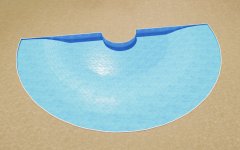

I like the idea of being able to make natural looking water that people will swim in though. From the pool options. Wonder if it can be possible to have the terrain come through the bottom of the pool so that can be use to make a beach etc. There would still be skill in playing, the terrain would have to be matched in shape to the bottom of the pool.
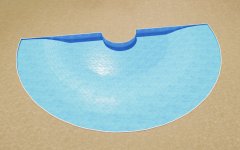

Last edited:
Hi! Great pics. What is the Node Edit tool? My biggest problem is smoothing out round pools for gradient, allowing deeper end for slides and shallow for exit.I honestly think it's a case of not yet fully discovering the full power of the pool and path tools. I say this because there are some awesome techniques for getting smooth pool bottoms and making sure it's not all spikey looking. The Node Edit tool is absolutely invaluable. You can use this to get rid of spikey and janky pool bottoms, just move one node into the next.
I like the idea of being able to make natural looking water that people will swim in though. From the pool options. Wonder if it can be possible to have the terrain come through the bottom of the pool so that can be use to make a beach etc. There would still be skill in playing, the terrain would have to be matched in shape to the bottom of the pool.
View attachment 412650 View attachment 412651
Hi! Great pics. What is the Node Edit tool? My biggest problem is smoothing out round pools for gradient, allowing deeper end for slides and shallow for exit.
Hey thanks. The node edit tool. It’s called the Edit tool really. When you go to create a pool you have several options like Line builder or Size 1, 2 and 3 Stamp builder. And then the Draw tool. Once a pool has been placed you can edit the edges from that same menu, the Edit icon is the farthest to the right.
Try placing one square pool stamp. Highlight one edge of it using Edit tool and raise or lower that depth. Then with that edge still highlighted drag the square out to be a rectangle. This should give you a gentle slope between depths. The longer the rectangle, the more gentle the slope.
There are some here on the workshop. You’re welcome to pull them to pieces to see how they were built smoothly.
Winding River that guests can swim in.
You have to line up the blueprints and put them end-to-end but here is a Winding River to stretch across your park and that the guests will swim in. All 100% smooth with no spikey parts. BLUEPRINTS REMOVED. Upgraded version coming Winding River 1 shallow blending to swimming depth on both...
forums.frontier.co.uk
It is so hard to get the sunlight in the right position for screenshots but yeah the smoothness can all be done with a bit of practice. Here is a round pool with diving depth attached to a square pool with swimming depth. All transitions totally smooth as far as the game will allow.
Last edited:
