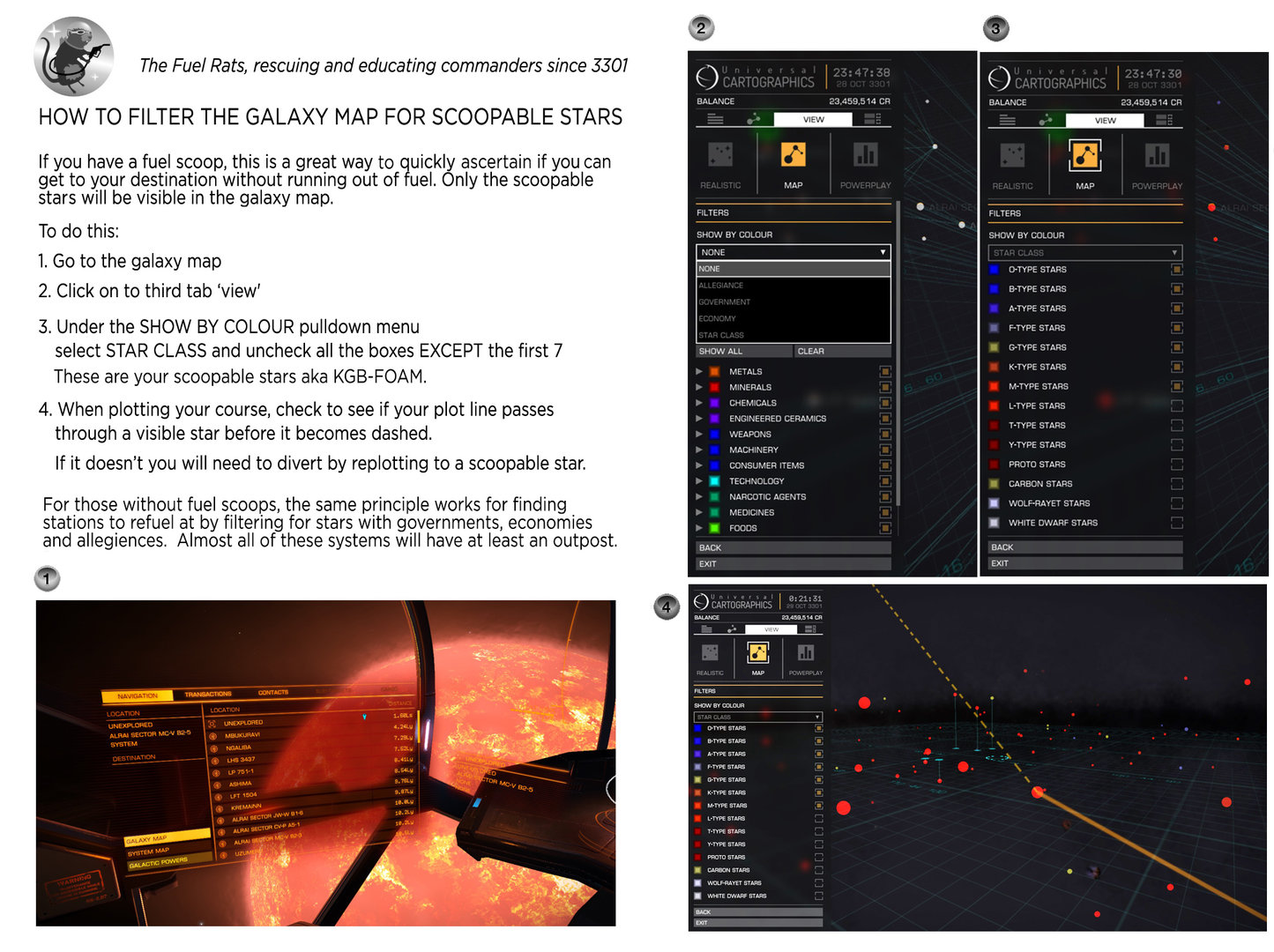Watching a few YouTube and Twitch streams, I have seen a number of Explorers select the Star Type as a category in the information when viewing the Galaxy Map, I believed this was included in the Horizons update but after the XBOX update today I see that this is not the case. This leads me to believe that this click option on the information panel whilst viewing the Galaxy Map is either a MOD which of course we can't use on XBox, a bonus when reaching a certain rank in exploring, or an addition when using a certain module ( I've used the top discovery scanner though and that didn't make the option show. Can anyone explain how I get the bloody thing so that I can set off on my travels. Thanks 
Horizons Star Type in Galaxy Map
- Thread starter Madgarlick
- Start date