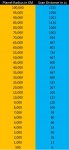++UPDATED++UPDATED++UPDATED++UPDATED++UPDATED++UPDATED++UPDATED++UPDATED++UPDATED++UPDATED++UPDATED++
Hi fellow Commanders. Have you ever started scanning a system and thought it might be good to know when your scanners were likely to kick in? Ever found yourself closing in on a planet too fast and found it whipping past before the scan was completed? Ever thought, do I have time to do something else whilst covering 400,000 Ly to the next star in a system?
Well, I have done a few calculations recently whilst out exploring and have come up with a couple of fairly reliable calculations that will get your scan distances to within a Ls.
To calculate the Super-Cruise distance at which your scanners will activate you need to know the radius of the object you intend to scan, which can be found conveniently in the basic data for the object in the system map.
Ok, so first off, scan distances for Stars.
As a general rule the scan distance to a star will be considerable and you will likely have completed your scan at least 1000Ls before you get anywhere near it. The scan distance for a star is fairly closely related to it's radius, so for example, a star with a radius of 0.3293 will trip the scanner at 3055Ls and a star with a radius of 0.5803 will trip at 5385Ls.
The calculation for estimating the Star scan distance is RADIUS divided by 1.0776
Next up, scan distances for Planets.
I have produced a handy little reference guide below, although I quite often find myself using the calculator on my phone to quickly calculate a distance.
The calculation for estimating the Planet scan distance is RADIUS divided by 74.9
I have added some more information to the original table following a suggestion from Kitty further down this thread. So, now you can see how long it will take you to scan any body once you have calculated the maximum scan distance.
For example: Lets say that the radius of our target planet is 75,400 Kilometres. Using the calculation for planet scan distances gives us 75,400 / 74.9 = 1006.67Ls. This will start the scanner running at the maximum range and will take 33 seconds
to complete.
So now if you divide 1006.67 by 100 and multiply by whatever percentage you want to use from the table below you can see how long it will take for the scanner to complete it's cycle. Lets say I want to get half-way to the planet before initiating
my scan...1006.67 / 100 * 50 = 503Ls. At this range it will take the scanner 20 seconds to complete it's cycle.

I find making these calculations immensely helpful though it is a bit of a pain having to open the system map all the time. I would hope in time that ED include basic data like radius and gravity in the HUD.
Hope you find this helpful.
Fly Safe
EDIT:All calculations were made using the Advanced Discovery Scanner
Rardain
Attachments
Last edited: