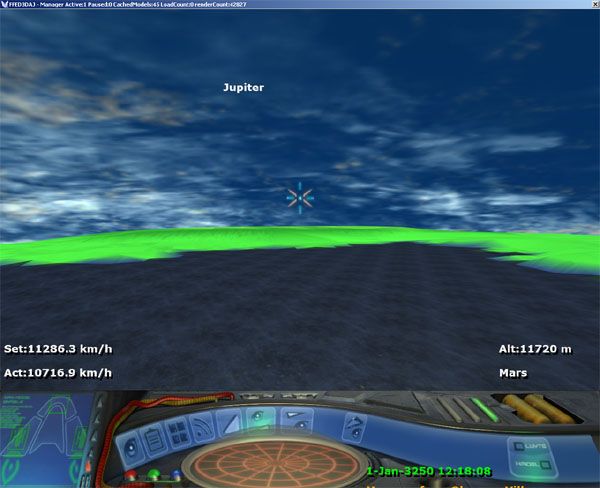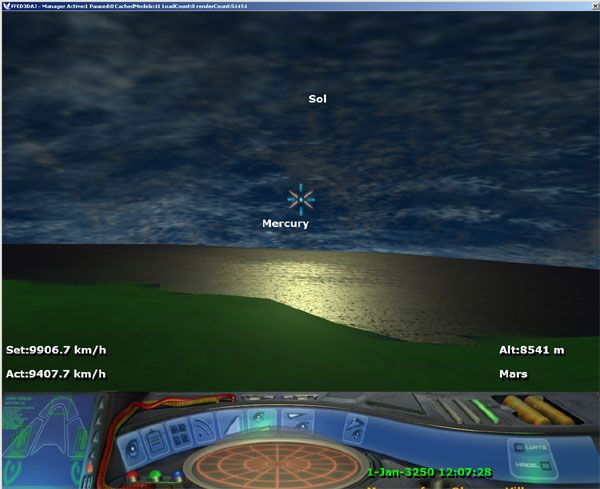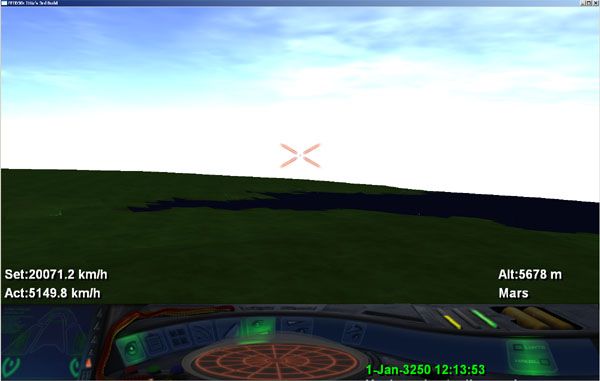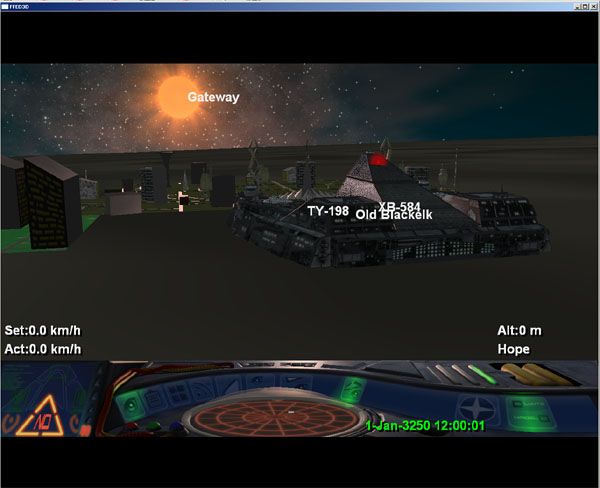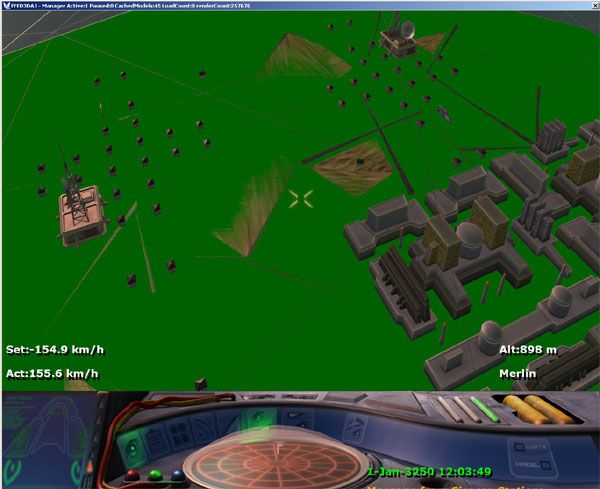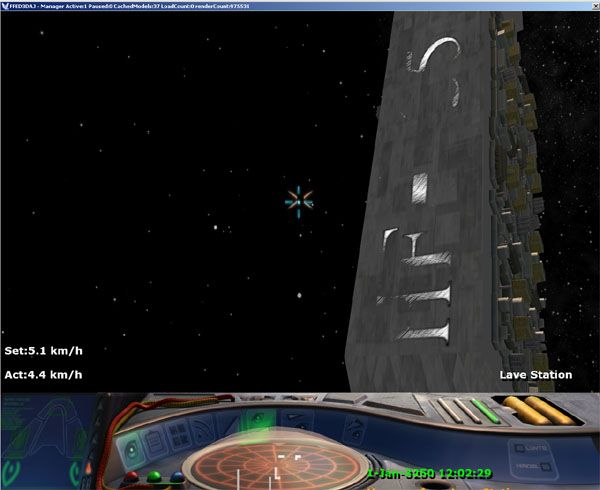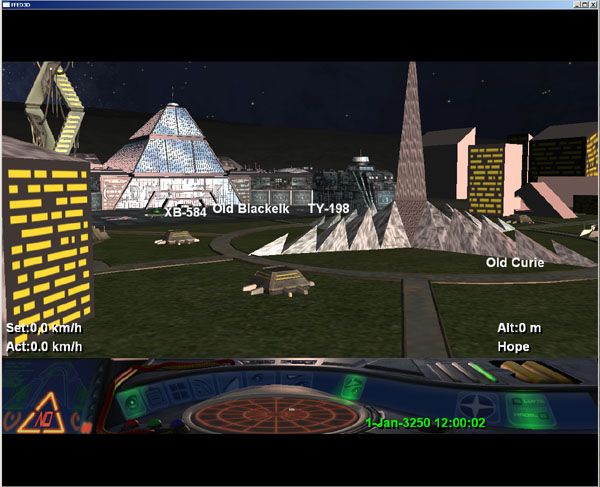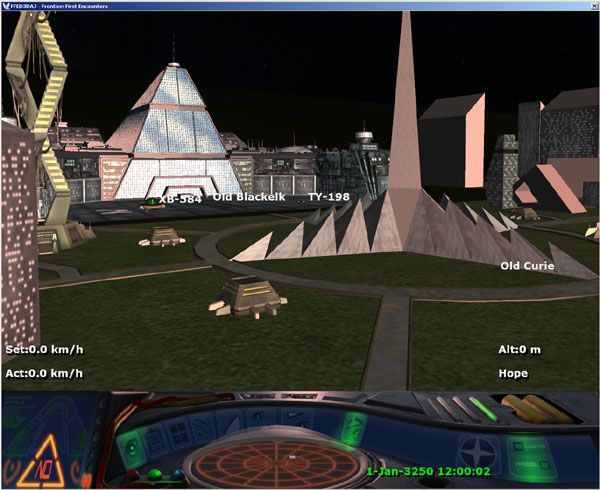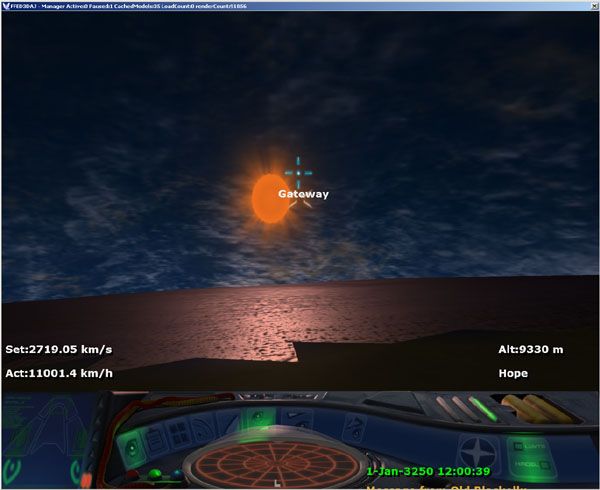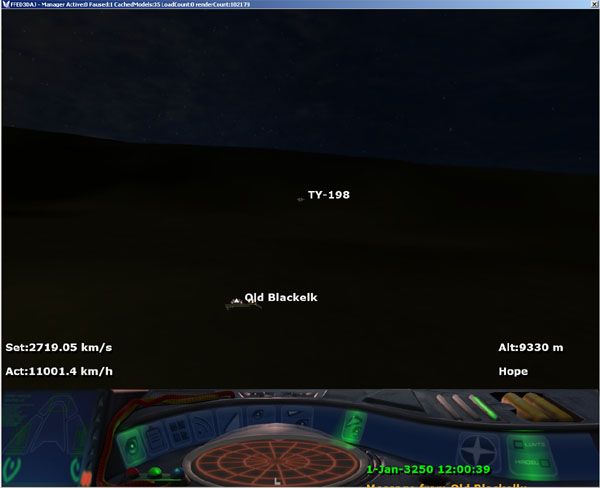for original FFED3D + AndyJ Mod (mostly):
Note for new FFED3D users: This may all seem very complex currently. There is no one stop download for everything, but hopefully in future, once all the 'fixing' and improving has been done, we will work out a more simple installation.
All info and remarks in this thread are purely from a 'testing' and 'questioning' perspective. They are not final remarks on quality or a review process of a total project. The final actual quality of FFED3D, Ittiz build and AndyJ mod are all awesome and these are the versions of Elite you have been wanting this last decade or so!
It should also be noted that both Ittiz and AndyJ's mods require and rely on the base FFED3D game, and many of the issues brought up here will be inherited directly from that base, maybe even going back to JJFFE and FFE!
The original thread for info on FFED3D is here:
http://forums.frontier.co.uk/showthread.php?t=1084
And AndyJ has one specifically about his mod release here:
http://forums.frontier.co.uk/showthread.php?t=12734
This thread will mostly be about the last version of FFED3D with the AndyJ mod ontop of that.
It is for helping in playtesting and game balancing Andy's mod to aim to make it the definitive least bugged Mod for the FFED3D version of Elite FFE. It should be kept in mind that people currently run different builds of FFED3D, so various 'errors' and confusion will arise out of that, but as a general 'catch all' thread, most stuff relating to FFED3D, the AndyJ mod and others will fit in fine.
If along the way we can find fixes and suggestions for a general improvement in the game experience of FFED3D (with whatever mod ontop) then probably that is a good thing.
This initial post will be updated all the time with the most useful info.
The reason for picking AndyJ's mod is that currently it is the most stable, with the least amount of graphical issues. Sadly the mod by Ittiz has some pretty huge graphical issues around planets and on surface glitches, so i will see how that progresses and may run a similar thread for that version in the future.
=================================================
what you will need to download to join in the process:
Four Part download for base FFED3D game from spacesimcentral. You will need to sign up for an account to be able to download (you are not forced to make a 'paid' account, you can make a free one):
Part1:
http://spacesimcentral.com/ssc/files/file/953-ffed3d-complete-parts7z001/
Part2:
http://spacesimcentral.com/ssc/files/file/952-ffed3d-complete-parts7z002/
Part3:
http://spacesimcentral.com/ssc/files/download/951-ffed3d-complete-parts7z003/
Part4:
http://spacesimcentral.com/ssc/files/download/954-ffed3d-complete-parts7z004/
-----------------------------------------------------------
I didn't have a great success with most of those, they report damaged files etc once i tried to un-zip them in 7zip. But some seem to get them to work, so give it a go.
These are also available from the original russian website and forum where the amazing Russian modders (DreamZzz in particular) started the project called FFED3D:
Full download in 3 parts:
http://www.elite-games.ru/conference/viewtopic.php?t=54998
I got my working version of FFED3D from this site.
It should be noted that your antivirus may report a virus in those files (iirc the first part?), which has been confirmed as a false positive, but you need to be aware of that issue.
------------------------------------------------------------
Pretty essential is the 'Stars & Planets Textures' mod by VampireDuCosmos:
http://spacesimcentral.com/ssc/files/file/984-stars-planets-textures/
------------------------------------------------------------
Most essentially we need AndyJ's mod files to finish the process (you need all 3 files from the following link):
http://spacesimcentral.com/ssc/files/file/1036-ffed3daj/
===================================================
Just follow the installation instructions for all those, start with the base FFED3D game, then install the 'Stars&Planets textures' and finally AndyJ's mod over those.
Another option is mentioned just below by Steve. Download Ittiz mod then simply install Andy's over that, although i'm not sure if that will keep all the graphical glitches that are currently in the Ittiz mod version? Check Steves post below for the links
EDIT: I just confirmed, using Ittiz build, then installing the AndyJ mod ontop is fine! I had missed out some of Andy's files you need! I'm not sure if it looks overall better than FFED3D+AndyJ though? You'll have to try them out and see what you prefer
---------------------------------------------------------------
I will use these terms to distinguish between the different versions:
FFED3D - This is the base game as downloaded from the original russian website source.
FFED3DAJ - This is AndyJ's mod version added ontop of that base game above.
FFED3DIttiz - This is Ittiz mod standalone version of the base game.
FFED3DIttiz+AJ - This is AndyJ's mod version added ontop of Ittiz standalone version.
------------------------------------------
Andy has mentioned memory usage before (in his readme and around the forums), so here are my memory usage stats for the various versions of FFED3D.
Edit: This issue is more the running total of RAM the FFED3DAJ.exe is taking up. Less what is left over in your overall system RAM. 2GB or more seems to be the current norm, which causes issues in 32bit systems. My bigger texture mod removes that issue by letting the game run in less that 1GB.
System: 3GB Ram Windows XP
In windows desktop = 2.4/2.5 GB available system Ram.
FFED3D = 1.8 Gb available system Ram. All ships loaded at start.
FFED3DAJ = 1.8/1.9 Gb available system Ram. Ships selectively loaded in game.
FFED3D Ittiz = 950 Mb available system Ram. All ships loaded at start.
FFED3DIttiz+AJ = 1.8 Gb avialable system Ram. Ships selectively loaded in game.
Both the base FFED3D and the AndyJ mod are very comparable. Ittiz uses the most resources.
===============================================
Bug Report/Current outstanding issues (heading [Major]/[Middle]/[Minor])
[Major - FIXED as of update v1.05] Graphical artifacts on ground and ships. This had been demonstrated using the ground of Bio Domes at Merlin as an example.
update: The glitch is in the original FFED3D (last build) as well. Just not at low altitudes as seen in FFED3DAJ mod. upto 500m looking down and it remains mostly stable when moving your ships view around. In the FFED3DAJ mod it is glitchy pretty much whenever you move your view. AndyJ has recently made big progress here, fix upcoming. FIXED from update v1.05 onwards!
[Major] Not all ships are updated to look like the current Asp/ViperMkI models etc. Inherited issue from FFED3D, won't be fixable without new model modders.
Ships info compiled so far:
1.Ships that have 'Best' Replacement model + Skin:
Viper Defence Craft
Skeet Cruiser
Asp Explorer
Wyvern Explorer
Cobra MkIII
Adder
Interplanetary Shuttle
Lifter
Sidewinder
Harris Fighter
Imperial Explorer
Spar Attack Fighter
Constrictor
Boa Freighter
Saker MkIII Fighter
Mantis Transport
Eagle Long Range Fighter
Eagle MkIII Fighter
Imperial Trader
Imperial Courier
Lanner
2.Ships left that are not quite to the standard of the above:
Hawk Airfighter
Cobra Mk1 (Spacegamer has a new version for the Cobra MkI, which would move it to the first section)
Tiger Trader
Viper Defence MkII (Very close to the original FFE shape and form, so not really in the same aesthetic group as section 1)
Krait Assault Craft
Transporter
Python Freighter
Anaconda Freighter
Gecko
Griffin Carrier
Tiercel Freighter
3.Ships left that have original skins/model:
Lion Transport
Puma Clipper
Lanner II
This might be due to the curved hull sections not taking on any new textures?
------------------------------------
[Major - FIXED as of update v1.03] Disappearance of the pink 'fuel-range' circle in the navigation screen. It is still present in FFED3D and FFED3DIttiz versions, but not in FFED3DAJ. UPDATE: Fix announced for v1.03 update
[Major][Middle] Crash (windows error dialog) on start up. Rare, maybe once out of every ten/dozen start up attempts.
update: Seems to be happening more often since 1.05 update. Maybe 3-4 launches out of 10 now, definitely seems more likely to happen on game launch than previously?
[Middle] Various planet based buildings are blank geometry only, no textures. Some issues can be resolved using my new texture replacers or the original FFE textures (as these are all lower res compared to those in Ittiz build and Nanite2000's replacements etc), but many completely blank/white buildings remain around the game. Probable FFE original game issue, or could be due to too high res texture replacements being used in Ittiz build, or a mixture of both. Not an AndyJ mod issue, just a note for future fixing if possible
[Middle - FIXED as of update v1.07] 'Pop in' and 'Pop out' of the current planet texture when flying too or from a planet. The distant 'blob' representation is very small compared to the minimum textured planet, thus the 'Pop' effect. I'm trying to work out what files might be tweaked to make this less noticeable.Not an AndyJ mod issue, just a note for future fixing if possible. UPDATE: fixed in version 1.07
[Minor - FIXED as of v1.06?] Rapid repeat on mouse click sensitivity when in menu's (like shipyard/stockmarket etc) It is not as 'sensitive' in the other versions; FFE/FFED3D/FFED3DIttiz etc Unsure if specific AndyJ bug or something else? This is an intermittent issue, so downgraded to a minor issue. - FIXED.
[Minor -FIXED see details below] Earth and Mars are the wrong png files, they are reversed (inherited from FFED3D?). tex17.png should be the one that Mars uses, tex18.png should be the one used for Earth. Also Venus should be 'white' (tex22.png should swapped around with tex21.png) Ittiz build corrects this, and I have a fix for this in my mini mod.
- FIXED (use Ittiz build or my ZGtexturesMod.zip or ZGTexture+ModelMod.zip file)Not an AndyJ mod issue, just a note for future fixing if possible
[Minor - FIXED as of v1.07] If NOT using Ittiz build, the distant Sun and Planets 'dots' in the sky are very washed out looking. Also the Suns in general look better in Ittiz build (compare the screen shots, more lense flare effect perhaps? It goes well with AndyJ's atmosphere improvements imho). I have not been able to find the files to correct this in the non Ittiz based builds.
[Minor - FIXED as of update v1.05] New skin models on ships 'pop' into view when first viewing. It is due to memory issues, but maybe a work around can be found to avoid this effect so often? Andy has mentioned using a cache for the models perhaps?
- FIXED: experimental so far, but a tweak in the ffewin.cfg file (modelPreload=99) can avoid this, maybe combined with smaller textures overall this could be set as default in future? UPDATE: Also if used in conjunction with my optimised and re-sized texture and model mod FFED3DAJ.exe now runs in under 1GB of ram.
[Minor - FIXED, see details below] Docking bay doors are messed up (they close then you go through them, at least no damage is taken!). This is inherited from the base FFED3D or base Ittiz files.
Edit: Andy mentioned 234 and 236 in his readme. This still gives issues so a bit of experimenting and you ALSO need to remove 227. The normal FFE docking doors remain and you don't get the clipping/odd behaviour of these new modded not quite working versions.
- FIXED: (so delete/remove folders '227/234/236' in your 'Model\' directory.
[Minor] Coming out of a Hyper space jump i seem to be facing 'backwards'. I will see my entry cloud in front of me and my velocity has me traveling backwards! I don't think this is normal Frontier/FFE behaviour? Not a huge issue, and it might make good sense as you are ready for any assassins on your tail, but it is a 'bug' i think? Not sure where this comes from, FFE/JJFFE(don't recall it in those) or FFED3D etc.
EDIT: could it be related to the landing bug that makes you flip 180 degrees just before touch down?
[Minor] The Super Massive Suns are not showing up in the system screen in game, even with the correct texture present in the /Textures folder. This is an FFED3D bug.
(to be continued)
Note for new FFED3D users: This may all seem very complex currently. There is no one stop download for everything, but hopefully in future, once all the 'fixing' and improving has been done, we will work out a more simple installation.
All info and remarks in this thread are purely from a 'testing' and 'questioning' perspective. They are not final remarks on quality or a review process of a total project. The final actual quality of FFED3D, Ittiz build and AndyJ mod are all awesome and these are the versions of Elite you have been wanting this last decade or so!
It should also be noted that both Ittiz and AndyJ's mods require and rely on the base FFED3D game, and many of the issues brought up here will be inherited directly from that base, maybe even going back to JJFFE and FFE!
The original thread for info on FFED3D is here:
http://forums.frontier.co.uk/showthread.php?t=1084
And AndyJ has one specifically about his mod release here:
http://forums.frontier.co.uk/showthread.php?t=12734
This thread will mostly be about the last version of FFED3D with the AndyJ mod ontop of that.
It is for helping in playtesting and game balancing Andy's mod to aim to make it the definitive least bugged Mod for the FFED3D version of Elite FFE. It should be kept in mind that people currently run different builds of FFED3D, so various 'errors' and confusion will arise out of that, but as a general 'catch all' thread, most stuff relating to FFED3D, the AndyJ mod and others will fit in fine.
If along the way we can find fixes and suggestions for a general improvement in the game experience of FFED3D (with whatever mod ontop) then probably that is a good thing.
This initial post will be updated all the time with the most useful info.
The reason for picking AndyJ's mod is that currently it is the most stable, with the least amount of graphical issues. Sadly the mod by Ittiz has some pretty huge graphical issues around planets and on surface glitches, so i will see how that progresses and may run a similar thread for that version in the future.
=================================================
what you will need to download to join in the process:
Four Part download for base FFED3D game from spacesimcentral. You will need to sign up for an account to be able to download (you are not forced to make a 'paid' account, you can make a free one):
Part1:
http://spacesimcentral.com/ssc/files/file/953-ffed3d-complete-parts7z001/
Part2:
http://spacesimcentral.com/ssc/files/file/952-ffed3d-complete-parts7z002/
Part3:
http://spacesimcentral.com/ssc/files/download/951-ffed3d-complete-parts7z003/
Part4:
http://spacesimcentral.com/ssc/files/download/954-ffed3d-complete-parts7z004/
-----------------------------------------------------------
I didn't have a great success with most of those, they report damaged files etc once i tried to un-zip them in 7zip. But some seem to get them to work, so give it a go.
These are also available from the original russian website and forum where the amazing Russian modders (DreamZzz in particular) started the project called FFED3D:
Full download in 3 parts:
http://www.elite-games.ru/conference/viewtopic.php?t=54998
I got my working version of FFED3D from this site.
It should be noted that your antivirus may report a virus in those files (iirc the first part?), which has been confirmed as a false positive, but you need to be aware of that issue.
------------------------------------------------------------
Pretty essential is the 'Stars & Planets Textures' mod by VampireDuCosmos:
http://spacesimcentral.com/ssc/files/file/984-stars-planets-textures/
------------------------------------------------------------
Most essentially we need AndyJ's mod files to finish the process (you need all 3 files from the following link):
http://spacesimcentral.com/ssc/files/file/1036-ffed3daj/
===================================================
Just follow the installation instructions for all those, start with the base FFED3D game, then install the 'Stars&Planets textures' and finally AndyJ's mod over those.
Another option is mentioned just below by Steve. Download Ittiz mod then simply install Andy's over that, although i'm not sure if that will keep all the graphical glitches that are currently in the Ittiz mod version? Check Steves post below for the links
EDIT: I just confirmed, using Ittiz build, then installing the AndyJ mod ontop is fine! I had missed out some of Andy's files you need! I'm not sure if it looks overall better than FFED3D+AndyJ though? You'll have to try them out and see what you prefer
---------------------------------------------------------------
I will use these terms to distinguish between the different versions:
FFED3D - This is the base game as downloaded from the original russian website source.
FFED3DAJ - This is AndyJ's mod version added ontop of that base game above.
FFED3DIttiz - This is Ittiz mod standalone version of the base game.
FFED3DIttiz+AJ - This is AndyJ's mod version added ontop of Ittiz standalone version.
------------------------------------------
Andy has mentioned memory usage before (in his readme and around the forums), so here are my memory usage stats for the various versions of FFED3D.
Edit: This issue is more the running total of RAM the FFED3DAJ.exe is taking up. Less what is left over in your overall system RAM. 2GB or more seems to be the current norm, which causes issues in 32bit systems. My bigger texture mod removes that issue by letting the game run in less that 1GB.
System: 3GB Ram Windows XP
In windows desktop = 2.4/2.5 GB available system Ram.
FFED3D = 1.8 Gb available system Ram. All ships loaded at start.
FFED3DAJ = 1.8/1.9 Gb available system Ram. Ships selectively loaded in game.
FFED3D Ittiz = 950 Mb available system Ram. All ships loaded at start.
FFED3DIttiz+AJ = 1.8 Gb avialable system Ram. Ships selectively loaded in game.
Both the base FFED3D and the AndyJ mod are very comparable. Ittiz uses the most resources.
===============================================
Bug Report/Current outstanding issues (heading [Major]/[Middle]/[Minor])
[Major - FIXED as of update v1.05] Graphical artifacts on ground and ships. This had been demonstrated using the ground of Bio Domes at Merlin as an example.
update: The glitch is in the original FFED3D (last build) as well. Just not at low altitudes as seen in FFED3DAJ mod. upto 500m looking down and it remains mostly stable when moving your ships view around. In the FFED3DAJ mod it is glitchy pretty much whenever you move your view. AndyJ has recently made big progress here, fix upcoming. FIXED from update v1.05 onwards!
[Major] Not all ships are updated to look like the current Asp/ViperMkI models etc. Inherited issue from FFED3D, won't be fixable without new model modders.
Ships info compiled so far:
1.Ships that have 'Best' Replacement model + Skin:
Viper Defence Craft
Skeet Cruiser
Asp Explorer
Wyvern Explorer
Cobra MkIII
Adder
Interplanetary Shuttle
Lifter
Sidewinder
Harris Fighter
Imperial Explorer
Spar Attack Fighter
Constrictor
Boa Freighter
Saker MkIII Fighter
Mantis Transport
Eagle Long Range Fighter
Eagle MkIII Fighter
Imperial Trader
Imperial Courier
Lanner
2.Ships left that are not quite to the standard of the above:
Hawk Airfighter
Cobra Mk1 (Spacegamer has a new version for the Cobra MkI, which would move it to the first section)
Tiger Trader
Viper Defence MkII (Very close to the original FFE shape and form, so not really in the same aesthetic group as section 1)
Krait Assault Craft
Transporter
Python Freighter
Anaconda Freighter
Gecko
Griffin Carrier
Tiercel Freighter
3.Ships left that have original skins/model:
Lion Transport
Puma Clipper
Lanner II
This might be due to the curved hull sections not taking on any new textures?
------------------------------------
[Major - FIXED as of update v1.03] Disappearance of the pink 'fuel-range' circle in the navigation screen. It is still present in FFED3D and FFED3DIttiz versions, but not in FFED3DAJ. UPDATE: Fix announced for v1.03 update
[Major][Middle] Crash (windows error dialog) on start up. Rare, maybe once out of every ten/dozen start up attempts.
update: Seems to be happening more often since 1.05 update. Maybe 3-4 launches out of 10 now, definitely seems more likely to happen on game launch than previously?
[Middle] Various planet based buildings are blank geometry only, no textures. Some issues can be resolved using my new texture replacers or the original FFE textures (as these are all lower res compared to those in Ittiz build and Nanite2000's replacements etc), but many completely blank/white buildings remain around the game. Probable FFE original game issue, or could be due to too high res texture replacements being used in Ittiz build, or a mixture of both. Not an AndyJ mod issue, just a note for future fixing if possible
[Middle - FIXED as of update v1.07] 'Pop in' and 'Pop out' of the current planet texture when flying too or from a planet. The distant 'blob' representation is very small compared to the minimum textured planet, thus the 'Pop' effect. I'm trying to work out what files might be tweaked to make this less noticeable.Not an AndyJ mod issue, just a note for future fixing if possible. UPDATE: fixed in version 1.07
[Minor - FIXED as of v1.06?] Rapid repeat on mouse click sensitivity when in menu's (like shipyard/stockmarket etc) It is not as 'sensitive' in the other versions; FFE/FFED3D/FFED3DIttiz etc Unsure if specific AndyJ bug or something else? This is an intermittent issue, so downgraded to a minor issue. - FIXED.
[Minor -FIXED see details below] Earth and Mars are the wrong png files, they are reversed (inherited from FFED3D?). tex17.png should be the one that Mars uses, tex18.png should be the one used for Earth. Also Venus should be 'white' (tex22.png should swapped around with tex21.png) Ittiz build corrects this, and I have a fix for this in my mini mod.
- FIXED (use Ittiz build or my ZGtexturesMod.zip or ZGTexture+ModelMod.zip file)Not an AndyJ mod issue, just a note for future fixing if possible
[Minor - FIXED as of v1.07] If NOT using Ittiz build, the distant Sun and Planets 'dots' in the sky are very washed out looking. Also the Suns in general look better in Ittiz build (compare the screen shots, more lense flare effect perhaps? It goes well with AndyJ's atmosphere improvements imho). I have not been able to find the files to correct this in the non Ittiz based builds.
[Minor - FIXED as of update v1.05] New skin models on ships 'pop' into view when first viewing. It is due to memory issues, but maybe a work around can be found to avoid this effect so often? Andy has mentioned using a cache for the models perhaps?
- FIXED: experimental so far, but a tweak in the ffewin.cfg file (modelPreload=99) can avoid this, maybe combined with smaller textures overall this could be set as default in future? UPDATE: Also if used in conjunction with my optimised and re-sized texture and model mod FFED3DAJ.exe now runs in under 1GB of ram.
[Minor - FIXED, see details below] Docking bay doors are messed up (they close then you go through them, at least no damage is taken!). This is inherited from the base FFED3D or base Ittiz files.
Edit: Andy mentioned 234 and 236 in his readme. This still gives issues so a bit of experimenting and you ALSO need to remove 227. The normal FFE docking doors remain and you don't get the clipping/odd behaviour of these new modded not quite working versions.
- FIXED: (so delete/remove folders '227/234/236' in your 'Model\' directory.
[Minor] Coming out of a Hyper space jump i seem to be facing 'backwards'. I will see my entry cloud in front of me and my velocity has me traveling backwards! I don't think this is normal Frontier/FFE behaviour? Not a huge issue, and it might make good sense as you are ready for any assassins on your tail, but it is a 'bug' i think? Not sure where this comes from, FFE/JJFFE(don't recall it in those) or FFED3D etc.
EDIT: could it be related to the landing bug that makes you flip 180 degrees just before touch down?
[Minor] The Super Massive Suns are not showing up in the system screen in game, even with the correct texture present in the /Textures folder. This is an FFED3D bug.
(to be continued)
Last edited: