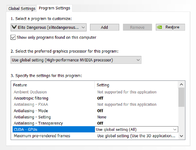Hi everyone,
My first time here. I’m playing Elite Dangerous Horizons on PC. Using the Type-6 right now. There is a thin piece of metal that is constantly changing colors as you fly. It’s making me sick. Is there any way to make it a solid color witho losing first person? I confirmed that this doesn’t happen on Xbox. I have captured a video of it happening here's the link
Thank you.
My first time here. I’m playing Elite Dangerous Horizons on PC. Using the Type-6 right now. There is a thin piece of metal that is constantly changing colors as you fly. It’s making me sick. Is there any way to make it a solid color witho losing first person? I confirmed that this doesn’t happen on Xbox. I have captured a video of it happening here's the link
Thank you.
Last edited: