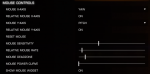Hello all. I just discovered Elite Dangerous, and was shocked at how I have completely missed all information about it. Guess that's what I get for relying on Steam when it comes to new releases.
Anyway, I purchased the game yesterday, and tried to play it (just the tutorials now -- shooting barrels) with mouse/keyboard, as well as a ps4 controller. Neither one worked very well for me, so I decided to just jump right in, and I just purchased the Saitek x52 Pro Hotas setup, as well as TrackIR5. They will arrive tomorrow! Super excited!
Super excited!
Here is where the questions come up.
I haven't used a joystick on any of my PC's since the old days of the Wing Commander games. Since then, I've used all types of programmable mice, keyboards, gamepads, and other device types like the razer orbweaver. I remember how they can sometimes be a pain to get setup just the way you want them, and of course, each program is different.
Can anyone give me a quick run-down of the sequence I need to proceed in order to get all of this setup as easy as possible? I'm not sure if the Saitek will come with profiles specifically for Elite Dangerous or not. Do I need to re=configure the controls in the Saitek software? Or do I do it ingame, just changing things?
I honestly have absolutely NO experience with this game at all. I've been watching tons of videos and trying to learn it as best I can at this point. I just don't want to even further complicate matters by adding a lot of confusion with getting devices working as well. As of now, I'm in for around $400 just to play Elite Dangerous! lol. So, yes, I'm dedicated to learn!
Anyway, I purchased the game yesterday, and tried to play it (just the tutorials now -- shooting barrels) with mouse/keyboard, as well as a ps4 controller. Neither one worked very well for me, so I decided to just jump right in, and I just purchased the Saitek x52 Pro Hotas setup, as well as TrackIR5. They will arrive tomorrow!
Here is where the questions come up.
I haven't used a joystick on any of my PC's since the old days of the Wing Commander games. Since then, I've used all types of programmable mice, keyboards, gamepads, and other device types like the razer orbweaver. I remember how they can sometimes be a pain to get setup just the way you want them, and of course, each program is different.
Can anyone give me a quick run-down of the sequence I need to proceed in order to get all of this setup as easy as possible? I'm not sure if the Saitek will come with profiles specifically for Elite Dangerous or not. Do I need to re=configure the controls in the Saitek software? Or do I do it ingame, just changing things?
I honestly have absolutely NO experience with this game at all. I've been watching tons of videos and trying to learn it as best I can at this point. I just don't want to even further complicate matters by adding a lot of confusion with getting devices working as well. As of now, I'm in for around $400 just to play Elite Dangerous! lol. So, yes, I'm dedicated to learn!