Dear planet coaster fans,
I saw a few people asking for correct dive and immelmann loops. Notice that immelmann is the same as a dive.
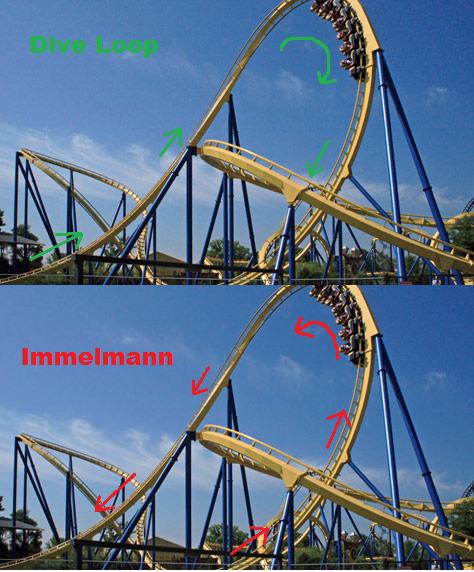
I'm using Planet Coaster alpha 2.2 and this tutorial is suitable for dive coaster, wing coaster, standup coaster and also the floorless coaster. Though the floorless coaster need some more work cause of the of the drop steepness.
So, how to make a proper dive loop!

First off, start by creating the prepare "corn screw like part" as shown below. Make sure the last part is fully upside down.

Now the tricky part, The half loop we desperately need.
Start by editing your coaster settings as shown below to:
Now drag the first part fully down like this. (don't build it yet.)

Now full right or left.

Now fully angle the the track to right or left as shown below. (Notice that it should look like only part 1 was done correctly.)
 .
.
Now your able to complete the half loop.

Notice that the track is a little curved. You can fix this by selecting the whole half loop and clicking smooth a few times.
From:

To:

Congratulations you've created a dive loop. I must admit, It's a little tricky and the results aren't that great but it will do for now. [up]
I saw a few people asking for correct dive and immelmann loops. Notice that immelmann is the same as a dive.
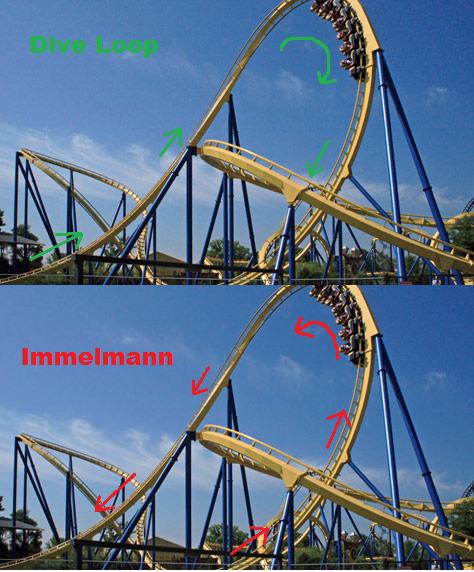
I'm using Planet Coaster alpha 2.2 and this tutorial is suitable for dive coaster, wing coaster, standup coaster and also the floorless coaster. Though the floorless coaster need some more work cause of the of the drop steepness.
So, how to make a proper dive loop!

First off, start by creating the prepare "corn screw like part" as shown below. Make sure the last part is fully upside down.

Now the tricky part, The half loop we desperately need.
Start by editing your coaster settings as shown below to:
- Bank Pivot Height = 2M
- Angle Snap = Off
Now drag the first part fully down like this. (don't build it yet.)

Now full right or left.

Now fully angle the the track to right or left as shown below. (Notice that it should look like only part 1 was done correctly.)

Now your able to complete the half loop.

Notice that the track is a little curved. You can fix this by selecting the whole half loop and clicking smooth a few times.
From:

To:

Congratulations you've created a dive loop. I must admit, It's a little tricky and the results aren't that great but it will do for now. [up]
