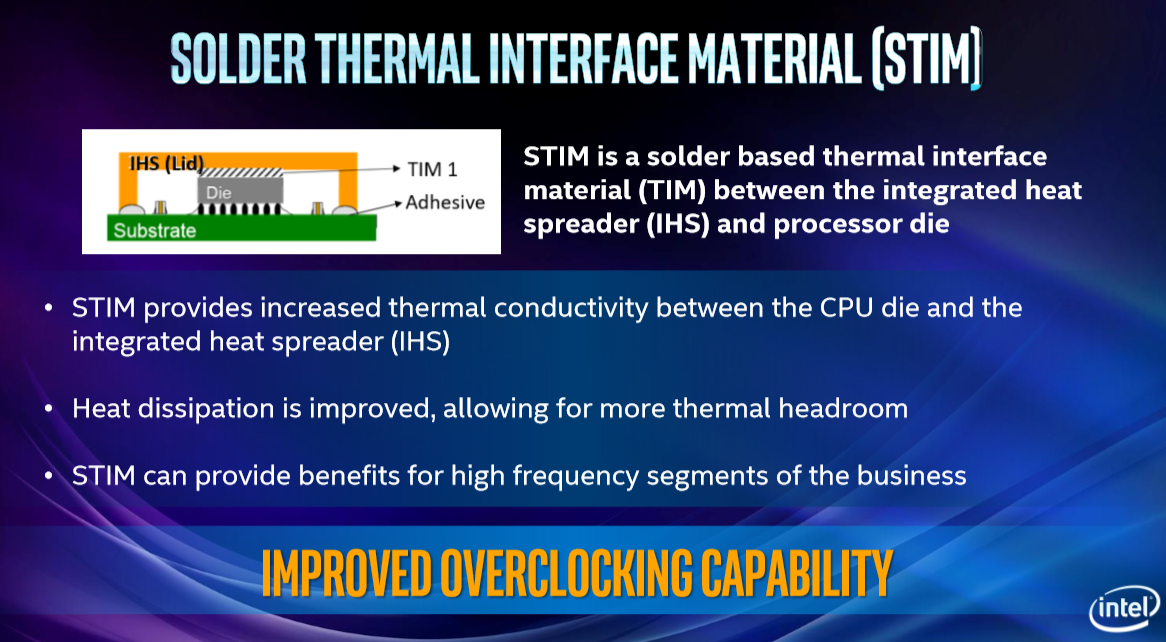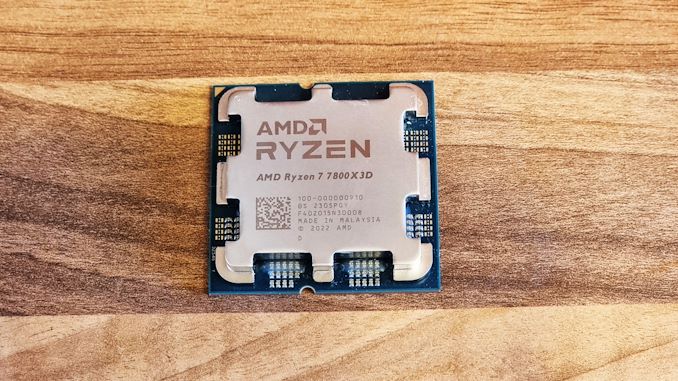Running a rig in VR for elite is very demanding on hardware. Heat, reprojection etc.
Atm I'm at about 45 to 60 fps at 4k lenses (headset) and 4k monitor.
That's on an overclocked 4.7ghz 9900k 390z chipset. With a 3090fe.
I've upgraded (arrives tomorrow sooooooo excited!) To a Ryzen 7800x3d 5.0ghz
B650 plus chipset. Same gpu.
Without changing any ingame settings can l expect a rise in fps?
What's the heat situation (currently about 70°c)?
I will happily follow up as regards these questions tomorrow once installed assuming no problems.
o7
No not bothered with ddr5 ram should l? Current ram is 4400mhz ddr4 barracuda 4x16gig sticks.
Psu is a modular 1200w.
Atm I'm at about 45 to 60 fps at 4k lenses (headset) and 4k monitor.
That's on an overclocked 4.7ghz 9900k 390z chipset. With a 3090fe.
I've upgraded (arrives tomorrow sooooooo excited!) To a Ryzen 7800x3d 5.0ghz
B650 plus chipset. Same gpu.
Without changing any ingame settings can l expect a rise in fps?
What's the heat situation (currently about 70°c)?
I will happily follow up as regards these questions tomorrow once installed assuming no problems.
o7
No not bothered with ddr5 ram should l? Current ram is 4400mhz ddr4 barracuda 4x16gig sticks.
Psu is a modular 1200w.
Last edited: