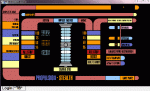My first attempts at creating a few screens to "touch".
I know a lot of players have the buttons already mapped to their HOTAS. Or just use the Keyboard.
I had a Touchscreen doing nothing, and thought, what the hell .....

Login, Starport & Stellar Cartography are done (can't post any more screenshots, my quota has been reached).
Comms, Helm and Operations to do.
I know a lot of players have the buttons already mapped to their HOTAS. Or just use the Keyboard.
I had a Touchscreen doing nothing, and thought, what the hell .....

Login, Starport & Stellar Cartography are done (can't post any more screenshots, my quota has been reached).
Comms, Helm and Operations to do.