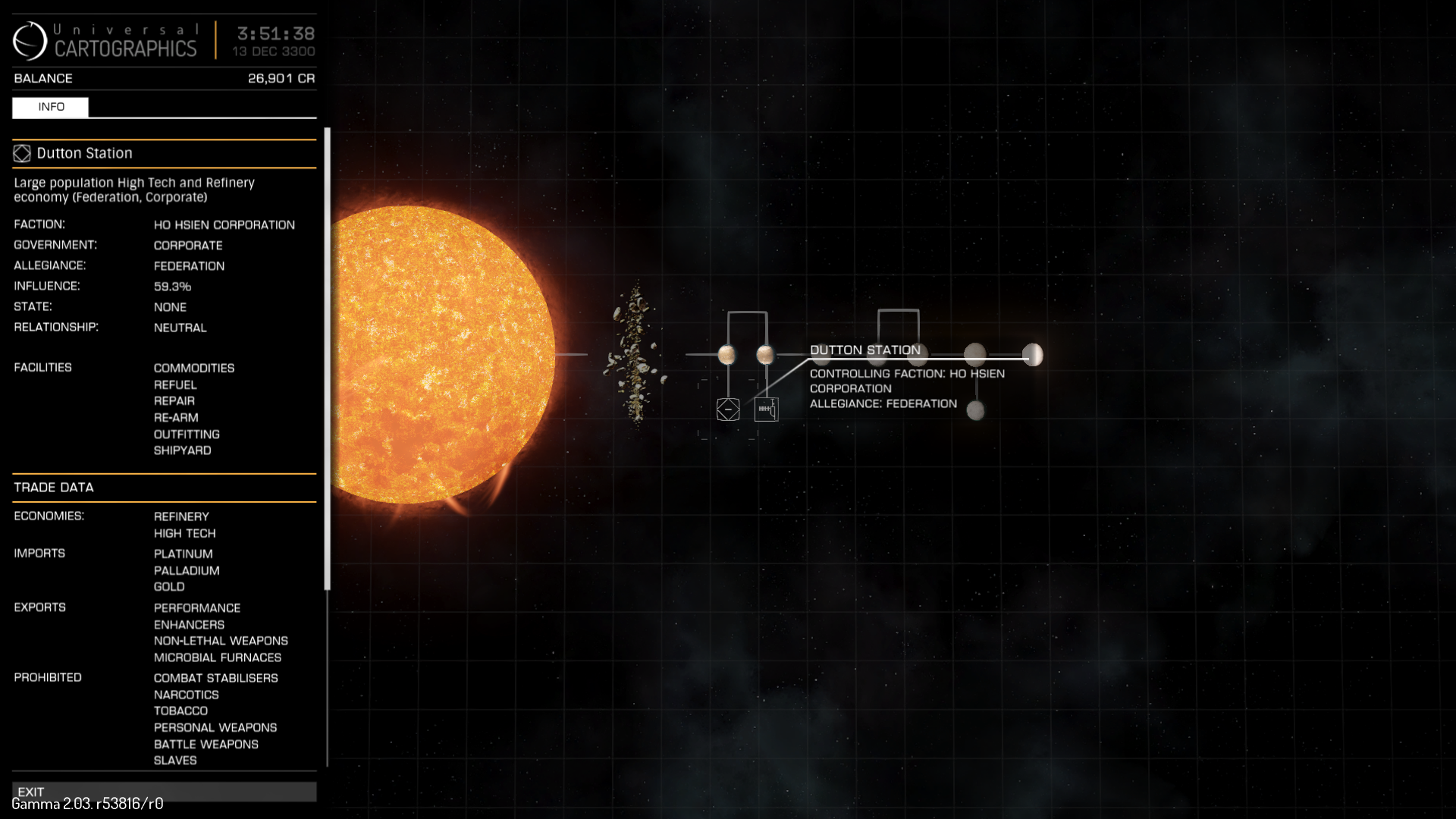The flash of grey colour or desaturation is due to a momentary loss of full tracking. An easy way to see this in effect is to take off your headset and look at the screen, then put your thumb over the white sensor light in the HMD to activate it, then take it off again. You will note that it switches from colour to a more desaturated look when the headset is not activated.
The rear LED's in my first CV1 went after about 2 weeks and this is what happened to me when ever I turned to look behind me. Remarkably it still tracked my movement but obviously it did not have the full range of tracking available to it. I guess the Oculus software signals when there are tracking outages and this is how FD have chosen to visualize it in ED. I've had similar things happen in Steam VR, with it fading some games back to the Steam VR space momentarily when there's been a tracking blip.
I still get the occasional blip in tracking if I lean in too far towards my desk, as my sensor is currently perhaps just a little bit too high up for seated stuff. I could really do with some sort of webcam style monitor mount for it.
For details of stations and the services they offer, you need to select the station on the system map and make sure you are on the details tab on the left hand side info box.
As for the Gal map, I'm afraid that's just a case of going into the settings and configuring the controls for it, but yes you can make it go up and down. You are able to assign, move left/right/up/down/forwards/backwards, zoom in/out, yaw or turn left/right, pitch up/down, roll left/right (I think). Just like flight controls really. So I'd start with setting it up like you're flying the ship and tweak it to suit from there. Once you get a good control scheme setup, I find navigating the gal map in VR quite easy, more so than in 2D. On my HOTAS setup I use my stick to move forwards/backwards/left/right. A POV hat on my throttle control to move up/down and zoom in/out. And there's also a little analogue stick on the throttle that I use to yaw left/right and pitch up/down. That works really well for me.
 i only see info about the solar system but not whats on/in the station etc,idk if i do soemthign wrong or not but it's annoying to go to station and to systems just to find a outfitting etc.
i only see info about the solar system but not whats on/in the station etc,idk if i do soemthign wrong or not but it's annoying to go to station and to systems just to find a outfitting etc.