Sorry for the idiotic question, but have you installed all the X52 software? I know I used to get this problem a lot, but since installing the drivers and so on I believe it has not been an issue for me. That said, I have been playing a few other games since then so am not getting so much time in ED to observe these glitches.
You are using an out of date browser. It may not display this or other websites correctly.
You should upgrade or use an alternative browser.
You should upgrade or use an alternative browser.
Hardware & Technical X52 driving me insane!
- Thread starter irtuk
- Start date
^^ This, Worked for me on x52 ProTry disabling USB power saving in the registry. It can do some very strange things.
http://support.microsoft.com/kb/2900614/en-us
https://forums.frontier.co.uk/showthread.php?t=60484&page=74
Sounds like your PS/2 cable connection points are blinking out. It may be internal. I fly from a chair with the throttle on the left arm rest and the stick on the right. The cable goes under my legs. If it get's bumped then it looses connection. Maybe I'll do what this guy did: https://forums.frontier.co.uk/showthread.php?t=60484&page=74
Sounds like your PS/2 cable connection points are blinking out. It may be internal. I fly from a chair with the throttle on the left arm rest and the stick on the right. The cable goes under my legs. If it get's bumped then it looses connection. Maybe I'll do what this guy did: https://forums.frontier.co.uk/showthread.php?t=60484&page=74
Hey,
Reaching out here because my X52 is driving me completely bonkers. I am running ED on Windows 8.1 with an asus crosshair formula V motherboard and my symptom is that the X52 stick repeatedly disconnects then reconnects mid-flight.
This means that if the stick is at an angle when the disconnect / reconnect occurs it immediately takes that angled position as it's new centre. Subsequently when the stick is returned to it's true centre your ship is spinning around.
-Ed.
I have exactly he same problem and I seems to be getting worse, as in more frequently disconnecting.
Note: The problem is exacerbated by TeamSpeak in that my entire machine goes loopy and unresponsive, with beeps on mouse movement and clicks. I have found and applied the fix of changing TS > Options > Hotkeys to "Keyboard & Mouse Only". So far, this seems to have fixed the system going nuts issue.
But the problem of the OP is exactly the same here, that is, the lights on the flight stick only (not the throttle) turn off and on... When this happens, if you have the stick pushed over in any direction, that becomes the new "centre" and flying becomes tricky. Have not tried pulling the chord out and in with stick centered (which would be tricky to do in combat) but I'm sure that would work as I basically leave the stick alone for a minute and when the lights flash it will be right again.
I have also tried the "Disable Power Management to USB Hubs" and this has not made a difference. I have tried various ports on my PC, both USB 2 and 3 with no difference.
The last thing to try is a powered hub, which I think I have one around. The X52 is only a few months old and this has only arisen in the last month or less. I'll try contacting Saitek but being in Australia, not sure if they have good support out here. Will let you know.
Thanks to all for posting suggestions and the OP for piping up. At least I know I'm not going mad!
System: Windows 7 Home Premium 64bit. Intel i7-4790K @ 4ghz. 16Gb RAM. nVidia GTX 970 latest drivers.
Well, this is disappointing. I'm having the exact same issue. Stick lights blink, and then it has a new center.
I'm running Windows 7 64-bit, I do NOT use Teamspeak at all, and I have the latest Saitek drivers. Note that just sitting here, NOT in Elite Dangerous, I can see the stick lights blink every 5 minutes or so. The throttle lights don't blink.
I've disconnected and reconnected the "PS/2" cable repeatedly. I've tried 2 different USB ports on my PC (2.0 and 3.0), but I don't think it's that because the throttle never goes out and windows never loses contact with it. I've also tried a powered USB hub (but the driver couldn't see the unit at all, so it didn't work).
I say this is disappointing because I JUST got this thing, it seemed to work great for a couple days, and now has this pretty continual problem. I'd return it, but now I really don't know if I want a replacement since this seems to be a KNOWN problem with these things. If there's a workaround, I'm fine with that, but it seems like it is more of a hardware issue. That's concerning, to say the least.
I'm considering returning it and getting the X52 Pro...but from what I can tell, it suffers from the same kind of problem. Others don't have any issues...so it's just luck of the draw? I hate the lack of available HOTAS' out there...
I'm running Windows 7 64-bit, I do NOT use Teamspeak at all, and I have the latest Saitek drivers. Note that just sitting here, NOT in Elite Dangerous, I can see the stick lights blink every 5 minutes or so. The throttle lights don't blink.
I've disconnected and reconnected the "PS/2" cable repeatedly. I've tried 2 different USB ports on my PC (2.0 and 3.0), but I don't think it's that because the throttle never goes out and windows never loses contact with it. I've also tried a powered USB hub (but the driver couldn't see the unit at all, so it didn't work).
I say this is disappointing because I JUST got this thing, it seemed to work great for a couple days, and now has this pretty continual problem. I'd return it, but now I really don't know if I want a replacement since this seems to be a KNOWN problem with these things. If there's a workaround, I'm fine with that, but it seems like it is more of a hardware issue. That's concerning, to say the least.
I'm considering returning it and getting the X52 Pro...but from what I can tell, it suffers from the same kind of problem. Others don't have any issues...so it's just luck of the draw? I hate the lack of available HOTAS' out there...
Last edited:
Well, this is disappointing. I'm having the exact same issue. Stick lights blink, and then it has a new center.
I say this is disappointing because I JUST got this thing, it seemed to work great for a couple days, and now has this pretty continual problem. I'd return it, but now I really don't know if I want a replacement since this seems to be a KNOWN problem with these things. If there's a workaround, I'm fine with that, but it seems like it is more of a hardware issue. That's concerning, to say the least.
I'm considering returning it and getting the X52 Pro...but from what I can tell, it suffers from the same kind of problem. Others don't have any issues...so it's just luck of the draw? I hate the lack of available HOTAS' out there...
Yep, I'm in exactly the same position... Don't know if I want to be bothered getting it exchanged as no doubt will happen again. Mine was at least working for a few months. Might get it exchanged so I can sell it new on eBay.
But the problem is that I got so used to playing with a HOTAS that not having one is going to kill me in battles. And the only other one that looks like it is good quality is the Warthog, but that doesn't have yaw!
Devastated that there isn't more HOTAS options. Right now I'm flying with the Logitech stick which is really good quality but no throttle for the left hand and thus a lot less hat buttons to do thrusting and the like. Have bought a Razer Nostromo to see if I can make a setup that works. I think it might be good but the throttle is the killer.
Honestly though, I think the X52 is a fantastic setup and lots of buttons and everything is perfect... Just wish their quality was up to par.
Last edited by a moderator:
Well, since there are also people saying they've used the X52 without issues, I think I'm going to return it for replacement to newegg and roll the dice again. It's got a 2 year warranty, so even if I hate to replace it a few times, by the time year 2 comes around and it can't be fixed again, maybe there will be more alternatives (the Oculus will have been out for over a year, which will hopefully spur the development of "no look" control systems). I'll be spending on shipping to send the stick back, but it'll STILL be cheaper than getting the Rhino or whatever the next system up is.
BTW, on your stick, that 3 position rotating mode selector....does it "click" when you move it? Mine moves very smoothly from mode to mode, which I think wouldn't make sense. It's hard for me to know that it has actually moved into another mode just by feel.
I'm most likely going to return it, but this would be another reason to put on the "why" box.
I'm most likely going to return it, but this would be another reason to put on the "why" box.
Again, try this: http://support.microsoft.com/kb/2900614/en-us
Your OS, motherboard and drivers have a huge effect on this. Newer versions of Windows shut off USB ports multiple times per second. Some older kit does not like that at all.
Your OS, motherboard and drivers have a huge effect on this. Newer versions of Windows shut off USB ports multiple times per second. Some older kit does not like that at all.
I've decided to try one more thing....I'm going to do the full uninstall of the drivers, and then plug the stick back in and use it as a generic joystick, and see if it still has the problem. That would be one more clue. I've heard that the drivers and SST software suck once Madcatz got ahold of them, and maybe an older version is better. But if I can use it without any software and no problems, that will sure narrow it down.
It absolutely does not ACT like a USB or driver problem, since the throttle itself (the only thing that actually plugs into USB) is never lost or goes haywire. It seems definitely like a hardware issue.
It absolutely does not ACT like a USB or driver problem, since the throttle itself (the only thing that actually plugs into USB) is never lost or goes haywire. It seems definitely like a hardware issue.
I plugged my X52 back in, and (just sitting in Windows) verified that the stick blinked and reset several times.
I then did the invasive removal of all things Saitek driver, and rebooted... I'm now going on 2 hours of trouble free gaming in ED.
Can't call it a "solved" problem because, without the driver, I don't have my mouse or "clutch" button, or various other aspects. It's just a regular stick and throttle, though with a bunch of buttons. But I'm absolutely pleased that I can play some more while trying to solve this.
I got on the Saitek ftp site and downloaded all the driver versions I can find...I wonder if an earlier version might not have this issue.
I'm going to spend a couple more nights using it to make sure it doesn't recur before I begin experimenting with driver versions.
I then did the invasive removal of all things Saitek driver, and rebooted... I'm now going on 2 hours of trouble free gaming in ED.
Can't call it a "solved" problem because, without the driver, I don't have my mouse or "clutch" button, or various other aspects. It's just a regular stick and throttle, though with a bunch of buttons. But I'm absolutely pleased that I can play some more while trying to solve this.
I got on the Saitek ftp site and downloaded all the driver versions I can find...I wonder if an earlier version might not have this issue.
I'm going to spend a couple more nights using it to make sure it doesn't recur before I begin experimenting with driver versions.
Last edited:
I'm using an X52 on Windows 8.1 Pro with a powered USB3 Hub and Team Speak set to default. No issues.
Having read about a significant number of faulty X52 batches my money would be on a faulty unit.
Do you happen to know what version of driver and SST you are using? I seem to have proven that it is the driver software.
Well, we must be on the same wave-length because I did a very similar test... But all I did was clear any profile I had loaded. Bingo, no lights switching off and no re-centering.
It came to me that I had played with the Profile Editor and tinkered with the button assignments, and it was since then that the blinking started. How they can make software that allows it to do that amazes me, but anyway...
Now you don't actually need a Profile loaded to have the Clutch button working. That is set in the Saitek Control Panel. But without a Profile, you don't get the pinky Fire button which annoyed me. So I created a brand new Profile, deleted all the Modes bar the first and did nothing other than make the Slider work as Bands. Bingo, all still working. SOOOO relieved!
Hope yours is the same... Let us know.
PS, my mode switch does have set zones it clicks into, but now sound of clicking and it is VERY smooth.
It came to me that I had played with the Profile Editor and tinkered with the button assignments, and it was since then that the blinking started. How they can make software that allows it to do that amazes me, but anyway...
Now you don't actually need a Profile loaded to have the Clutch button working. That is set in the Saitek Control Panel. But without a Profile, you don't get the pinky Fire button which annoyed me. So I created a brand new Profile, deleted all the Modes bar the first and did nothing other than make the Slider work as Bands. Bingo, all still working. SOOOO relieved!
Hope yours is the same... Let us know.
PS, my mode switch does have set zones it clicks into, but now sound of clicking and it is VERY smooth.
This might sound daft but remove and replug the cable that connects the throttle to the stick.
I was having random rolls and dives and climbs, just like yours
Turned out the cable while it looked fine wasnt actually in properly, I had removed it from the throttle a couple of times to check it with no effect.
I took it out totally and replugged it at both ends and my issues have disappeared.
Have seen this as well - if I get a bit too aggressive with my stick movements I can work the connection loose. Push it back in and viola good as gold
I just got my replacement stick from Newegg. The mode switch does now have a bit more feel to it and a very slight click when going to mode 2, which is more than it had before, but probably not worth the trouble it was to return it. Fortunately it didn't cost me.
I haven't given it a good testing yet in ED, but just sitting there plugged in, I haven't noticed the lights blink, whereas on the previous stick, it was a frequent occurrence. I'll give it a proper test this weekend.
I haven't given it a good testing yet in ED, but just sitting there plugged in, I haven't noticed the lights blink, whereas on the previous stick, it was a frequent occurrence. I'll give it a proper test this weekend.
Do you happen to know what version of driver and SST you are using? I seem to have proven that it is the driver software.
According to the about screen I have:
Driver Version: 7.0.34.109
Software Version: 7.0.27.13
Greetings,
there is a simple solution for this, though you might argue it's not a solution but a workaround ;-)
I also had this problem and i got it fixed (after googling for several hours). Since I'm at work now I will post
the exact solution later (appr. in 4 to 5 hours) since I don't want to tell it wrong.
Cheers, until then...
there is a simple solution for this, though you might argue it's not a solution but a workaround ;-)
I also had this problem and i got it fixed (after googling for several hours). Since I'm at work now I will post
the exact solution later (appr. in 4 to 5 hours) since I don't want to tell it wrong.
Cheers, until then...
Hi,
I tried to find the article again but couldn't. The solution for me was to have the control panel for the stick open before I start the game. This assumes you have the saitek software installed. The screenshot is in german but "Steuerleiste" translates (in this case anyway) to control panel, I think:
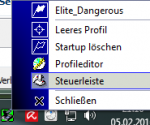
It opens this window:

Having this open during the game stopped the problem.
Hope this works for you as well, but I strongly think it will.
I tried to find the article again but couldn't. The solution for me was to have the control panel for the stick open before I start the game. This assumes you have the saitek software installed. The screenshot is in german but "Steuerleiste" translates (in this case anyway) to control panel, I think:
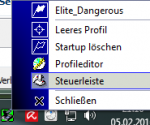
It opens this window:

Having this open during the game stopped the problem.
Hope this works for you as well, but I strongly think it will.
i had the same issues, had to use a powered usb2 hub and dont use usb3, works fine since
