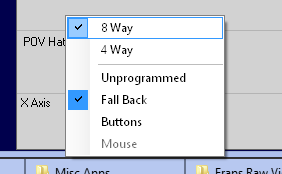Viajero
Volunteer Moderator
Im trying to use the throttle index finger hat swith in the X52 (vanilla) for strafing and I have mapped up/down and left/right at the control opitons in game.... but for some reason the diagonal points in the hat are not recognized and no strafe at all occurs.
If i open the windows/control pannel device properties window the game works as i intended but if i close it the diagonal points stop strafing... any ideas?
If i open the windows/control pannel device properties window the game works as i intended but if i close it the diagonal points stop strafing... any ideas?