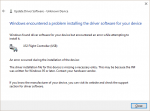I've reinstalled Windows about eleven times over the last day or two. Every time, the stick has failed to install. I get to the part where the installer asks for the stick to be plugged in. I do so, and nothing. It never recognizes the stick being plugged in and the driver never proceeds to install.
I've checked all the crazy stuff I've found on the web: I'm using a USB2 port, got xHCI turned off, disabled driver signature enforcement, tried with my network connection unplugged, turned around three times under pale moonlight and done it all again with
I've tried the beta driver, the non-beta driver and the last version 6 build. All of them act the same way. Device Manager throws an error about the driver installation file "missing a necessary entry" because it was "built for Windows 95 or later" if I try and update the driver manually.
I'm at a total loss now. I have no idea what to try next. Looking for any advice at all that might get things moving.
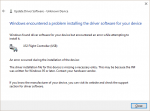
I've checked all the crazy stuff I've found on the web: I'm using a USB2 port, got xHCI turned off, disabled driver signature enforcement, tried with my network connection unplugged, turned around three times under pale moonlight and done it all again with
I've tried the beta driver, the non-beta driver and the last version 6 build. All of them act the same way. Device Manager throws an error about the driver installation file "missing a necessary entry" because it was "built for Windows 95 or later" if I try and update the driver manually.
I'm at a total loss now. I have no idea what to try next. Looking for any advice at all that might get things moving.