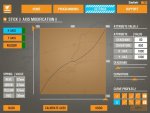Hi all, I have noticed that whilst flying to a target centred in the HUD that very quickly my ship drifts either left, right, up or down. This is most noticeable whilst exploring and flying long distances to a star or planet within a system and it means constantly having to adjust for the drift. It also means that if I am scanning a target such as a planet or star that sometimes the scan will stop before it reaches its conclusion if I am not manually correcting.
I am not talking massive movements here, just a gradual drift. I haven't set up any dead zones in the Saitek software (mainly because it confuses the hell outs me). Has anybody else come across this issue and resolved it? Maybe got some settings they can post up for the X.Y and Z axis on the stick.
Thanks.
I am not talking massive movements here, just a gradual drift. I haven't set up any dead zones in the Saitek software (mainly because it confuses the hell outs me). Has anybody else come across this issue and resolved it? Maybe got some settings they can post up for the X.Y and Z axis on the stick.
Thanks.