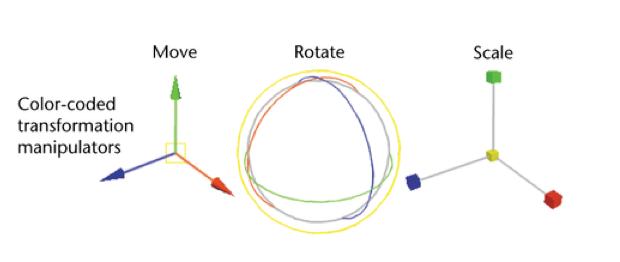Trying to place a building next to a grid perfectly is a bit difficult with the move tool. I was thinking of having a few separate buttons to drag the building in all X, Y and Z directions as well as a rotation tool. With picking the building up using the mouse a third option.

Maybe even having a Scale gizmo for single selected objects.
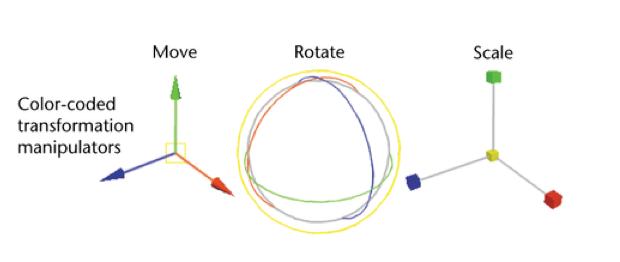

Maybe even having a Scale gizmo for single selected objects.