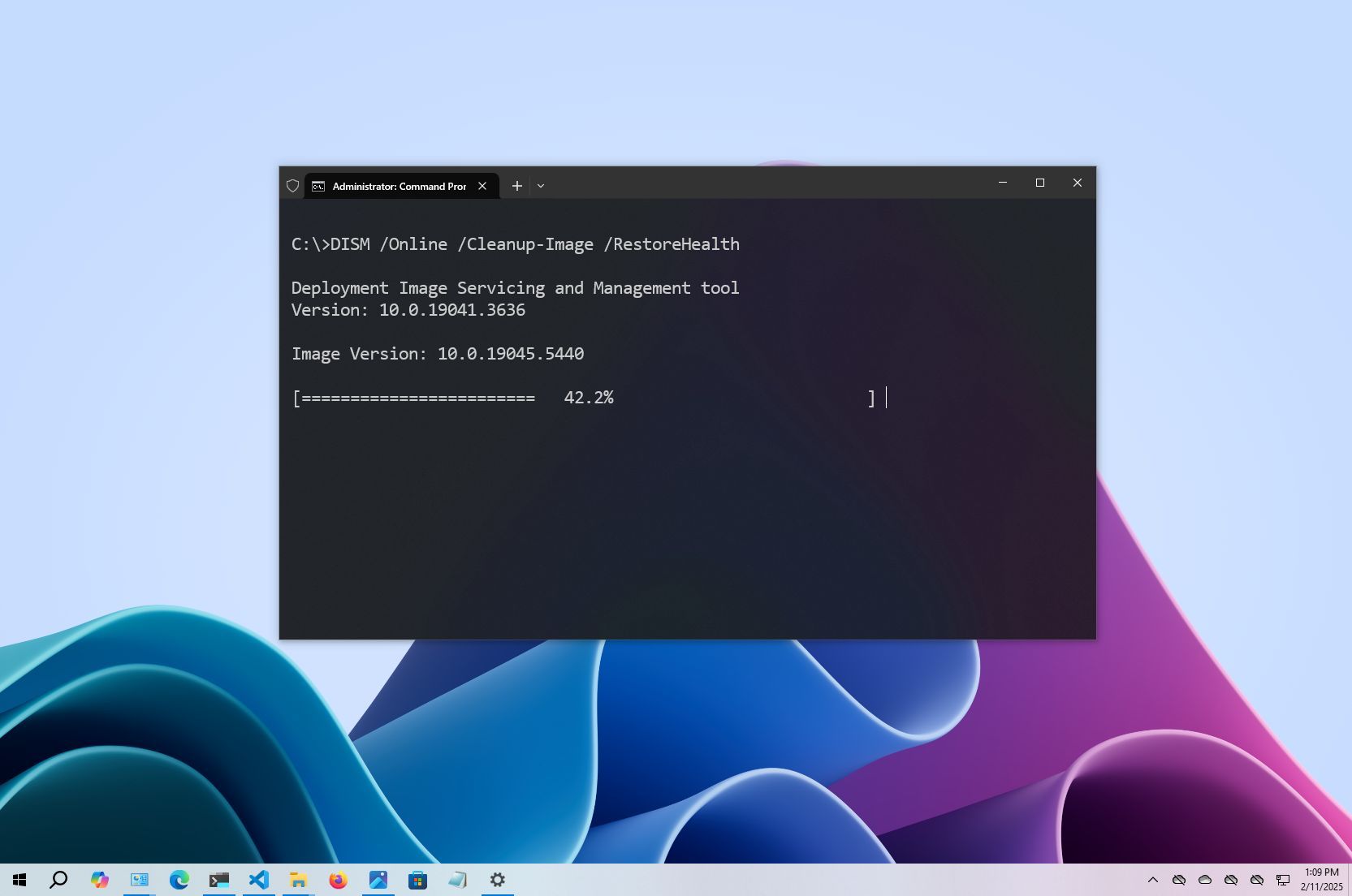Hey everyone, CMDR purpl3 h4z3 here. I hope you guys are having a wonderful day.
Unfortunately, me and my game is having a bad day.
Everytime i load the game, and play for 5 minutes, this glitch happens. The screen get all black, and i can't do nothing, except for CTRL+ALT+DEL and kill the ED task.
Please, someone is having this issue too? And maybe have some idea of what can i do to fix this? Maybe it's the trash Frontier coding?
Any help is welcome.
I could not upload the video here, the file is too large to be uploaded, so i made it on YouTube.
Source: https://www.youtube.com/watch?v=4Yg9V0FMxJ4
Thanks very much
Unfortunately, me and my game is having a bad day.
Everytime i load the game, and play for 5 minutes, this glitch happens. The screen get all black, and i can't do nothing, except for CTRL+ALT+DEL and kill the ED task.
Please, someone is having this issue too? And maybe have some idea of what can i do to fix this? Maybe it's the trash Frontier coding?
Any help is welcome.
I could not upload the video here, the file is too large to be uploaded, so i made it on YouTube.
Thanks very much
Last edited: