You are using an out of date browser. It may not display this or other websites correctly.
You should upgrade or use an alternative browser.
You should upgrade or use an alternative browser.
Release EDDiscovery 19.X is out - ED Canonn Plugin is available, Python support, Latest data updates, new colonsation panel and engineering ship views
- Thread starter robbyp
- Start date
I tried to do this on discord, but all I get is a runaround trying to be able to post. Signed into discord so email address and password are all good. Go to EDD on discord and get a message this account is unclaimed, sign in. Use the email address and password that signs me into discord and get a message "email is already registered" so I cannot ask for any help on discord.
Now my actual question that I need help with. When I try to use the compass I get the compass layout shown on the left of the youtube video. How do I get the compass to look like the one in the youtube video and how do I get the compass to stay visible when EDO is the active window? Right now the compass is always behind EDO and I have to press the "Window" button on the keyboard and click on the compass to get the compass on top so I can see where I am and adjust my course as neccessay. Using EDD revision 16.1.1.0
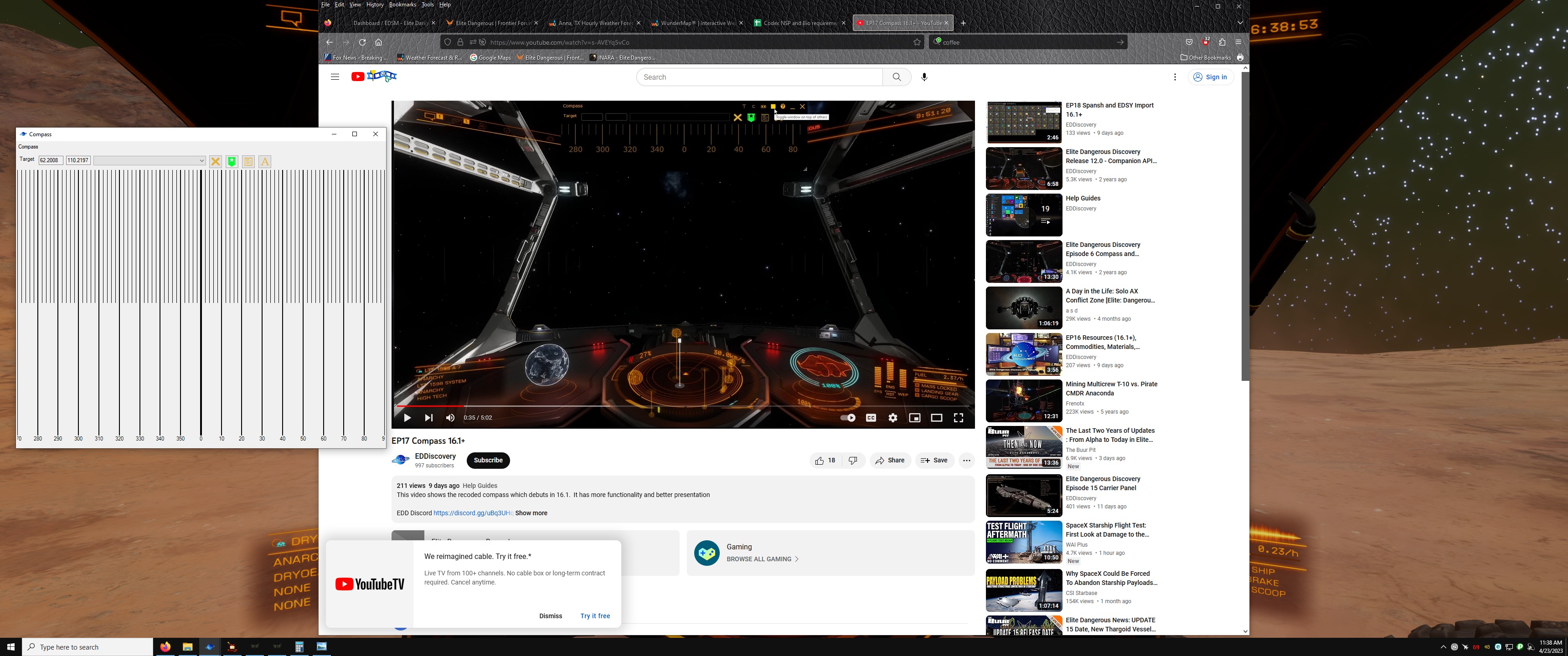
Now my actual question that I need help with. When I try to use the compass I get the compass layout shown on the left of the youtube video. How do I get the compass to look like the one in the youtube video and how do I get the compass to stay visible when EDO is the active window? Right now the compass is always behind EDO and I have to press the "Window" button on the keyboard and click on the compass to get the compass on top so I can see where I am and adjust my course as neccessay. Using EDD revision 16.1.1.0
You got the wrong themeing (this really should be deleted -.- ). Edit your theme (settings panel) and uncheck "Window frame". You might need to close the compass and reopen it (but maybe not), then it should have a different top row. Click on the icons on the right until they look like this:
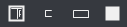
If you need to interact with the overlay again press the activation key defined on the settings panel and move your mouse over it.
As for Discord: It's a Discord problem, nothing we can do.
If you need to interact with the overlay again press the activation key defined on the settings panel and move your mouse over it.
As for Discord: It's a Discord problem, nothing we can do.
You got the wrong themeing (this really should be deleted -.- ). Edit your theme (settings panel) and uncheck "Window frame". You might need to close the compass and reopen it (but maybe not), then it should have a different top row. Click on the icons on the right until they look like this:
View attachment 353668
If you need to interact with the overlay again press the activation key defined on the settings panel and move your mouse over it.
As for Discord: It's a Discord problem, nothing we can do.
Thanks for the response to both issues!
Release EDDiscovery Release 16.1.2 Compass, Spansh Import, EDSY import, much more · EDDiscovery/EDDiscovery
Pack updates: Remember to check if a more recent pack is available of the other ones. Video updates: Warning: If you're using a laptop, with a built in APU and GPU, make sure you tell the system...
1. No - I thought it was a report of my ships and modules onboard in my shipyard and Stored Modules.
Same for modules as INARA reports all my Fleet and Stored modules Inventory.
My bad...
Came here googling the exact same misconception.. I was wondering why ships/modules were empty assuming they were what my carrier was carrying when I guess it's actually what the carrier is SELLING instead. AHA! gotcha! Thanks for this google seed I used to find this post in 2023! hehe
Release EDDiscovery Release 16.2 Update 15 additions · EDDiscovery/EDDiscovery
Pack updates: Remember to check if a more recent pack is available of the other ones. Warning: If you're using a laptop, with a built in APU and GPU, make sure you tell the system to use the GPU...
I ran the 16.2 "Update" and it didn't "Update" on win 11. Instead it wiped out my files and installed a virgin first time installation of EDDiscovery. Thankfully I had a relatively recent backup of my drive and folders but, this was unsettling to me. I've run EDDiscovery updates for years and never had this happen. Am I the only one with this issue? Am I missing something?
Last edited:
Oof.I ran the 16.2 "Update" and it didn't "Update" on win 11. Instead it wiped out my files and installed a virgin first time installation of EDDiscovery. Thankfully I had a relatively recent backup of my drive and folders but, this was unsettling to me. I've run EDDiscovery updates for years and never had this happen. Am I the only one with this issue? Am I missing something?
That doesn't sound good but thanks for the heads up. I'll hold off updating until I hear more.
What files does EDD look at? .JSONs?
Just sounds like this: https://forums.frontier.co.uk/threa...-for-pc-and-console-users.329643/post-9826859I ran the 16.2 "Update" and it didn't "Update" on win 11. Instead it wiped out my files and installed a virgin first time installation of EDDiscovery. Thankfully I had a relatively recent backup of my drive and folders but, this was unsettling to me. I've run EDDiscovery updates for years and never had this happen. Am I the only one with this issue? Am I missing something?
Thanks - that link appears to be right on target for my issue. Gosh, glad there are folks around like you!
Regards - Cmdr Drew
Your configuration and customizations for all your commanders are located in a database file called EDDUser.sqlite. I do backup this from time to time.What files does EDD look at? .JSONs?
EDDUser contains your journal records, logs etc - You backup this
EDDSystem contains downloaded star data - you don't need to backup this, it will be recreated by re-downloading the data (if you choose too) if its not present.
The next version (out sometime in sept most probably) will offer downloading the systems data from spansh or edsm. Spansh offers star class data so the 3D system map will show the stars coloured accordingly.
EDDSystem contains downloaded star data - you don't need to backup this, it will be recreated by re-downloading the data (if you choose too) if its not present.
The next version (out sometime in sept most probably) will offer downloading the systems data from spansh or edsm. Spansh offers star class data so the 3D system map will show the stars coloured accordingly.
Hello. Mining tools. The chart is not correct. The table starts at 100% and should start at 0%. For example, bromellite occurs most often at 15%, and less often at 30% and 0%. Why? Very rarely 3-7%. Very rarely above 30%. And the table generally shows that absolutely all stones do not contain bromellite (100% of stones contain 0% bromellite), which is not true. This error has been jumping from update to update for more than a year, will it continue for a long time?
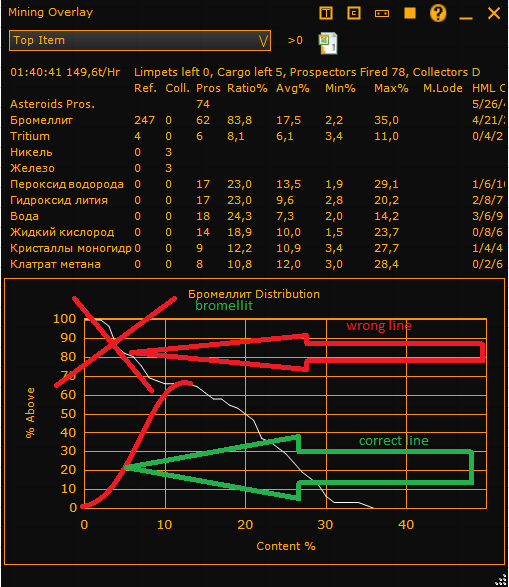
Your "correct line" would read as: The chance of an asteroid containing 0% Bromelite is 0%. Which is obviously wrong.
The "wrong line" says the chance of an asteroid containing more than 2.2% Bromelite is 99%. The chance of more than 35% is 0%.
Note that those chances add up, so the chance for 20% Bromelite also contains the chances of finding asteroids with more than 20% Bromelite. So the line will never go down like your "correct line".
It does look a bit strange on the left side though. If 62 out of 74 asteroids contained Bromelite the line should have a steep climb indicating that the chance of less than 2.2% Bromelite is about 16.2% (chance of more than 2.2% is more than 83.8%).
The "wrong line" says the chance of an asteroid containing more than 2.2% Bromelite is 99%. The chance of more than 35% is 0%.
Note that those chances add up, so the chance for 20% Bromelite also contains the chances of finding asteroids with more than 20% Bromelite. So the line will never go down like your "correct line".
It does look a bit strange on the left side though. If 62 out of 74 asteroids contained Bromelite the line should have a steep climb indicating that the chance of less than 2.2% Bromelite is about 16.2% (chance of more than 2.2% is more than 83.8%).
Hm. Hmm...It's a cumulative frequency distribution chart btw. It's not an error.
See our Discord.
Last edited:
