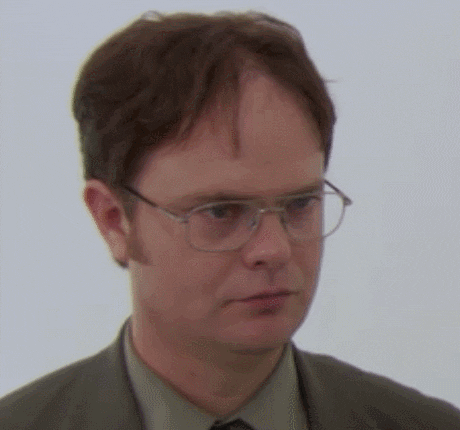Greeting Commanders ... long time player, full time lurker, spasmodic commenter.
I have recently dived back into ED VR after a very long break. Last time I played was pre-Odyssey. I reinstalled this week and installed both Live 4.0 and Legacy 3.8. I played Live a few times and was very disappointed in the VR performance. I'm running a 3080ti, 64gb ram etc. It was janky, flaky and really kinda just sh*t ( I should preface this by saying I have thousands of hours combined in VR, like a lot of you, and am no stranger to VR tweaking). After reading through the forums and a lot of people insisting Live VR and Legacy VR are like chalk and cheese, I decided to fire up Legacy last night .... and I was stunned. It looked like a better VR game then Odyssey .
So after that long pre-amble ... my question is this ... Is Odyssey REALLY that badly optimised for VR ? Admittedly I've been away from ED for a few years but seriously ... it boggles the mind. And my other question is a practical one ... what happened to the Motion smooting/reprojection setting in SteamVR ... I can't find it anywhere. It's not where it used to be and definitely not avaible in the per-application settings. Is it only available in-game in the Steam Overlay ?
And pre-emptive apologies to the Mods. I went through about 20 different threads trying to find a place to post but to be blunt ... so many of them are kinda but sorted related but in the end I just went fresh.
Good to be back ...
I have recently dived back into ED VR after a very long break. Last time I played was pre-Odyssey. I reinstalled this week and installed both Live 4.0 and Legacy 3.8. I played Live a few times and was very disappointed in the VR performance. I'm running a 3080ti, 64gb ram etc. It was janky, flaky and really kinda just sh*t ( I should preface this by saying I have thousands of hours combined in VR, like a lot of you, and am no stranger to VR tweaking). After reading through the forums and a lot of people insisting Live VR and Legacy VR are like chalk and cheese, I decided to fire up Legacy last night .... and I was stunned. It looked like a better VR game then Odyssey .
So after that long pre-amble ... my question is this ... Is Odyssey REALLY that badly optimised for VR ? Admittedly I've been away from ED for a few years but seriously ... it boggles the mind. And my other question is a practical one ... what happened to the Motion smooting/reprojection setting in SteamVR ... I can't find it anywhere. It's not where it used to be and definitely not avaible in the per-application settings. Is it only available in-game in the Steam Overlay ?
And pre-emptive apologies to the Mods. I went through about 20 different threads trying to find a place to post but to be blunt ... so many of them are kinda but sorted related but in the end I just went fresh.
Good to be back ...