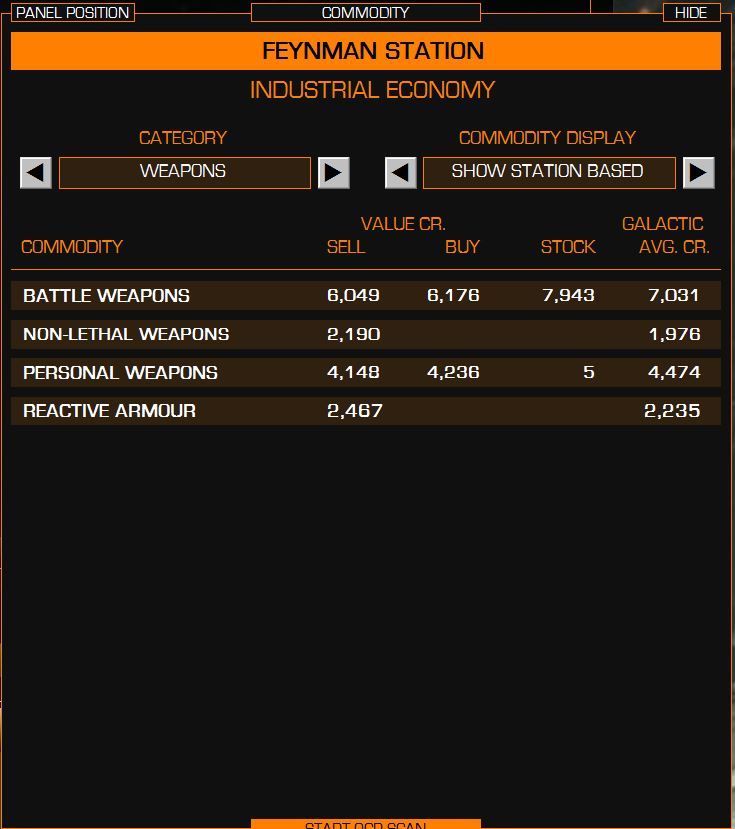- New OCR debug option (Option panel): If OCR Scan didnt work, activate it and now you will see the command window, when click on START OCR SCAN.
Thank you for the Debug Mode.
See below the output that it generates. At a quick glance, it looks like it is trying to use EliteOCR.exe instead of EliteOCRcmd.exe from the \bin sub-directory.
Also, I noticed that it creates a Screenshot.bmp in the TCE\OCR_BMP directory. It does not create anything in the OCR_EXPORT directory.
>>>Debug Output<<<
Usage: EliteOCR -i input [-o output] [-s system] [-l lang]
-i --input: path to an image file
-o --output: defines where results should be written, default output.xml
-s --system: overrides the system name from log files
-l --lang: OCR language, must be one from this list: eng, deu, fra
-h --help: shows this help page
-v --version: version info
Example: EliteOCR.exe -i Screenshot_0014.bmp -o result.xml -s "Test System" -l f
ra
D:\Program Files (x86)\Frontier\EDLaunch\TCE\TCE\EliteOCR>
I tried to run EliteOCRcmd manually and it seems to have worked, but I cannot find where it put the results.xml file
D:\Program Files (x86)\Frontier\EDLaunch\TCE\TCE\EliteOCR\bin>eliteocrcmd -i "D:
\Program Files (x86)\Frontier\EDLaunch\TCE\TCE\OCR_BMP\screenshot.bmp" -out resu
lt.xml -s "Test System" -l eng
[==========]
D:\Program Files (x86)\Frontier\EDLaunch\TCE\TCE\EliteOCR\bin>dir re*
Volume in drive D has no label.
Volume Serial Number is 662C-8302
Directory of D:\Program Files (x86)\Frontier\EDLaunch\TCE\TCE\EliteOCR\bin
02/07/2015 05:38 PM <DIR> requests
0 File(s) 0 bytes
1 Dir(s) 45,826,899,968 bytes free
D:\Program Files (x86)\Frontier\EDLaunch\TCE\TCE\EliteOCR\bin>cd ....
D:\Program Files (x86)\Frontier\EDLaunch\TCE\TCE\EliteOCR\bin>cd ..\..
D:\Program Files (x86)\Frontier\EDLaunch\TCE\TCE>cd ocr_bmp
D:\Program Files (x86)\Frontier\EDLaunch\TCE\TCE\OCR_BMP>dir
Volume in drive D has no label.
Volume Serial Number is 662C-8302
Directory of D:\Program Files (x86)\Frontier\EDLaunch\TCE\TCE\OCR_BMP
02/15/2015 01:50 PM <DIR> .
02/15/2015 01:50 PM <DIR> ..
02/15/2015 01:50 PM 6,220,854 Screenshot.bmp
1 File(s) 6,220,854 bytes
2 Dir(s) 45,826,899,968 bytes free
D:\Program Files (x86)\Frontier\EDLaunch\TCE\TCE\OCR_BMP>