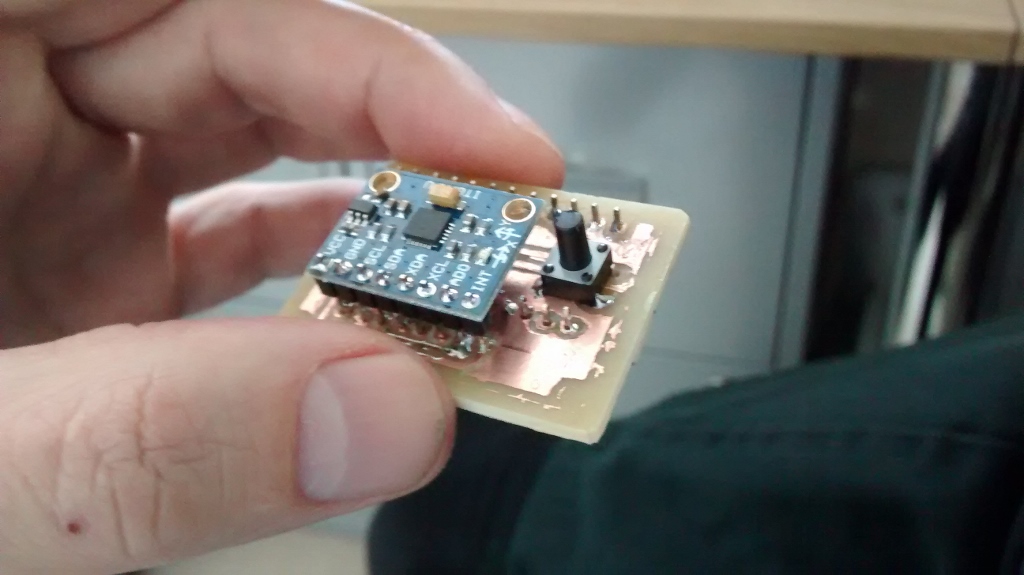This makes a device which appears to Windows as a Three axis joystick that you put on your headset to track head orientation. At present ED only allows access to two axes for headtracking unless you are Oculus Rift or Naturalpoint Inc.
paste: 15/6/ 2014.
End of paste:
My preferred method of attachment is a couple of nine inch nails, acupuncture style....
This does have some interesting psychological side effects, but hey, what are Alpha testers for?
There are some physiological ones aswell but after a few hours you get used to it. Then you start to notice when you can't track a target properly because you can't look around. You feel disadvantaged.
It is very useful for when you are trying to find the station entrance but you are very close to the station, just look up, you don't have to crash into the station to find out where it is.
Also when running noob cannons you can get a gimbal lock when otherwise you would not be firing because you don't know your gimbals have the target.
So we are trying to do it on the cheap such that the rich kids don't win all the time because of better situational awareness.
It is also quite enabling for people who don't have the use of their limbs.
Most of the questions I see below, have been experienced and beaten and won in the Alpha version of this thread.
It's a shame we can't just merge them now.
It's a bit like déjà vu. We see the same thought processes happening again. It's quite lovely.
I have seen your question before......
However, I digress.
After the initial calibration and upload you don't need the Arduino IDE anymore, to windows it's just a new joystick. But its nice to keep the serial monitor open so you can see the numbers changing as you move your head around if you have not commented out the debug line. In fact if you leave the debug line in and don't monitor it, you end up with a fifo overflow and it stops working. But its good to have it all installed so you can upload new software to the ProMicro as it is developed.



Pocketmoon wrote :
You will need the latest beta of the Arduino IDE , which at the moment is 1.5.6 r2. You can use the latest stable release but you need to use the right version of USBAPI.h from githib/pocketmoon
https://github.com/pocketmoon/MPU-6050-Arduino-Micro-Head-Tracker/tree/master/Arduino Library
Just rename USBAPI.h..105 to USBAPI.h
It does involve a bit of intelligence and soldering but we want to get it to the stage where it is as easy as possible. If you can't be bothered then when the production boards arrive we can make finished, programmed and calibrated units available.
The next thing to do will be to design a box to put it all in and remove stress from the micro USB port on the ProMicro.
We were thinking of making a Cobra shaped 3D print with light guides so it looks like the engines and weapons are firing. That's version Two or Three.
We are still at sort of nearly V1. Maybe, possibly and perhaps.....
Here is a link to Brumsters Fantastic PDF showing you how to do it.
http://www.brumster.com/downloads.php?cat_id=1&download_id=3
The code.
http://reprapdad.wordpress.com/
and indirectly
https://github.com/pocketmoon
The Latest version 2 code "For The Brave" Includes a nice little UI which is unfinished but really helps you see what is going on. Also the code uses different libraries which solve some problems we were having.
Includes a nice little UI which is unfinished but really helps you see what is going on. Also the code uses different libraries which solve some problems we were having.
http://reprapdad.wordpress.com/2014/05/13/ed-tracker-v2-for-the-brave/
Brumster's Vid part 1.
https://www.youtube.com/watch?v=_oqLwCtMCKc
and part 2
https://www.youtube.com/watch?v=m4hyMbHpl18
This is what we are doing in Alphaland.. Fiddling mostly. The code you can download is ace and is being improved all the time. There is also a nice User Interface being developed (with a big spinny head) reducing the need for setting up the Arduino IDE, it also lets you see what is going on much more easily.
The drift is fixed. We fixed it. Mostly.... And we continue to fix it.
Though there are a number of ways to kill it completely using extra hardware(magnetometer, cameras and lights etc) But I think we can do it without extra hardware. I have been talking to the others about deriving a known good forward position using only the information we have.
If we can crack that properly.........

Its all there too see, you just have to see it.
Sorry for the new thread Blue Peter headset guys, I gave it the same name as the Alpha thread for commonality.
While point based tracking does work. I believe this is a more elegant solution that does not depend on room lighting or mind if there is a heater behind you etc. The processing overhead is removed and its probably more accurate (16 bit precision) and has lower latency. It's so low you can't detect it.
It's cheap and it's open source.
Assembly Video.
https://www.youtube.com/watch?v=-tF0Yrim0mo&list=UUhhdxi3tHTrmpB4y4m3i0GA
Flashing/ programming video
https://www.youtube.com/watch?v=Jn53ZHI7rHw&feature=youtu.be
So we have gone from this.

To this.


The double sided surface mount version will arrive in time and that will be smaller still. Then we can make a box for it.
I can't mount mine on the top very easily because my headset is hinged there so I just sticky pad mounted the USB cable at the top. When in use it's much flatter and seems to work fine.


paste: 15/6/ 2014.
Right!
- Website updated with 2.9 announcements
- V2.9 instructional video uploading to YouTube
- PDF guide for EDTracker 2 updated (v1.1)
- PDF guide moved to edtracker.org.uk website under "downloads"
- Custom EDTracker2 device uploaded to edtracker.org.uk (for BETA IDE users only)
Fred, can you update post #1 of the main thread please when you get the chance
I'll do the EDTracker1 PDF updates tomorrow; less of a rush on that I suspect.
Link from my personal website will redirect to the new website.
End of paste:
My preferred method of attachment is a couple of nine inch nails, acupuncture style....
This does have some interesting psychological side effects, but hey, what are Alpha testers for?
There are some physiological ones aswell but after a few hours you get used to it. Then you start to notice when you can't track a target properly because you can't look around. You feel disadvantaged.
It is very useful for when you are trying to find the station entrance but you are very close to the station, just look up, you don't have to crash into the station to find out where it is.
Also when running noob cannons you can get a gimbal lock when otherwise you would not be firing because you don't know your gimbals have the target.
So we are trying to do it on the cheap such that the rich kids don't win all the time because of better situational awareness.
It is also quite enabling for people who don't have the use of their limbs.
Most of the questions I see below, have been experienced and beaten and won in the Alpha version of this thread.
It's a shame we can't just merge them now.
It's a bit like déjà vu. We see the same thought processes happening again. It's quite lovely.
I have seen your question before......
However, I digress.
After the initial calibration and upload you don't need the Arduino IDE anymore, to windows it's just a new joystick. But its nice to keep the serial monitor open so you can see the numbers changing as you move your head around if you have not commented out the debug line. In fact if you leave the debug line in and don't monitor it, you end up with a fifo overflow and it stops working. But its good to have it all installed so you can upload new software to the ProMicro as it is developed.


Pocketmoon wrote :
You will need the latest beta of the Arduino IDE , which at the moment is 1.5.6 r2. You can use the latest stable release but you need to use the right version of USBAPI.h from githib/pocketmoon
https://github.com/pocketmoon/MPU-6050-Arduino-Micro-Head-Tracker/tree/master/Arduino Library
Just rename USBAPI.h..105 to USBAPI.h
It does involve a bit of intelligence and soldering but we want to get it to the stage where it is as easy as possible. If you can't be bothered then when the production boards arrive we can make finished, programmed and calibrated units available.
The next thing to do will be to design a box to put it all in and remove stress from the micro USB port on the ProMicro.
We were thinking of making a Cobra shaped 3D print with light guides so it looks like the engines and weapons are firing. That's version Two or Three.
We are still at sort of nearly V1. Maybe, possibly and perhaps.....
Here is a link to Brumsters Fantastic PDF showing you how to do it.
http://www.brumster.com/downloads.php?cat_id=1&download_id=3
The code.
http://reprapdad.wordpress.com/
and indirectly
https://github.com/pocketmoon
The Latest version 2 code "For The Brave"
http://reprapdad.wordpress.com/2014/05/13/ed-tracker-v2-for-the-brave/
Brumster's Vid part 1.
https://www.youtube.com/watch?v=_oqLwCtMCKc
and part 2
https://www.youtube.com/watch?v=m4hyMbHpl18
This is what we are doing in Alphaland.. Fiddling mostly. The code you can download is ace and is being improved all the time. There is also a nice User Interface being developed (with a big spinny head) reducing the need for setting up the Arduino IDE, it also lets you see what is going on much more easily.
The drift is fixed. We fixed it. Mostly.... And we continue to fix it.
Though there are a number of ways to kill it completely using extra hardware(magnetometer, cameras and lights etc) But I think we can do it without extra hardware. I have been talking to the others about deriving a known good forward position using only the information we have.
If we can crack that properly.........
Its all there too see, you just have to see it.
Sorry for the new thread Blue Peter headset guys, I gave it the same name as the Alpha thread for commonality.
While point based tracking does work. I believe this is a more elegant solution that does not depend on room lighting or mind if there is a heater behind you etc. The processing overhead is removed and its probably more accurate (16 bit precision) and has lower latency. It's so low you can't detect it.
It's cheap and it's open source.
Assembly Video.
https://www.youtube.com/watch?v=-tF0Yrim0mo&list=UUhhdxi3tHTrmpB4y4m3i0GA
Flashing/ programming video
https://www.youtube.com/watch?v=Jn53ZHI7rHw&feature=youtu.be
So we have gone from this.

To this.
The double sided surface mount version will arrive in time and that will be smaller still. Then we can make a box for it.
I can't mount mine on the top very easily because my headset is hinged there so I just sticky pad mounted the USB cable at the top. When in use it's much flatter and seems to work fine.
Last edited: