You are using an out of date browser. It may not display this or other websites correctly.
You should upgrade or use an alternative browser.
You should upgrade or use an alternative browser.
Playing using the keyboard
- Thread starter Canning_s
- Start date
Here is the thread were keyboard only controls were discussed. There are advices and example of how to assign control settings as well:
http://forums.frontier.co.uk/showthread.php?t=11216
http://forums.frontier.co.uk/showthread.php?t=11216
I had a go at A1.1 with the classic keyboard (having had nearly 30 years of on and off practice with it!) and found it a bit of a struggle, particularly with the later scenarios. I have found it a lot easier, and more fun with a joystick.
Until I have bought a joystick that I am happy with, I am stuck with keyboard flight controls. It is a tough challenge.
By reading the threads on this subject, it seems to me that the XBox 360 controller is the best compromise price / playability
By reading the threads on this subject, it seems to me that the XBox 360 controller is the best compromise price / playability
Heresy! Elite is to be played with a joystick or at worst a keyboard - never a console controller
Heresy! Elite is to be played with a joystick or at worst a keyboard - never a console controller
This thread proves that you are wrong:
http://forums.frontier.co.uk/showthread.php?t=15886
Heresy! Elite is to be played with a joystick or at worst a keyboard - never a console controller
I have read many many posts where people are satisfied with the XBox 360 controller. And the developers at Frontier have declared that 90% of the team plays with the XBox 360 controller
90% of the dev team play the game on xbox 360 pads just so you know
I have read many many posts where people are satisfied with the XBox 360 controller. And the developers at Frontier have declared that 90% of the team plays with the XBox 360 controller
Here is Mike Evans' post:
http://forums.frontier.co.uk/showpost.php?p=378976&postcount=7
Here is Mike Evans' post:
http://forums.frontier.co.uk/showpost.php?p=378976&postcount=7
For information, just click on the small arrow in the quote from Mike (in my previous post) to access
Hi all,
Is it possible to use the keyboard to pilot the spaceship? By this, I mean I can use the arrow keys to move around, rather than the mouse?
Is this possible
Thanks in advance
Hi This is how I've been doing it.
Rather than bind everything in one go I've done it one step at a time.
I started with basic flight until I got the hang. Then added guns and targeting. The tweaked a bit of the control panels. And have added keys as I need them. I try and keep all my keys naturally where the lay under my fingers so I don't need to look at the keyboard to find things. I am not a good typist or a touch typist. About 33 words per minutes with lots of mistakes! I'm on to my 3rd cobra now. Using just keyboard. No mouse.
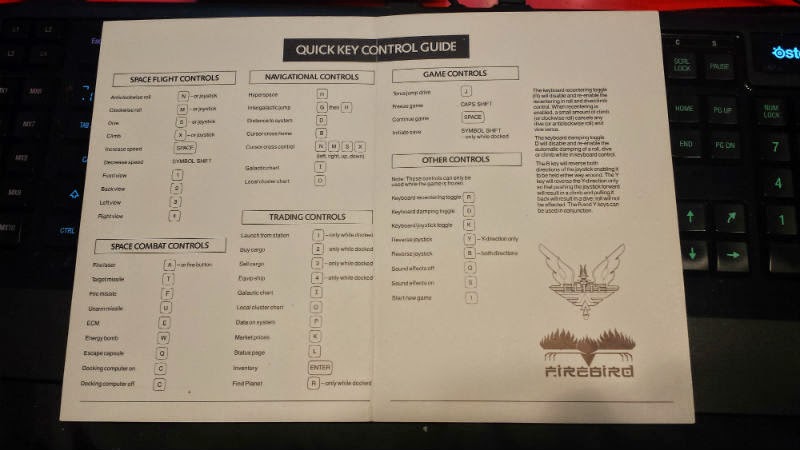
Here are my current keys
basic (jet pac and other old games like luna jet man)
a = Fire
s = point down
x = point up
, = roll / bank left
. = roll bank right
Speed
Space = Thrust forward
/ = reverse
c = break
left CRTL = full speed
left shift = jump drive
CAPS = divert power to engines
right CTRL = full revese
Targets
TAB = Cylce next ship
Q = target hostile
w = Target ahead
E = Eject (heat sink)
R = Run silent
Panels
1 = panel 1
2 = panel 2
3 = panel 3
4 = Cycle through options
Thrusts (similar to zx spectrum 6789 controls)
k = thrust left
l = thrust up
; = thrust down
' = thrust left
I only end to use thrust in a docking. I think I might change them shortly if i can get some kind of head movement going).
Left **** = Secondary fire (remember to turn off sticky keys if you are running windows).
Best thing I can suggest is add keys as you go and learn the game.
I hope the keys helps. I kill cobras with them... sometimes.

I'll be testing get again today with any luck.
Keyboard is doable, it just takes lot of practice. It is much harder than usual FPS game, because you have to cover 6 directions, and have to have good awareness of your position.
After experimenting with using a keyboard and mouse, i found that the toughest thing by far was using keys to control the throttle due to the incremental steps rather than a smooth analogue motion, especially given how much use the throttle gets abused in combat. This was kind of also a limitation to using a gamepad and somewhere that a flight stick excels.
I also think that disengaging flight assist with m/k would be a... challenge of epic proportions...
I also think that disengaging flight assist with m/k would be a... challenge of epic proportions...
Last edited:
For information, just click on the small arrow in the quote from Mike (in my previous post) to access

You have edited your post after I have posted reply to yours.
So there was nothing to click on when I have made my post.
After experimenting with using a keyboard and mouse, i found that the toughest thing by far was using keys to control the throttle due to the incremental steps rather than a smooth analogue motion, especially given how much use the throttle gets abused in combat. This was kind also a limitation to using a gamepad and somewhere that a flight stick excels.
I also think that disengaging flight assist with m/k would be a... challenge of epic proportions...
Which throttle increment have you set in controls?
Last edited:
To elaborate more i should have stated that part of the analogue throttle control that you lose out on (for both keys and pad) is being able to 'feel' where the throttle is without having to constantly look at the hud to adjust.Which throttle increment have you set in controls?
Imho that helps a great deal, so i have a lot of respect for those playing without that.
To elaborate more i should have stated that part of the analogue throttle control that you lose out on (for both keys and pad) is being able to 'feel' where the throttle is without having to constantly look at the hud to adjust.
Imho that helps a great deal, so i have a lot of respect for those playing without that.
I agree with that. I have played with KB/M for about 3 months from Alpha 1 until the end of Alpha 2, so I know what you mean. Having assigned key bindings for 50% and +/-100% thrust helps quite a bit.
I've played through the single player scenarios with keyboard only successfully. I find it a hell of a lot easier with a PS3 controller pretending it's an xbox one.
