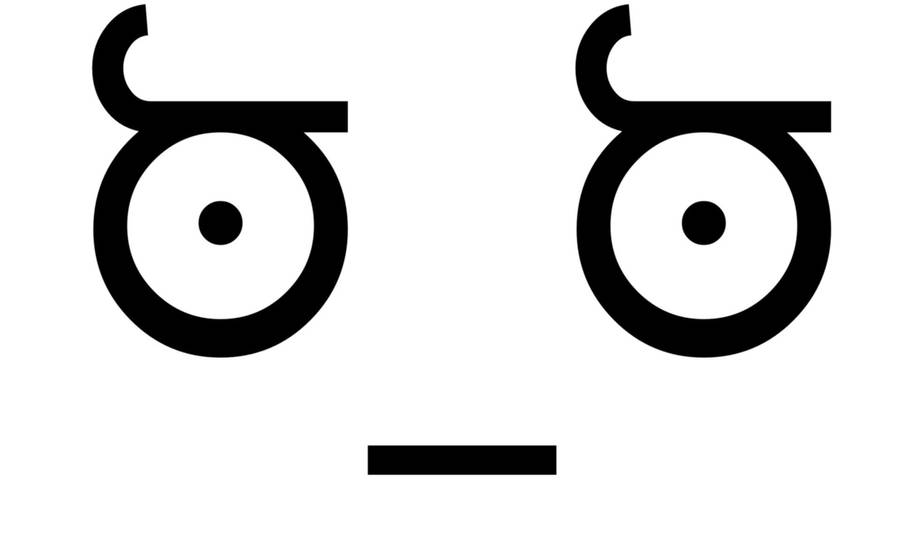I managed to get a level 5 FSD increased range from the engineers up to 19 lys on my FDL.
I then stupidly applied a crappy level 1 faster boot sequence which dropped it back down to 13 lys. Can I get rid of the crappy level 1 boot sequence or do I lose the lot?
I then stupidly applied a crappy level 1 faster boot sequence which dropped it back down to 13 lys. Can I get rid of the crappy level 1 boot sequence or do I lose the lot?